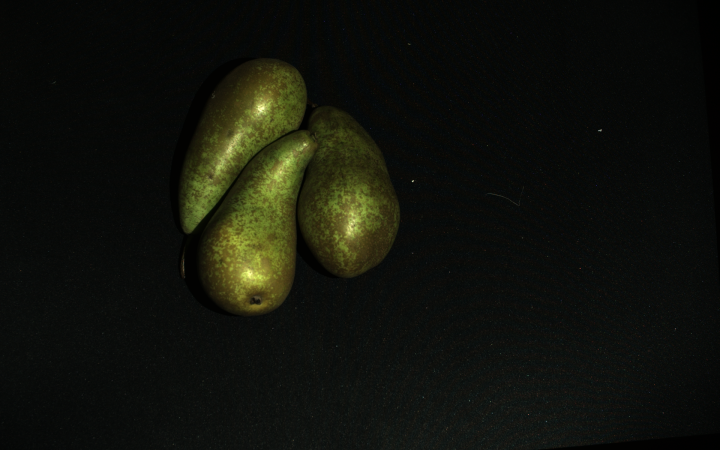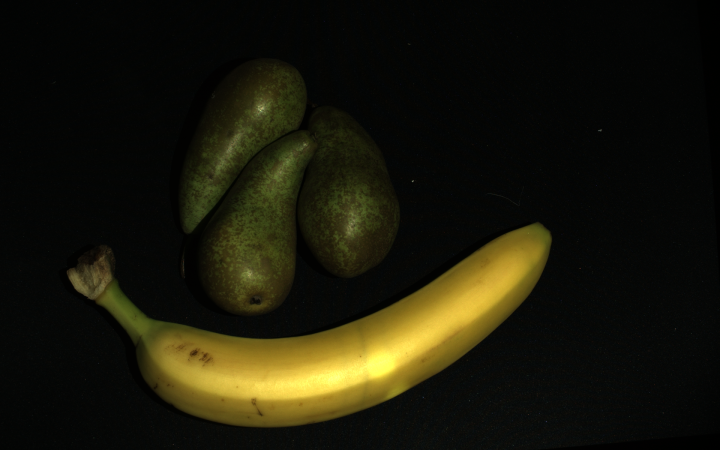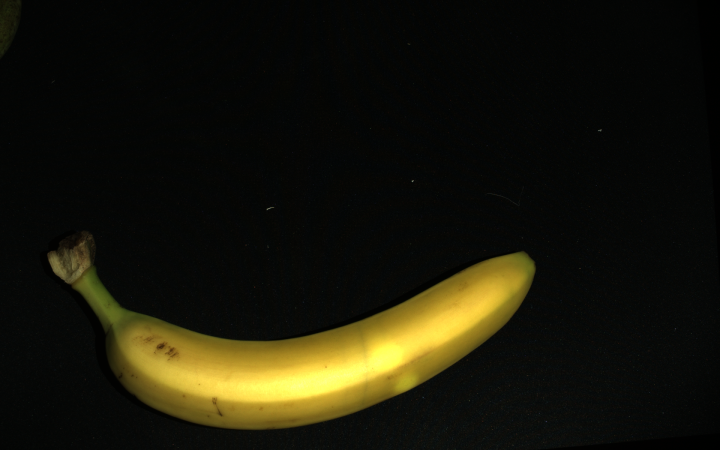Color Inconsistency from HDR
Problem
다중 획득 HDR 촬영에서 색상 이미지는 Color Mode ToneMapping 또는 Automatic(기본값)으로 설정된 경우 톤 매핑의 결과입니다. 톤 매핑은 특정 촬영에 맞춰 색상을 최적화하는 까다로운 문제를 해결하지만, 단점이 있습니다. 장면의 함수이기 때문에 톤 매핑 기법은 장면 변화에 따라 색상 불일치를 유발합니다. 다음 예시는 이러한 현상을 설명합니다.
상대적으로 어두운 장면(검은 표면에 배)이 있다고 가정해 보겠습니다. 충분히 넓은 다이내믹 레인지를 포괄하는 획득 설정을 찾고 다중 획득 HDR 캡처를 수행합니다(왼쪽 그림). 그런 다음 장면에 밝은 개체(바나나)를 추가하고 동일한 설정으로 다시 캡처합니다(오른쪽 그림).
캡처한 컬러 이미지(오른쪽 그림)에서 특히 처음에 장면의 어두운 개체(배 또는 검은색 표면)를 살펴보겠습니다. 장면에 밝은 개체(바나나)를 추가하기 전과 후를 비교할 때 개체의 RGB 값이 다릅니다.
RGB 값의 변경은 색상 정보를 기반으로 개체를 분류하는 알고리즘을 사용하는 응용 프로그램과 같은 일부 응용 프로그램에서 문제가 될 수 있습니다. 그 이유는 이러한 알고리즘이 반복된 캡처에 대해 RGB 값이 동일하게(일관적으로) 유지될 것으로 예상하기 때문입니다.
Solutions
Configure 2D capture settings independently
HDR에서 색상 불일치 문제가 발생하는 경우, SDK 2.14에 추가된 Settings::Color 설정을 구성하지 않았기 때문일 가능성이 높습니다. 이러한 경우, Zivid 소프트웨어는 동일한 다중 획득 HDR 캡처에서 포인트 클라우드와 컬러 이미지를 모두 생성합니다.
HDR의 색상 불일치를 해결하려면 다음 사항을 고려하세요.
먼저 Settings::Color 사용하여 2D 획득 설정을 구성합니다. 2D Presets 부터 시작하는 것이 좋습니다. 추가 조정이 필요하면 Optimizing Color Image 을 참조하세요.
팁
Zivid Studio에서 기존 YML 파일을 로드하고, 2D 설정을 구성하고, 해당 설정을 YML 파일로 내보낼 수 있습니다.
- Separate 2D and 3D captures
2D 캡처에는
capture2D()을 사용합니다.3D 캡처에는
capture3D()을 사용하세요.팁
이 두 캡처 API에 동일한 YML 파일/설정 객체를 사용할 수 있습니다.
- Combined 2D and 3D capture
capture2D3D()를 사용하면 2D 및 3D 캡처를 결합하는 단일 작업을 수행할 수 있습니다.
더 이상 사용되지 않는 camera.capture() API를 사용해야 하는 경우, Settings::Color 를 사용하여 2D 이미지 획득 설정을 명시적으로 구성해야 합니다. 이렇게 하면 지정된 2D 이미지 획득 설정에 따라 컬러 이미지가 생성됩니다.
이 솔루션을 사용하려면 Zivid SDK 2.14 이상이 필요합니다. 이전 SDK 버전을 사용해야 하는 경우 다음 솔루션을 확인하세요.
HDR capture with UseFirstAcquisition Color Mode
HDR의 색상 불일치를 극복하려면 HDR 캡처에서 얻은 획득 중 어떤 것이 가장 좋은 색상을 제공하는지 식별하십시오. saturation를 피하기 위해 장면에서 가장 밝은 물체에 최적화된 획득을 권장합니다. 그런 다음 해당 수집을 수집 설정에서 첫 번째로 설정합니다. 마지막으로 색상 모드를 UseFirstAcquisition으로 설정하여 HDR을 캡처합니다.
예를 들어 과정을 안내해 드리겠습니다. 두 개의 획득 데이터를 가진 HDR이 있다고 가정해 보겠습니다. 첫 번째 획득 데이터는 어두운 물체(배)에 최적화되어 있고, 두 번째 획득 데이터는 밝은 물체(바나나)에 최적화되어 있습니다. UseFirstAcquisition을 사용하여 색상 모드를 설정한 HDR 캡처 결과는 다음과 같습니다.
어두운 물체(배)의 색상은 두 이미지에서 동일합니다. 색상 일관성이 유지됩니다.
하지만 첫 번째 획득은 어두운 물체에 최적화되어 있기 때문에 장면에서 가장 밝은 물체(바나나)가 채도가 높습니다. 색상을 기준으로 물체를 분류할 경우 채도가 문제를 일으킬 수 있습니다. 이 문제를 해결하기 위해 획득 설정을 재정렬할 수 있습니다. 첫 번째 획득에서는 장면에서 가장 밝은 물체(바나나)에 최적화된 획득을 선택합니다. 두 번째 획득은 어두운 물체(배)에 최적화됩니다. 밝은 물체와 어두운 물체를 함께 또는 개별적으로 촬영해도 색상 일관성이 유지되는 것을 확인할 수 있습니다. 또한, 가장 밝은 물체(바나나)는 채도가 없습니다.
참고
최상의 색상을 제공하는 획득은 탁월한 획득입니다. 장면에서 가장 밝은 물체에 최적화되어 해당 물체에 대해 매우 우수한 SNR(신호 대 잡음비)을 제공합니다. HDR의 색상 불일치를 해결하기 위해 추가 획득이 필요하지 않습니다. 해당 획득은 이미 HDR 획득 설정에 포함되어 있을 가능성이 높습니다.
색상 이미지가 너무 어두운 경우 Gamma 설정으로 수정할 수 있습니다.
조심
캡처 어시스턴트가 반환하는 첫 번째 획득 데이터는 컬러 이미지에 가장 적합하지 않을 가능성이 높습니다. 따라서 캡처 어시스턴트와 컬러 모드에 UseFirstAcquisition을 사용하는 경우 획득 데이터를 다시 정렬해야 할 수 있습니다.
힌트
지비드 스튜디오에서 … → Move to top 을 클릭하여 해당 획득을 시퀀스에서 맨 위로 옮깁니다.
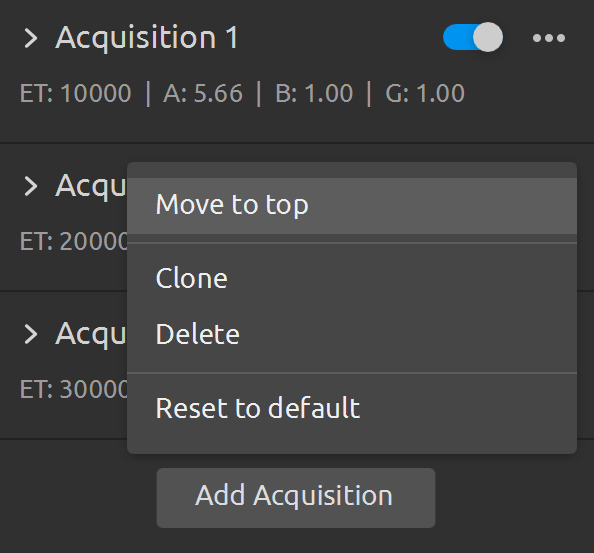
Additional Capture
참고
이 솔루션은 HDR 캡처에 자동 또는 톤 매핑 색상 모드를 사용해야 하는 경우에만 사용해야 합니다.
HDR의 색상 불일치를 해결하는 또 다른 방법은 기본 캡처 외에 별도의 캡처를 사용하는 것입니다. 이 방법은 기본 캡처를 사용하여 포인트 클라우드 데이터를 얻고, 추가 캡처를 사용하여 컬러 이미지를 얻는 것을 전제로 합니다. 추가 캡처는 2D 또는 3D 캡처일 수 있습니다. 3D 캡처를 사용하는 경우 톤 매핑을 사용하지 않아야 합니다(색상 모드 설정을 UseFirstAcquisition으로 설정해야 함).