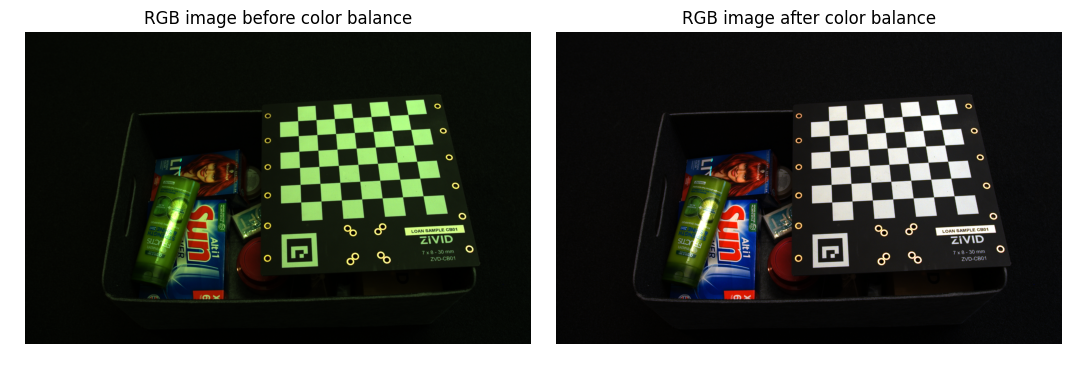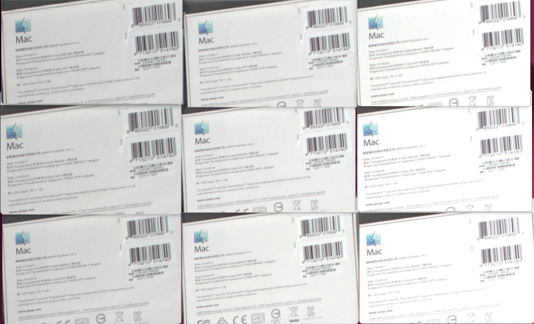Color Inconsistency (changing Ambient Light)
Problem
동일한 설정을 사용하여 촬영한 2D 이미지의 RGB 값은 시간에 따라 변합니다. 예를 들어, Zivid 2+ M130으로 다양한 주변광 조건에서 촬영한 아래 컬러 이미지를 살펴보세요.
0 LUX |
1000LUX |
2000LUX |
|
3200K |
|
||
5000K |
|||
6500K |
|||
참고
공장과 창고의 일반적인 LUX 수준은 150~750 LUX입니다.
Cause
장면의 주변 조명은 강하고 시간이 지남에 따라 변화하며(강도와 색온도) 컬러 이미지의 모양에 영향을 미칩니다.
Potential Solutions
Use Zivid 3 or 2+ R series cameras
Zivid 3 또는 Zivid 2+ MR130, MR60, LR110 카메라에는 색상 균형 기능이 내장되어 있어 강렬하거나 백색이 아닌 주변광이 컬러 이미지의 RGB 값에 거의 영향을 미치지 않습니다. 따라서 이러한 카메라 모델에서는 추가적인 색상 균형 알고리즘을 실행할 필요가 없습니다. 아래 이미지는 다양한 주변광 조건에서 Zivid 2+ MR130으로 촬영한 2D 컬러 이미지의 세부 정보를 보여줍니다.
0 LUX |
1000LUX |
2000LUX |
|
3200K |
|
||
5000K |
|||
6500K |
|||
주변광이 변화하는 장면을 Zivid 카메라로 실시간으로 촬영한 모습과 같은 장면을 핸드헬드 카메라로 찍은 모습을 비교해 보세요.
Adjust Color Balance
참고
Zivid 2 M70 및 L100, 그리고 Zivid 2+ M60, M130, L110 카메라에만 해당됩니다.
색상 균형을 수행하는 것은 강하고 다양한 주변광 조건에서 유용할 수 있습니다. 구현 예시는 Adjusting Color Balance 튜토리얼을 참조하세요. 이 튜토리얼에서는 흰색 표면(종이, 벽 등)을 반복적으로 촬영하여 2D 이미지의 색상 균형을 맞추는 방법을 보여줍니다.
아래 그림은 색상 균형을 적용하기 전과 후의 색상 이미지를 보여줍니다.