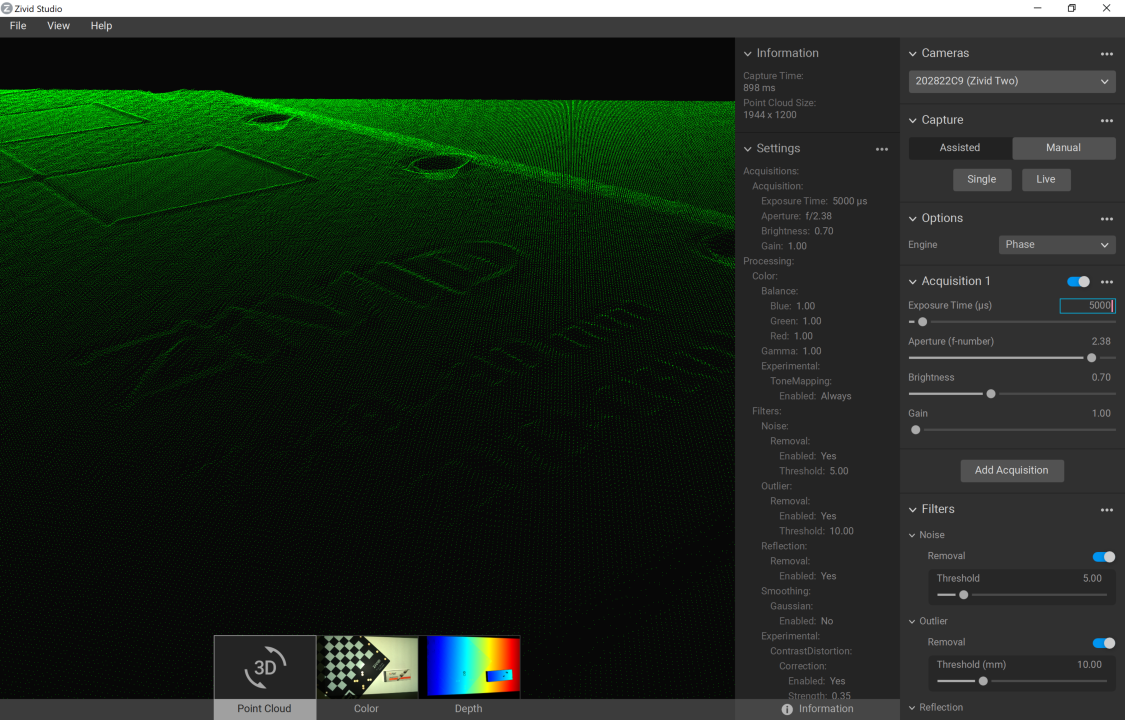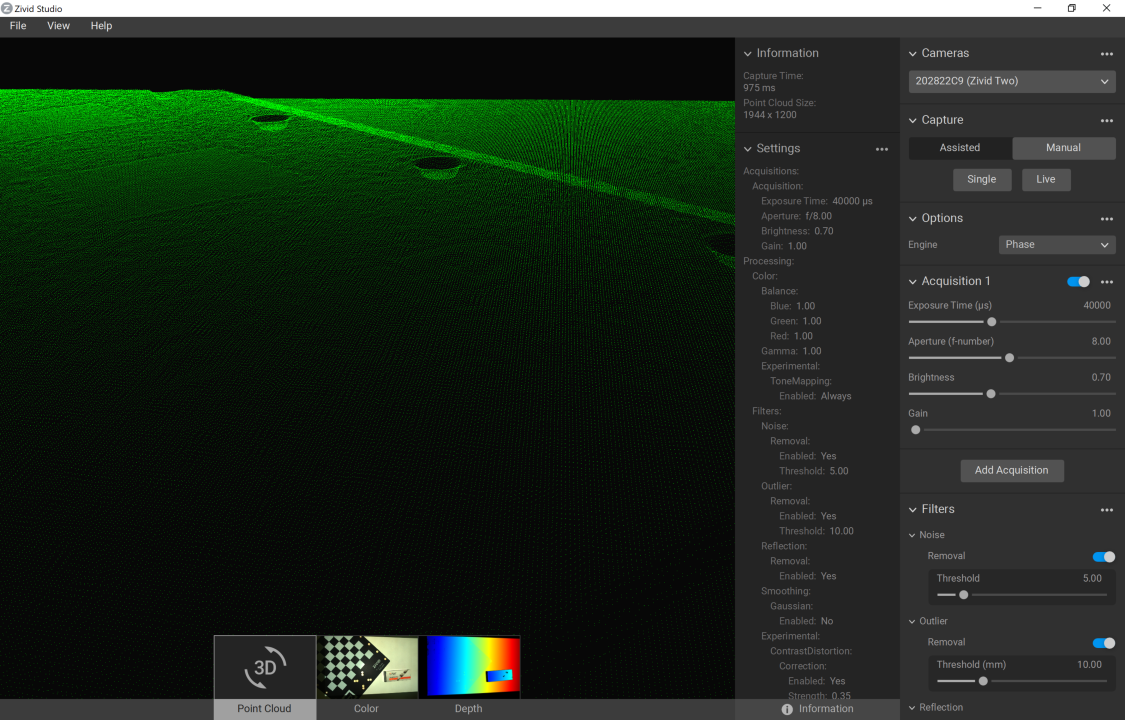Contrast Distortion Artifact
Problem
왜곡은 객체 경계나 어두운 영역과 밝은 영역 사이의 포인트 클라우드에 나타납니다.
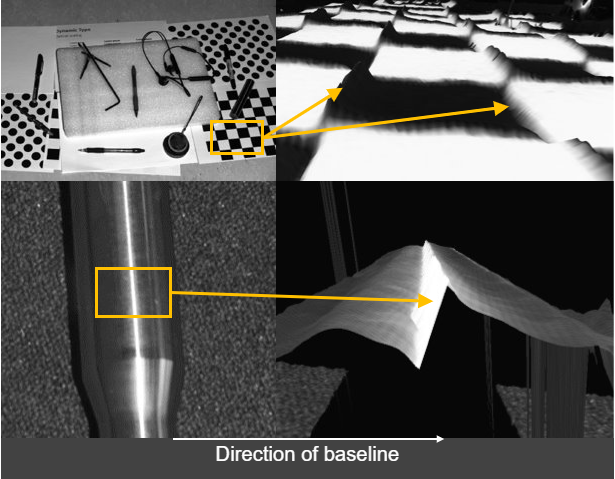
Cause
대비 왜곡은 실제 장면에는 존재하지 않는 물결 모양이나 잔물결처럼 보이는 포인트 클라우드의 아티팩트입니다. 이 효과는 다음과 같은 2D 이미지의 급격한 강도 변화로 인해 발생합니다.
검은색에서 흰색으로의 전환(예: 체커보드).
반짝이는 표면(예: 금속 원통)에서의 반사.
이러한 왜곡은 점군에서 표면 변형으로 나타납니다. 위 이미지를 참고하십시오.
참고
대비 왜곡은 카메라 기준선(baseline)에 수직으로만 발생합니다.
Potential Solutions
대비 왜곡을 처리하는 데는 두 가지 주요 전략이 있습니다.
- 카메라 설정 최적화
카메라의 다이내믹 레인지를 극대화하고 왜곡을 최소화하도록 카메라를 전략적으로 배치하세요.
- 카메라 설정 조정
대비 왜곡 필터를 적용하여 영향을 받는 지점을 수정하거나 제거하고 조리개를 조정합니다.
장면에서 객체를 회전하고 정렬합니다.
가장 먼저 기억해야 할 점은 이 효과가 3D 센서의 x축에서 발생한다는 것입니다. 카메라의 y축에서 문제가 되는 영역을 x축으로 회전할 수 있도록 애플리케이션에 설정하면 대비 왜곡 효과를 크게 완화할 수 있습니다. 예를 들어, 반짝이는 원통을 90° 회전하면 아래 그림과 같이 원통을 따라 과다 노출된 영역이 카메라의 기준선을 따라 이동합니다.

배경의 반사율을 특정 객체의 반사율과 일치시킵니다.
경험에 따르면, 장면의 배경에는 촬영하려는 객체와 비슷한 밝기나 색상을 사용하는 것이 좋습니다.
밝은 물체에는 밝은 배경(이상적으로는 흰색 램버트)을 사용하세요.
어두운 물체의 경우 어두운 배경을 사용하세요(예: 대부분의 컨베이어 벨트에서 사용하는 검은색 고무).
대부분의 색깔이 있고 광택이 없는 물체에는 비슷한 반사율의 배경을 사용하세요(예: 바나나의 경우 회색이나 노란색 배경을 사용하세요).
반짝이는 금속 물체, 특히 원통형, 원뿔형, 구형 물체의 경우, 검은색 고무와 같은 어두운 흡수성 배경을 사용하십시오. 이는 대상 빛이 일반적으로 물체의 가시적인 가장자리 근처에서 반사되어 매우 어둡게 보이기 때문입니다(아래 이미지 참조). 동시에 주변 영역의 빛이 원통형 가장자리로 반사될 수 있습니다.
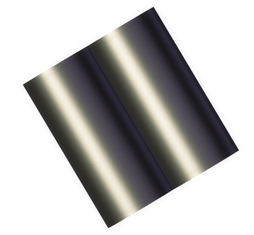
대비 왜곡 필터 사용
이 필터는 Contrast Distortion 으로 인해 발생하는 표면 높이 아티팩트(고대비 영역에서 초점 흐림 및 흐림 현상)를 보정 및/또는 제거합니다. 이를 통해 평면과 원통에서 특히 관찰 가능한, 물체의 더욱 사실적인 기하 구조를 얻을 수 있습니다.
Example
이제 아래 장면에서 대비 왜곡 필터를 사용하여 하이라이트를 처리하는 방법을 보여드리겠습니다.

아래 세 이미지 중 가장 위에 있는 이미지는 대비 왜곡 필터를 사용하지 않은 포인트 클라우드 메시를 나타냅니다. 가운데 이미지는 보정 모드에서만 필터를 사용하고, 아래 이미지는 제거 모드와 보정 모드를 함께 사용합니다. 보정만 하면 아티팩트의 크기가 줄어듭니다. 필터의 제거 기능은 아티팩트를 완전히 제거하지만, 이미지에서 강한 명암 변화가 있는 장면의 다른 포인트들도 제거합니다.
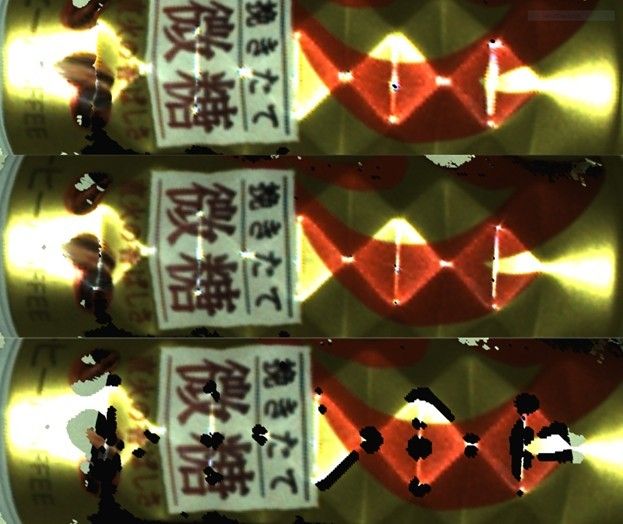
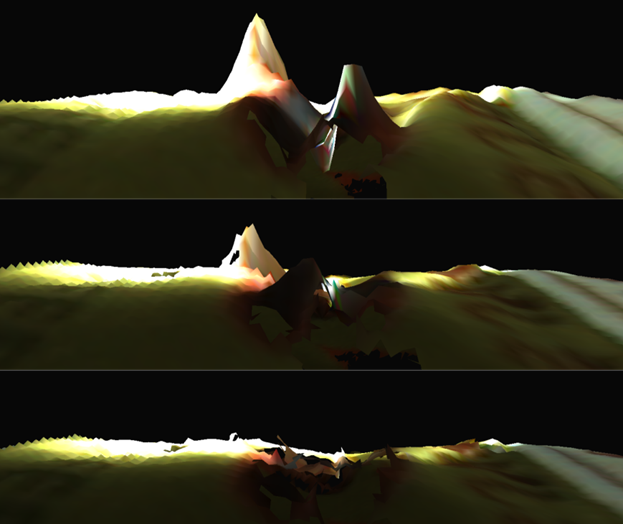
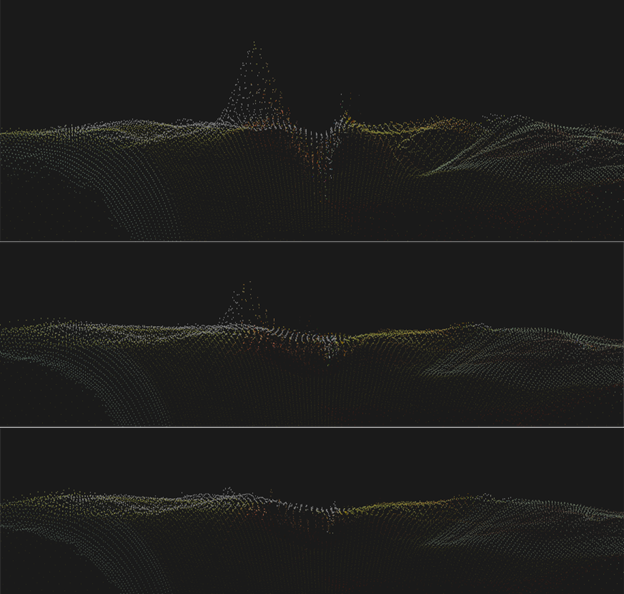
Adjust Aperture
참고
Zivid 3에는 조절 가능한 조리개가 없습니다. 조리개 조정에 대한 다음 정보는 Zivid 2 및 Zivid 2+ 카메라에만 적용됩니다.
대비 왜곡 필터를 조정하는 것만으로는 대비 왜곡 아티팩트를 제거하기에 충분하지 않을 수 있습니다. 흐릿한 컬러 이미지에서는 아티팩트가 더욱 심해집니다. 따라서 필터를 조정하기 전에 조리개를 조정하여 컬러 이미지의 초점이 맞는지 확인하는 것이 중요합니다.
조리개를 조정하여 대비 왜곡 아티팩트를 제거하는 과정을 예를 들어 보여드리겠습니다.
아래 그림은 초점이 맞지 않은 컬러 이미지와 그 결과 눈에 띄는 대비 왜곡 아티팩트가 있는 포인트 클라우드를 보여줍니다. 조리개에 낮은 f값(2.38)을 사용했기 때문에 컬러 이미지가 흐릿합니다. 사용된 대비 왜곡 강도는 0.35입니다.
조리개를 2.0에서 8.0으로 변경하여 콘트라스트 왜곡 아티팩트를 제거하고, 노출 시간을 늘려 이러한 변화를 보정했습니다. 그 결과, 아래 그림에서 볼 수 있듯이 초점이 맞는 컬러 이미지와 콘트라스트 왜곡 아티팩트가 없는 포인트 클라우드가 생성되었습니다.
이 예제에 사용된 포인트 클라우드는 추가 검토를 위해 다운로드할 수 있습니다.