No cameras found in Zivid Studio
Problem
Zivid Studio가 카메라를 찾지 못하고 다음 메시지를 출력합니다.
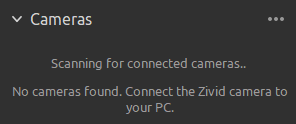
Solution
카메라 뒷면에 있는 Ethernet Link LED 를 확인하여 카메라의 전원이 켜져 있고 PC에 제대로 연결되었는지 확인하세요.
Network Configuration 를 확인하십시오.
… 누른 다음 Scan for connected cameras 하거나 Zivid Studio를 다시 시작합니다.
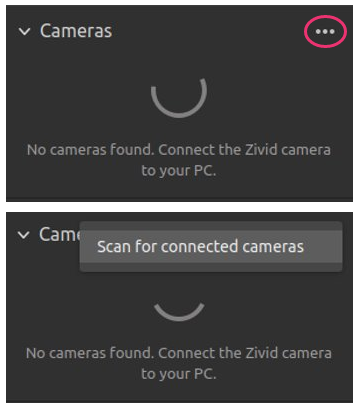
여전히 카메라를 찾을 수 없는 경우 다음 중 하나를 시도해 보세요.
시스템에
Cameras.yml설정 파일이 없는지 확인하세요. 이 파일은 IP 주소 또는 호스트 이름을 기반으로 연결할 수 있는 카메라를 제한합니다. 자세한 내용은 Cameras.yml and how to restrict discoverable cameras 에서 확인할 수 있습니다.SDK 2.9 이하 펌웨어로 카메라를 구성하는 경우, PC의 IP 주소가 먼저 카메라의 로컬 서브넷 범위에 있어야 합니다. 이 작업을 수행하려면 Static IP Network Configuration - PC 를 방문하세요.
카메라를 기본 IP 주소인
172.28.60.5로 공장 초기화하세요. Zivid SDK는 이 IP 주소를 가진 모든 카메라를 자동으로 검색합니다. 이 작업을 수행하려면 Factory Reset Button 를 방문하세요. 공장 초기화 버튼에 문제가 발생하면 Reset Button Fails to Reset Network Configuration 을 참조하세요.
여전히 카메라를 찾을 수 없는 경우 customersuccess@zivid.com 로 문의하세요.