Failed to execute pipeline
참고
이 문제는 Zivid 2에만 존재합니다.
Problem
Zivid 소프트웨어는 캡처할 수 없으며 다음 오류 메시지를 출력합니다.
오류
A Halide error occurred: Failed to execute pipeline: <internal code, e.g. z0f65fa09e974262>
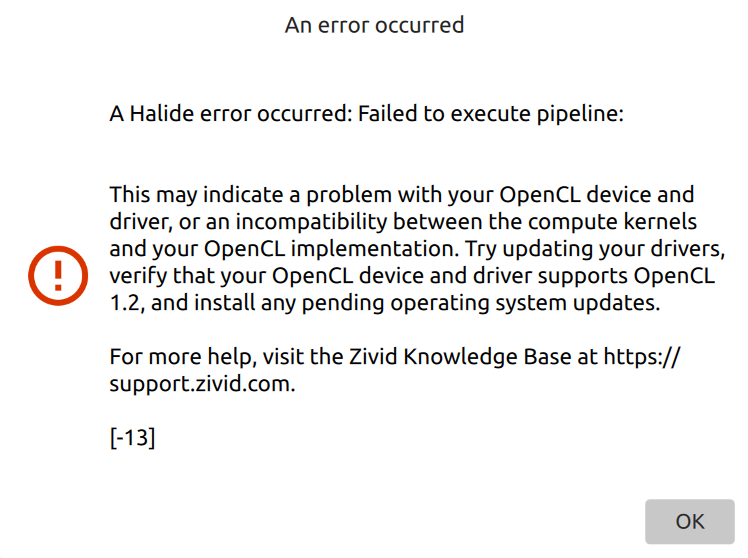
Possible cause
다음 조합에는 알려진 문제가 있습니다(2.10 SDK의 경우 SDK Changelog 참조).
AMD GPU/CPU
Zivid 2
Multi-acquisition HDR
Sub-/downsampled capture (
Sampling::PixelredSubsample2x2또는blueSubsample2x2로 설정)
Solutions
몇 가지 옵션이 있습니다.
OpenCL 장치 변경(AMD)
드라이버의 사용률 저하와 OpenCL 안정성 문제로 인해 AMD에 대한 지원이 중단되었습니다.
integrated GPU가 있는 AMD CPU를 사용하는 경우 integrated GPU가 있는 Intel CPU로 교체할 수 있습니다. 전용 AMD GPU를 사용하는 경우 AMD GPU를 Nvidia GPU로 교체하거나 Intel CPU를 통합 GPU와 함께 사용할 수 있습니다. 이 옵션을 사용하면 동일한 캡처 설정을 사용할 수 있습니다.
Change camera settings
Single Acquisition 캡처를 시도할 수 있습니다. 다이내믹 레인지가 줄어들 수 있으므로 카메라 설정을 수정해야 할 수도 있습니다. Capturing High Quality Point Clouds 을 참조하십시오.
HDR이 필요한 경우 Sampling::Pixel all 로 설정하여 전체 해상도로 3D를 캡처할 수 있습니다. 단, 캡처 시간이 길어진다는 점에 유의하세요. 포인트 클라우드 품질에도 영향을 미칠 수 있으므로 하이라이트와 대비 왜곡 아티팩트에 주의하세요.
카메라를 바꾸는 방법입니다.
다른 Zivid 카메라도 이 조합으로 작동합니다.