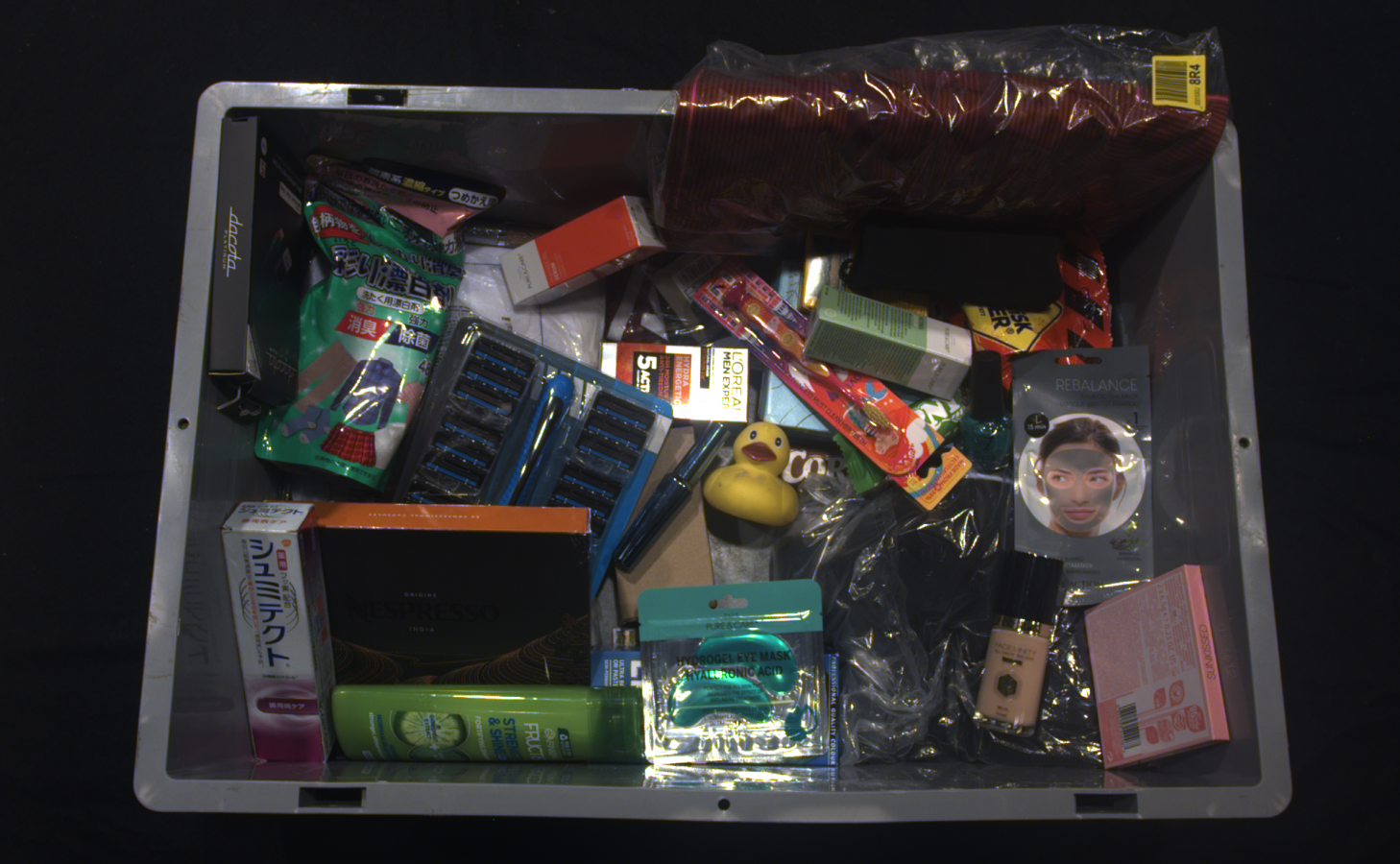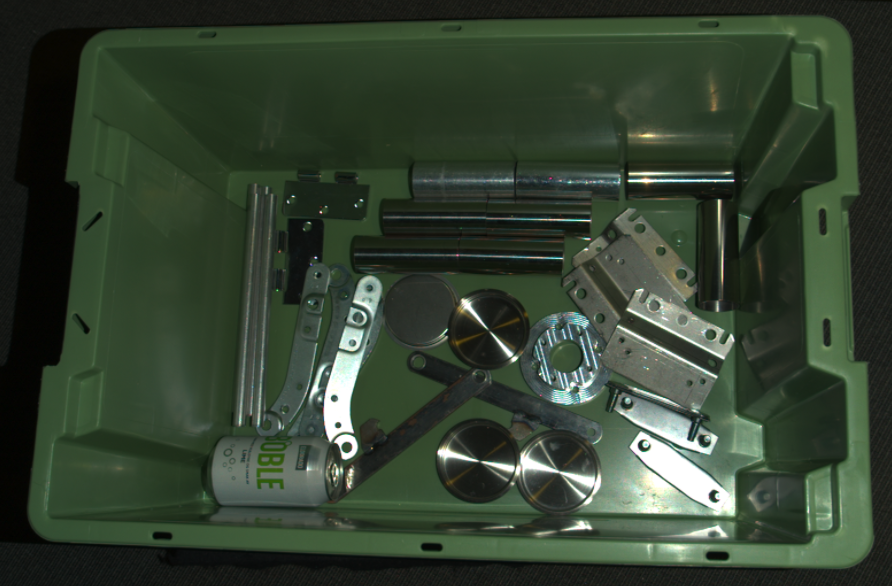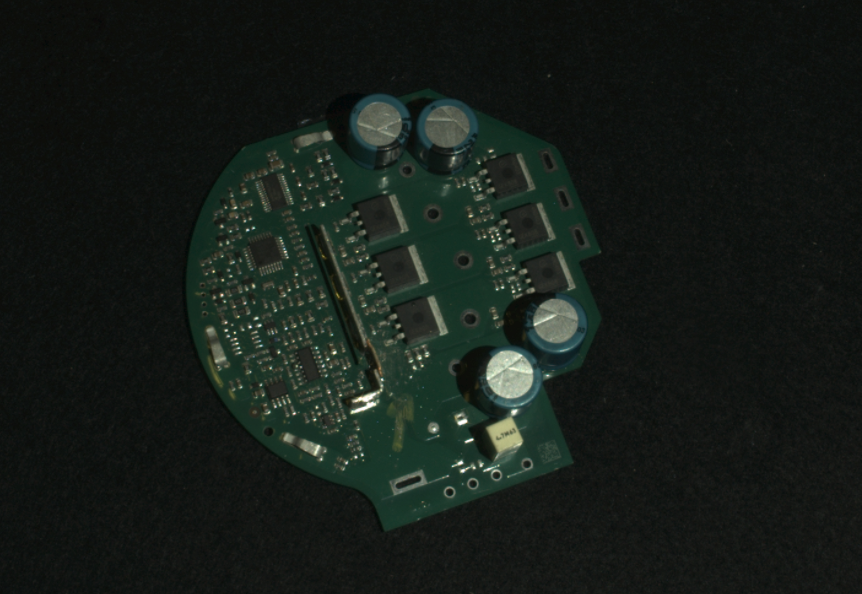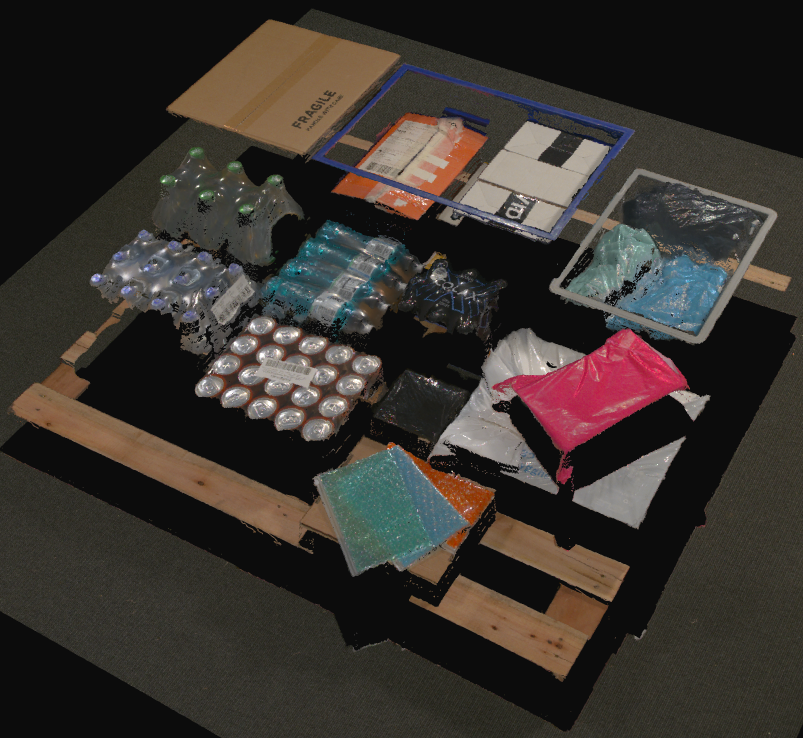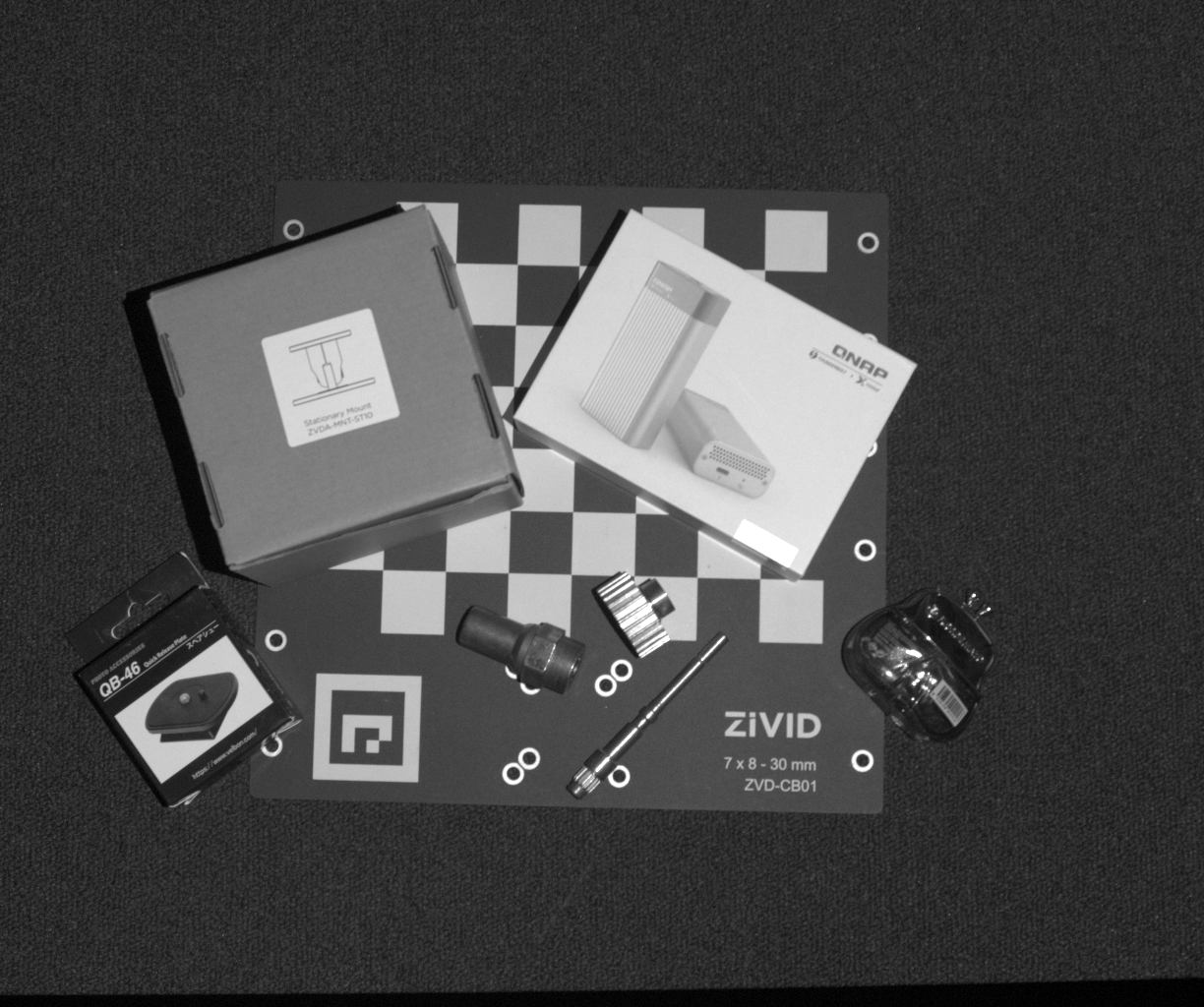Presets
Zivid SDK에는 미리 조정된 설정 세트인 Presets이 포함되어 있습니다. Presets에는 두 가지 유형이 있습니다.
3D Presets
2D Presets
3D Presets에는 2D 및 3D 캡처 설정이 포함되어 있으며 모든 캡처 기능과 함께 사용할 수 있습니다. 2D Presets에는 2D 설정만 포함되어 있으며 2D 캡처에만 사용할 수 있습니다.
프리셋 설정은 SDK 버전과 결합됩니다. 즉, SDK를 업그레이드하거나 다운그레이드하면 Presets의 매개변수가 변경될 수 있습니다. 따라서 애플리케이션에서 프리셋을 사용하려면 .yml 파일을 저장한 후 API의 로드 기능을 사용하여 로드하는 것이 좋습니다.
const auto settingsFile = "Settings.yml";
std::cout << "Loading settings from file: " << settingsFile << std::endl;
const auto settingsFromFile = Zivid::Settings(settingsFile);
경고
Presets 설정은 SDK 버전과 결합되며 SDK 버전 간에 변경됩니다.
아래에서 카테고리의 일반적인 가정에 대한 자세한 정보, 프리셋 다운로드 링크, 예제 장면 및 벤치마킹 결과를 확인할 수 있습니다. 자신에게 가장 적합한 프리셋 설정을 찾으려면 응용 프로그램 내에서 다양한 프리세을 시험해 보는 것이 좋습니다.
3D Presets
Presets은 카메라 매개변수 조정을 간소화하고 대부분의 경우 수동 조정의 필요성을 없애도록 설계되었습니다. Presets은 다음 범주에 맞춰 특별히 조정되었습니다.
Consumer Goods
Parcels
Manufacturing
Inspection
각 범주 내에서 다양한 Presets 설정을 찾을 수 있습니다. 이들은 장면 복잡성, 작동 거리 또는 그 안에 있는 객체의 일반적인 유형의 재료 속성으로 구분됩니다. 카메라마다 일반적으로 사용되는 용도에 따라 다른 Presets이 있습니다.
Consumer Goods
Consumer goods는 주문 처리 센터의 Piece Picking 또는 아이템 피킹 애플리케이션에서 찾을 수 있는 모든 아이템을 포함합니다. 여기에는 일반적으로 다양한 모양과 크기의 수천 개의 서로 다른 개체(SKU)가 포함됩니다. 캡처 시간은 고급 하드웨어 설정을 가정할 때 종종 400-1000ms 사이에 있습니다. 충분한 데이터 포인트를 갖는 것이 더 적지만 정확한 데이터 포인트를 갖는 것보다 어플리케이션에 따라 간혹 더 중요할 수 있습니다. 최적의 카메라 장착 및 캡처 전략에 대한 자세한 내용은 Piece Picking Tutorial 을 참조하십시오.
Consumer goods는 Fast 와 Quality 로 나뉩니다. Quality Presets 설정은 동적 범위가 넓고 투명하고 어둡고 밝고 반사되는 물체를 비롯한 다양한 물체에 대해 우수한 데이터를 제공합니다. Fast Presets 설정은 훨씬 더 빠른 캡처를 제공하지만 Quality 에 비해 개체 표면 적용 범위가 줄어듭니다.
Consumer goods는 Fast 와 Quality 로 나뉩니다. Quality Presets 설정은 동적 범위가 넓고 밝고 반사되는 물체와 어두운 상자를 포함하여 다양한 물체에 대해 좋은 데이터를 제공합니다. Fast Presets 설정은 다이내믹 레인지가 적지만 훨씬 더 빠른 캡처를 제공합니다.
다음은 각 하위 범주의 예입니다.
Preset benchmarks
Parcels
소포는 상자, 비닐봉지, 소포 등 물류센터에 있는 모든 종류의 물건을 포괄하는 것을 목표로 합니다. 캡처 시간은 일반적으로 고급 하드웨어 설정을 가정할 때 200-400ms 사이에 있습니다. 정확한 데이터보다 좋은 데이터 커버리지를 갖는 것이 더 중요하다고 가정합니다.
Parcel Presets은 더욱 까다로운 장면 촬영과 고속 촬영 기능을 결합한 기능입니다. 비닐봉지, 어둡고 반사되는 소포 등 까다로운 장면은 물론, 골판지 상자, 상자, 봉투 등 다이내믹 레인지가 제한된 장면도 처리할 수 있습니다.
소포는 Fast 와 Quality 로 나뉩니다. Fast Presets 설정은 골판지 상자, 상자 및 봉투와 같이 동적 범위가 제한된 장면에 적합하며 빠른 캡처를 제공합니다. Quality Presets 설정은 비닐 봉투 및 어둡고 반사되는 소포를 포함하여 더 까다로운 장면을 위한 것입니다.
소포는 Matte 와 Reflective 로 나뉩니다. Matte Presets 설정은 판지 상자, 상자 및 봉투와 같이 동적 범위가 제한된 장면에 적합합니다. Reflective Presets 설정은 비닐 봉지 및 어두운 상자를 포함하여 보다 까다로운 장면을 위한 것입니다.
다음은 Presets 설정이 다루는 장면의 예입니다.
Preset benchmarks
Manufacturing
제조 Presets 설정은 산업용 Bin Picking 또는 Machine tending 에서 일반적으로 발견되는 모든 유형의 개체를 다룹니다. 플라스틱 및 고무 부품에서 반짝이는 금속 실린더에 이르기까지 크기, 색상 및 재질이 눈에 띄게 다양할 수 있습니다. 이러한 어플리케이션의 경우 일반적으로 빈에 한 가지 유형의 부품만 포함되는 경우가 많습니다. 캡처 시간은 일반적으로 고급 하드웨어 설정을 가정할 때 400-1500ms 사이입니다. 많은 데이터 보다는 적지만 정확한 데이터가 더 중요하다고 가정합니다.
제조는 Diffuse, Specular, Small Features 의 세 가지 하위 범주로 나뉩니다. Diffuse 은 반사나 높은 다이내믹 레인지가 없는 장면에 사용되며, 어두운 반사 물체에도 뛰어난 커버리지를 제공합니다. 구멍이나 날카로운 모서리와 같은 특징도 유지하지만, Small Features 은 가장 작은 특징에 더 적합합니다. Specular 는 반사가 많은 반짝이고 반사되는 부분이 있는 장면에 사용되며, 따라서 높은 다이내믹 레인지가 필요합니다. Small Features 은 작고 세부적인 특징이 있는 반사 부분이 있는 장면에 사용됩니다. Small Features Presets의 예상 캡처 시간은 1100~3000ms입니다.
제조는 Diffuse, Semi-Specular, Specular 및 Small Features 의 네 가지 하위 범주로 나뉩니다. Diffuse 는 반사 또는 높은 다이내믹 레인지가 없는 비교적 단순한 장면에 사용됩니다. Semi-specular 는 약간의 반사가 있는 장면에 적합하므로 더 높은 다이내믹 레인지가 필요합니다. Specular 는 빛나고 반사되는 부분이 있어 많은 다이내믹 레인지가 필요한 장면에 적합합니다. Small Features 는 M5 볼트의 나사산과 같이 작고 섬세한 특징이 있는 반사 부품이 있는 장면에 적합합니다. Small Features Presets 설정의 예상 캡처 시간은 1900-2200ms입니다.
제조는 Diffuse, Semi-Specular 및 Specular 의 세 가지 하위 범주로 나뉩니다. Diffuse 는 반사 또는 높은 다이내믹 레인지가 없는 비교적 단순한 장면에 사용됩니다. Semi-Specular 는 약간의 반사가 있는 장면을 위한 것이므로 더 높은 동적 범위가 필요합니다. Specular 는 빛나고 반사되는 부분이 있어 많은 다이내믹 레인지가 필요한 장면에 적합합니다.
다음은 Presets 설정이 다루는 장면의 예입니다.
포인트 클라우드는 일반적인 제조 Small Features 장면의 예를 보여줍니다.
Preset benchmarks
Inspection
Inspection Presets은 산업 유지보수 Inspection 의 일반적인 개체를 다룹니다. 이는 검사 어플리케이션에서 휠 및 3D 인쇄 부품에 이르기까지 무엇이든 될 수 있습니다. 캡처 시간은 일반적으로 고급 하드웨어 설정을 가정할 때 1000-3000ms 사이입니다. 중요한 것은 포인트 클라우드 데이터에 가능한 한 적은 노이즈가 포함되어 있다는 것입니다.
검사는 Default 와 Small Features 로 구분됩니다. Default Presets 설정은 높은 동적 범위가 필요한 반사 부분이 있는 장면용입니다. Small Features Presets 설정은 PCB 보드의 구성 요소와 같이 작고 세부적인 기능이 있는 반사 부품이 있는 장면을 위한 것입니다.
검사는 Close 와 Far 로 나뉩니다. 근거리는 ~350mm이고 원거리는 ~600mm인 작동 거리를 나타냅니다.
다음은 Presets 설정이 다루는 장면의 예입니다.
Preset benchmarks
Depalletization
디팔레타이징 프리셋은 산업용 디팔레타이징에서 흔히 사용되는 물체를 포괄합니다. 무광택 골판지 상자부터 플라스틱으로 포장된 병과 캔까지 다양합니다. 캡처 시간은 일반적으로 고성능 하드웨어 설정을 기준으로 500~2000ms입니다. 모든 물체에 대한 포인트 클라우드 적용 범위가 가장 중요합니다.
디팔레타이징은 Fast 과 Quality 로 구분됩니다. Fast Presets은 포인트 클라우드에서 훨씬 빠른 캡처 속도와 더 선명한 모서리를 제공하지만, Quality Presets에 비해 표면 적용 범위가 좁습니다. Quality Presets은 넓은 동적 범위를 제공하며, 플라스틱 포장, 어둡고 밝은 물체, 반사되는 물체 등 다양한 물체에 대한 우수한 데이터를 제공합니다.
2D Presets
High Resolution
고해상도 프리셋은 이미지 디테일과 해상도를 우선시합니다. 뛰어난 결과를 얻기 위해 캡처 속도를 희생할 의향이 있다면 이 프리셋을 선택하세요. 이 프리셋은 다음과 같은 원칙을 기반으로 설계되었습니다.
Full resolution
Low gain
Low Resolution
저해상도 프리셋은 화질과 속도의 균형을 맞춰, 적절한 수준의 디테일을 유지하면서도 더 빠른 캡처를 제공합니다. 이 프리셋은 다음과 같은 사양을 갖추고 있습니다.
Moderate acquisition time
Lower resolution for faster processing
Preset benchmarks
아래는 Zivid 2+ MR130으로 고해상도 컬러, 저해상도 컬러, 저해상도 회색조 2D Presets을 사용하여 촬영한 2D 캡처의 예입니다.
Version History
SDK |
Changes |
|---|---|
2.17 |
Zivid 3 XL250용 Presets이 추가되었습니다. |
2.14 |
모든 카메라에 2D Presets이 추가되었고, 2개 이상의 MR60, MR130, LR110 카메라에 3D Presets이 추가되었습니다. |
2.10 |
Zivid 2+ 카메라 제품군에 대한 3D Presets이 추가되었으며, 주변광(격자) 주파수에 맞게 조정된 모든 카메라에 대한 3D Presets이 추가되었습니다. |
2.9 |
3D Presets이 추가되었습니다. |