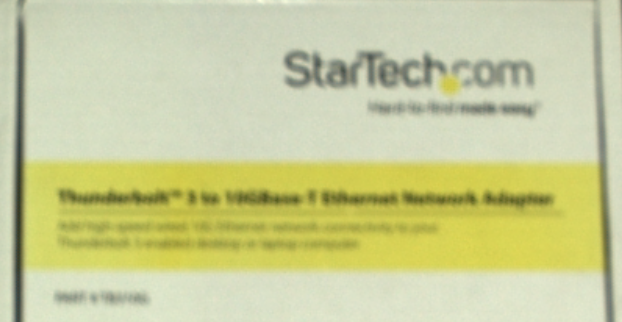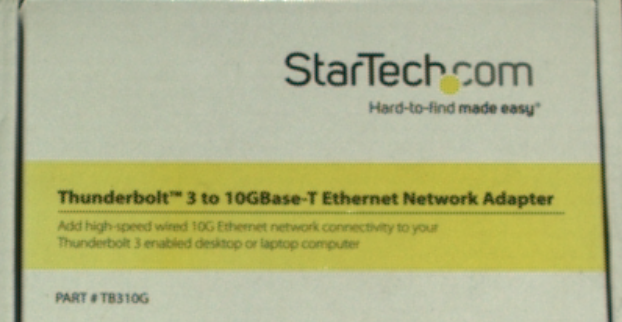Blurry Images
Problem
2D 컬러 이미지는 흐릿합니다.
Potential Causes
이미지가 흐려지는 이유는 크게 두 가지입니다.
카메라의 초점이 맞지 않거나,
이미지 영역의 과포화입니다.
What causes this effect?
흐릿한 효과는 빛이 과도한 빛이 있는 영역에서 더 낮은 빛의 영역으로 ‘bleeds 번지는’ 현상을 나타냅니다. 실제로 일어나는 일은 한 픽셀의 중심에 있어야 하는 빛(광자)이 인접한 픽셀로 산란되고 그 반대의 경우도 마찬가지입니다. 이것은 주어진 픽셀에서 신호의 강도를 감소시키는 반면, 노이즈는 이웃 픽셀에서 들어오는 빛으로 인해 증가합니다. 결과적으로 더 낮은 Signal-to-Noise ratio (SNR) 값을 가지게 됩니다. SNR은 Zivid가 주어진 픽셀에 대해 투영된 신호를 얼마나 잘 읽을 수 있는지를 나타냅니다.
Potential Solutions
Out of focus
다음 단계에 따라 카메라가 초점에 맞춰졌는지 확인하세요.
- 최적의 범위를 확인하세요
카메라를 권장되는 작업 거리 내에 배치하세요.
- 피사계 심도를 확인하세요:
피사계 심도는 조리개 설정에 따라 달라집니다. 카메라가 가변 조리개를 지원하는 경우, 장면 전체를 덮을 만큼 충분히 넓은지 확인하세요.
도움이 필요하면 Calculate FOV and Imaging Distance 및 Depth of Focus 와 같은 가이드를 참조하세요.
Oversaturated areas
빛이 너무 많으면 특정 영역의 디테일이 손실될 수 있습니다. 이를 해결하려면 2D 이미지를 보고 과도하게 채도가 높은 부분을 확인하세요.
- 노출 시간을 줄이세요:
센서가 빛을 수집하는 시간을 줄이세요.
- 조리개 설정을 낮추세요:
카메라가 가변 조리개를 지원하는 경우, 이렇게 하면 카메라에 들어오는 빛의 양이 줄어듭니다.
픽셀을 양동이로 생각해 보세요. 빛이 너무 많아 픽셀이 넘치면, 그 여분이 주변 픽셀로 흘러들어 흐릿한 효과를 냅니다. 이를 방지하려면 획득 설정을 조정하세요.