处理强环境光
环境光对于Zivid相机而言是指什么?
Zivid 相机无需除自身投影仪以外的任何外部光源即可获取 3D 和 2D 数据。Zivid 相机生成点云所依赖的信号,正是其投影仪在场景中产生的照度。而外部环境光所产生的场景照度则被视为噪声。点云质量在很大程度上取决于 信噪比 (SNR)。环境光越弱,噪声越低,点云质量就越好。同样的原理也适用于彩色图像:捕获过程中环境光越强,图像中的噪声就越多。
备注
照度的单位为勒克斯 (lx) ,是入射到单位面积表面上的总光功率。光功率的单位为流明 (lm) ,是单位时间内光源发出的可见光总量的量度。
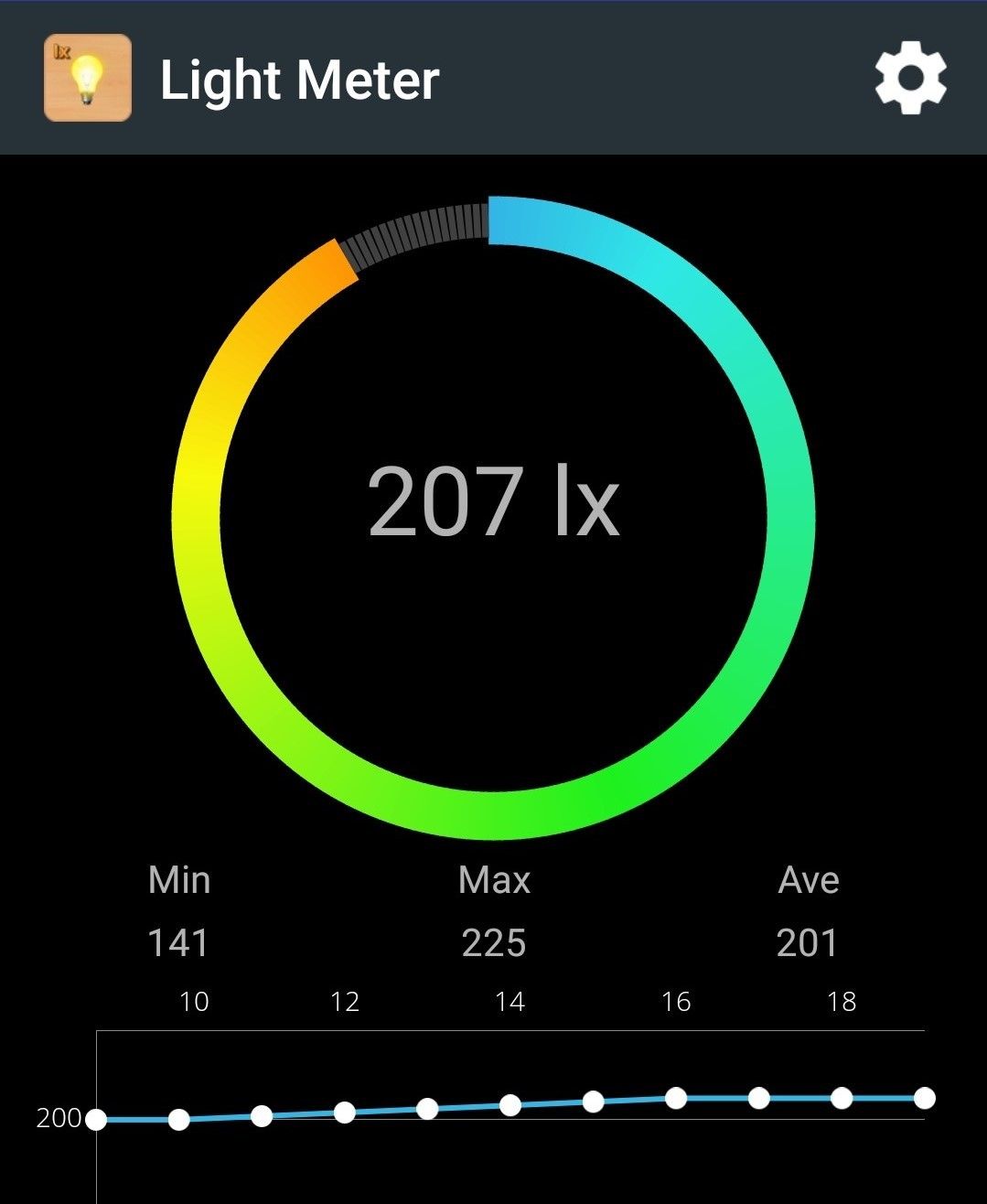
请查阅我们的 datasheets ,以根据场景的照度测量结果检查预期的噪声水平。
如何防止环境光造成影响?
处理环境光的最佳方法是消除它。因此,请关闭Zivid相机附近所有不必要的光源。如果很难或不可能移除光源,请通过在场景周围放置挡光板来防止它照射场景。您不需要使用金属遮挡物,深色的窗帘就足够了。
如何减轻环境光的影响?
如果无法合理阻止外部光源照亮场景,请遵循以下准则以尽量减少其影响。
- 选择合适的相机
Zivid 3 受环境光影响最小,这得益于其投影仪比 Zivid 2+ 强大得多。
Zivid 2+ 得益于更强的投影仪性能, 相比 Zivid 2 在抗环境光干扰方面具有更高的鲁棒性。
- 一般建议
获取正确的曝光 以获得良好的点云。
- 采集设置
- Projector Brightness(投影仪亮度)
通过将投影仪亮度设置提高到最大值来增加信号强度。这会增加SNR。
- Gain(增益)
通过将增益设置到最小值 (1.0) 来最小化噪声影响。增益会将噪声与信号一起放大,这不是希望在此场景中发生的情况。
- Aperture/f-number
如果您的相机支持,请在设置光圈/f-值时,同事考虑 焦深 。
- Exposure Time(曝光时间)
通过增加曝光时间来补偿增益和光圈参数值的降低。
- Sampling::Pixel
对于Zivid 2 M70/L100 和Zivid 2+ M60/M130/L110,使用单一颜色捕获可提高由于窄带而提高了环境光抵抗能力;因此,可将
Sampling::Pixel设置为blueSubsample2x2。
- Sampling::Color
对于 Zivid 3,使用
rgbStrongAmbientLight颜色模式可以提高彩色图像质量,尤其是在远距离和强环境光条件下。
如果您不知道如何手动配置设置,请按照 调整合适的曝光以获取好的点云 操作。
- 过滤器
- Noise Filter(噪声过滤器)
根据您的应用需求微调 Noise Removal 阈值。您可以使用高阈值来仅保留高置信点。启用噪声抑制过滤器以抑制环境光中的噪声,但请注意平滑效果。如果您无法获得足够的分数,请启用 Noise Repair 过滤器。如果这还不够,您可以将 Noise Removal 阈值设置得较低以允许更多点。当环境光的点云中的噪声很大时,这是必要的。
- Gaussian Smoothing(高斯平滑)
如果您的应用不需要高精度的点而只需要光滑的表面,请使用高斯滤波过滤器来抑制噪声并将点与网格对齐。
- Hole Repair Filter(空洞修复过滤器)
如果由于环境光而导致小部分区域出现点缺失 的问题,则可以使用空洞修复过滤器来填充这些点。
- HDR
以相似或相同的曝光进行HDR采集以改善SNR。阅读更多有 关 平均技术 的信息。
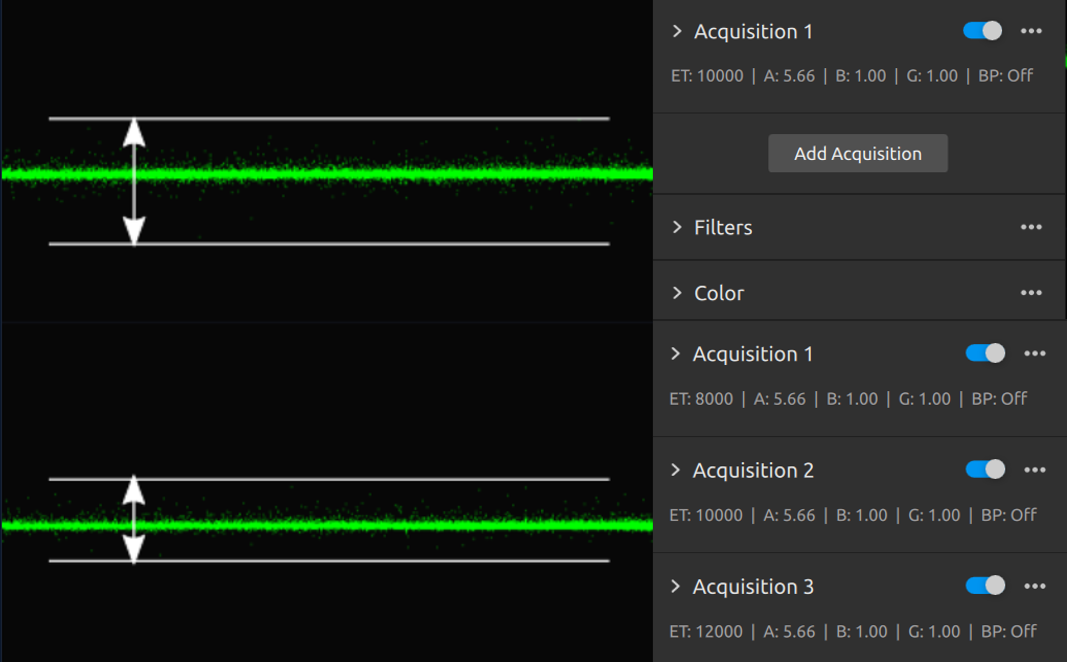
- 物理设置
将相机移动至距离场景更近位置。 投影仪的发光功率是有限的, 而场景的光照度取决于投影仪离场景的距离。 距离越近,信号越强,而来自环境光的噪声保持不变。
进一步阅读
继续阅读下一个主题: 处理被光滑的3D边缘 。
版本历史记录
SDK |
变更 |
|---|---|
2.17.0 |
增加了对 Zivid 3 XL250 和 |