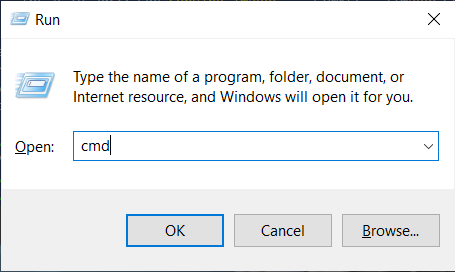固件升级
Zivid为其相机提供持续的更新。更新包括了在主机上运行的部分和相机本身。 Zivid SDK会定期更新,以改进主机上的图像处理。 SDK里还包括了最新的相机固件。相机固件的更新频率低于主机软件的频率。这些更新将提高稳定性、鲁棒性和采集速度。
本教程将介绍如何在Zivid相机上执行固件更新。
每个 SDK 版本都与相机固件相匹配,SDK 将确保相机运行兼容的固件,包括在必要时回滚到较旧的固件版本。
当 Zivid Studio 连接到相机时,会检查相机的固件版本是否匹配。如果固件不匹配,您可以直接通过 Zivid Studio 进行更新。
按下键盘上的Win+R键启动命令提示符,键入 cmd 后点击 Enter。
导航到您安装Zivid软件的文件夹:
cd C:/Program Files/Zivid/bin
运行 ZividFirmwareUpdater :
ZividFirmwareUpdater.exe
ZividFirmwareUpdater 是 适用于 Ubuntu 系统的 Zivid Tools 软件包的一部分。如果您尚未安装,请按照 软件安装 中的步骤进行安装。
现在您可以运行 ZividFirmwareUpdater 了:
ZividFirmwareUpdater
ZividFirmwareUpdater 是 适用于 Ubuntu 系统的 Zivid Tools 软件包的一部分。如果您尚未安装,请按照 软件安装 中的步骤进行安装。
现在您可以运行 ZividFirmwareUpdater 了:
ZividFirmwareUpdater
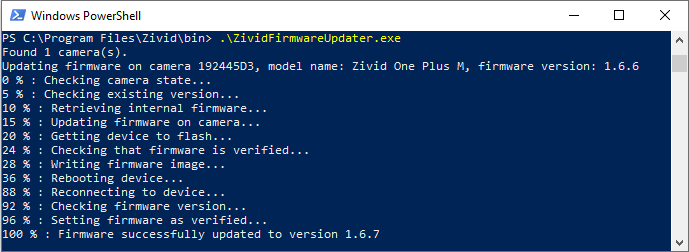
运行 ZividFirmwareUpdater 时的示例输出
可以从 此处 找到 ZividFirmwareUpdater 的源代码。
该SDK提供了用于更新相机固件的功能。
int main()
{
try
{
Zivid::Application zivid;
auto cameras = zivid.cameras();
for(auto &camera : cameras)
{
if(!Zivid::Firmware::isUpToDate(camera))
{
std::cout << "Firmware update required" << std::endl;
}
else
{
std::cout << "Skipping update of camera " << camera.info().serialNumber()
<< ", model name: " << camera.info().modelName()
<< ", firmware version: " << camera.info().firmwareVersion() << std::endl;
}
}
}
return EXIT_SUCCESS;
}
static int Main()
{
try
{
var zivid = new Zivid.NET.Application();
var cameras = zivid.Cameras;
foreach (var camera in cameras)
{
if (!Updater.IsUpToDate(camera))
{
Console.WriteLine("Firmware update required");
}
else
{
Console.WriteLine("Skipping update of camera {0}, model name: {1}, firmware version: {2}",
camera.Info.SerialNumber, camera.Info.ModelName, camera.Info.FirmwareVersion);
}
}
}
return 0;
}
def _main() -> None:
app = zivid.Application()
cameras = app.cameras()
for camera in cameras:
if not zivid.firmware.is_up_to_date(camera):
print("Firmware update required")
)
else:
print(
f"Skipping update of camera {camera.info.serial_number}, model name: {camera.info.model_name}, firmware version: {camera.info.firmware_version}"
)
if __name__ == "__main__":
_main()