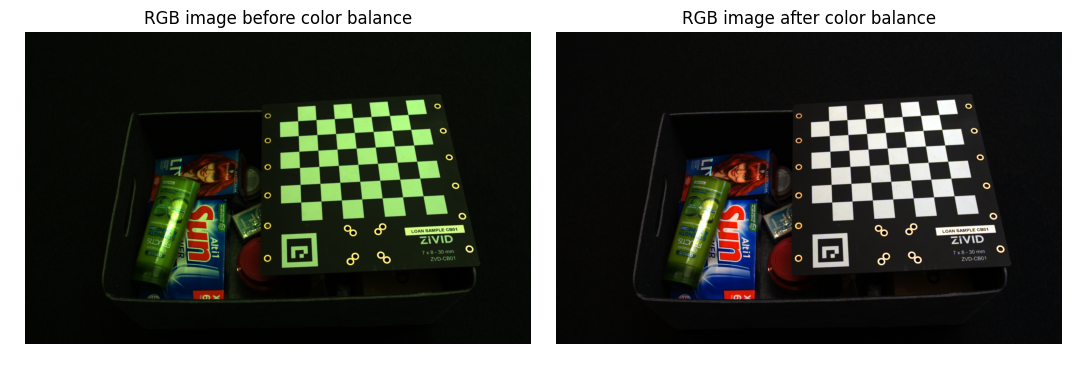颜色不一致(环境光变化)
问题
使用相同设置拍摄时,2D 图像中的 RGB 值会随时间变化。例如,请看下方使用 Zivid 2+ M130 在不同环境光条件下拍摄的彩色图像。
0 LUX |
1000 LUX |
2000 LUX |
|
3200K |
|
||
5000K |
|||
6500K |
|||
备注
工厂和仓库的典型 LUX 水平在 150 到 750 LUX 之间。
原因
场景中的环境光很强,并且随时间变化(强度和色温),它会影响彩色图像的外观。
潜在解决方案
使用 Zivid 3 或 2+ R 系列相机
Zivid 3 以及 Zivid 2+ MR130、MR60 和 LR110 相机内置了色彩平衡功能,因此强烈的或非白色的环境光对彩色图像中的 RGB 值影响很小。这消除了在这些相机型号上额外运行色彩平衡算法的必要性。下图展示了使用 Zivid 2+ MR130 在不同环境光照条件下拍摄的 2D 彩色图像细节。
0 LUX |
1000 LUX |
2000 LUX |
|
3200K |
|
||
5000K |
|||
6500K |
|||
查看 Zivid 相机实时捕获的环境光变化场景以及手持相机拍摄的同一场景。
调整色彩平衡
备注
仅适用于 Zivid 2 M70 和 L100 以及 Zivid 2+ M60、M130 和 L110 相机。
在强光或变化的环境光条件下执行色彩平衡非常重要。有关实现示例,请参阅 调整色彩平衡 教程。该教程演示了如何通过循环拍摄白色表面(例如纸张、墙壁等)对 2D 图像进行色彩平衡。
下图显示了应用色彩平衡之前和之后的彩色图像。