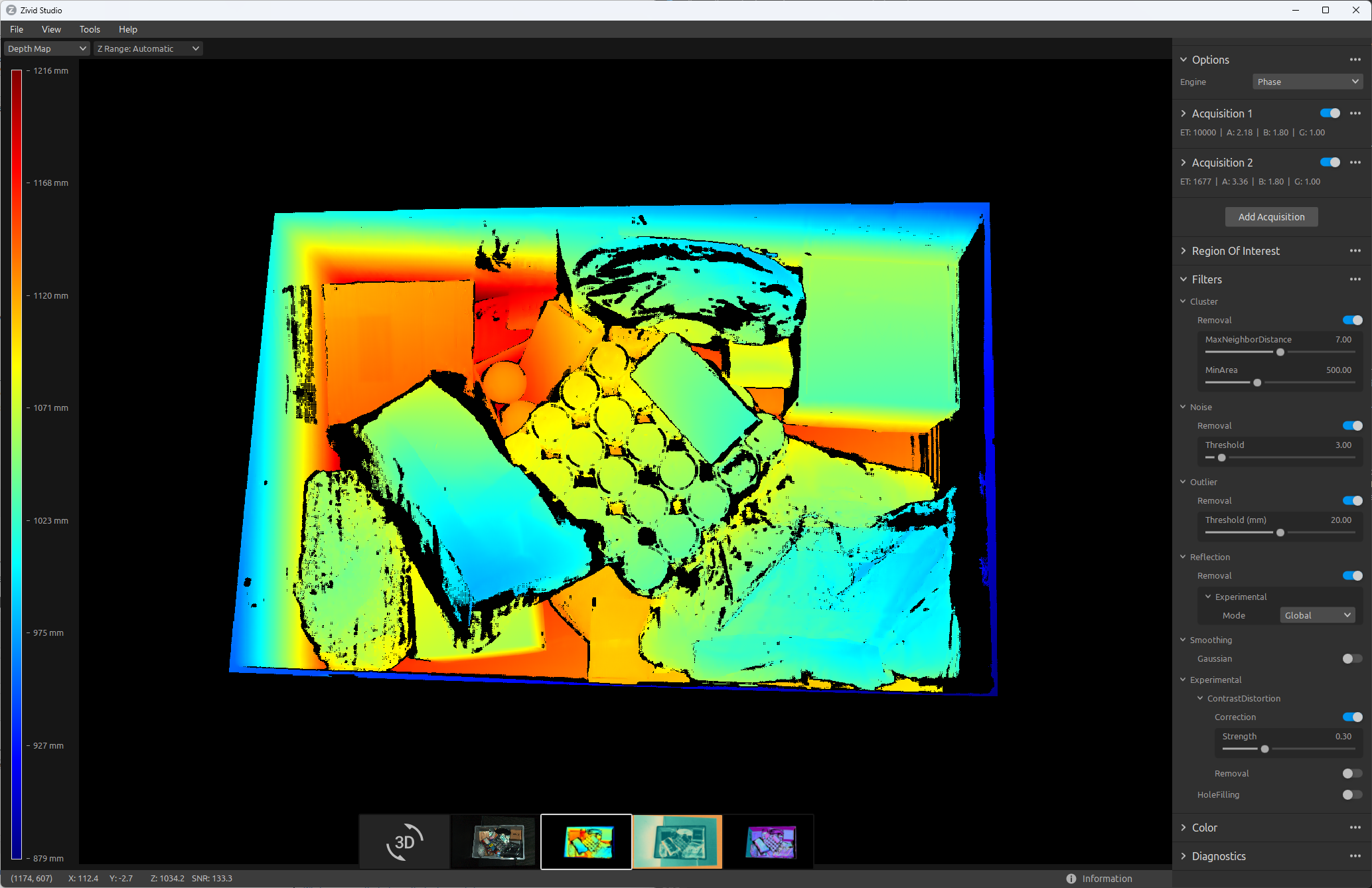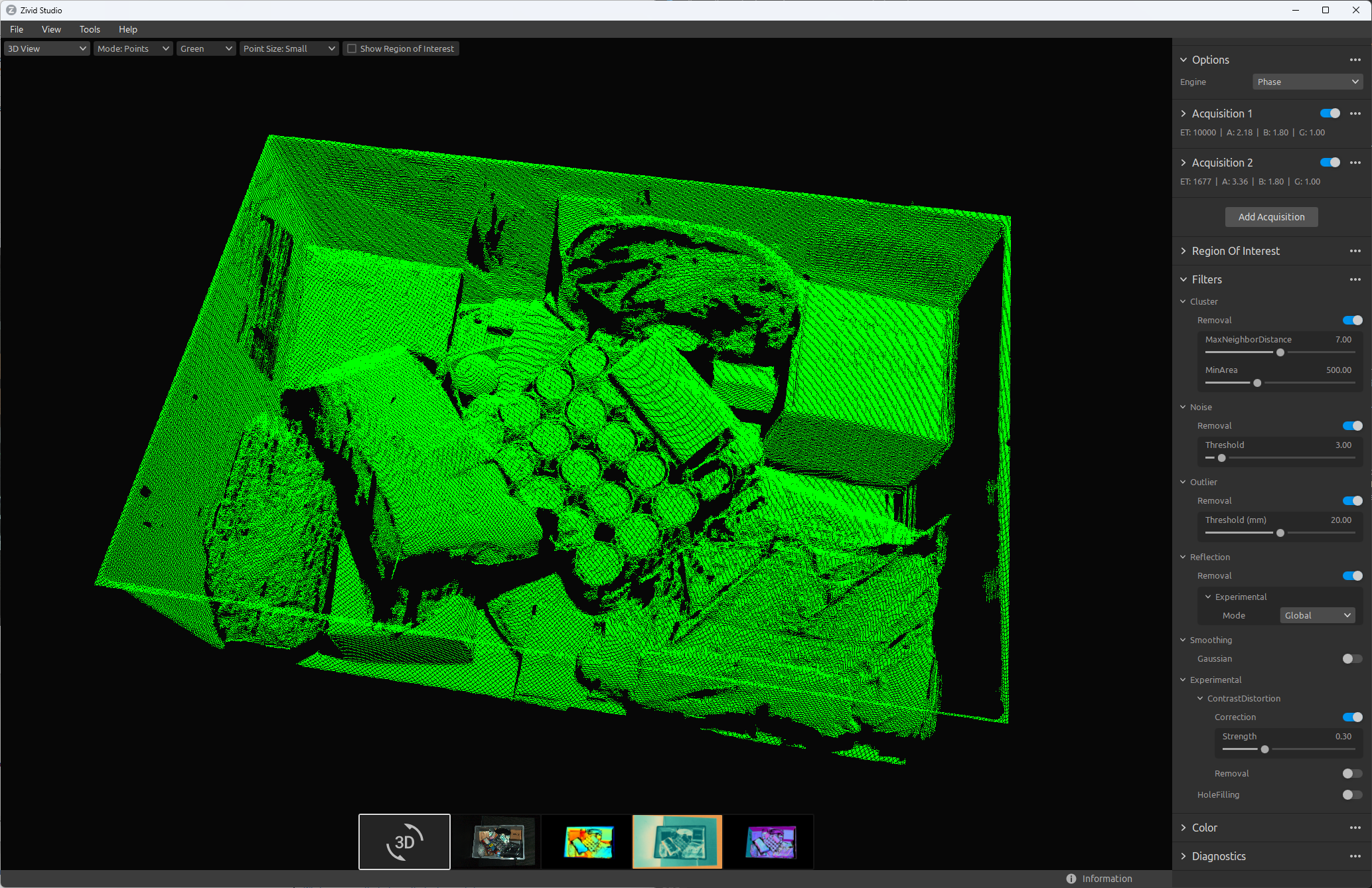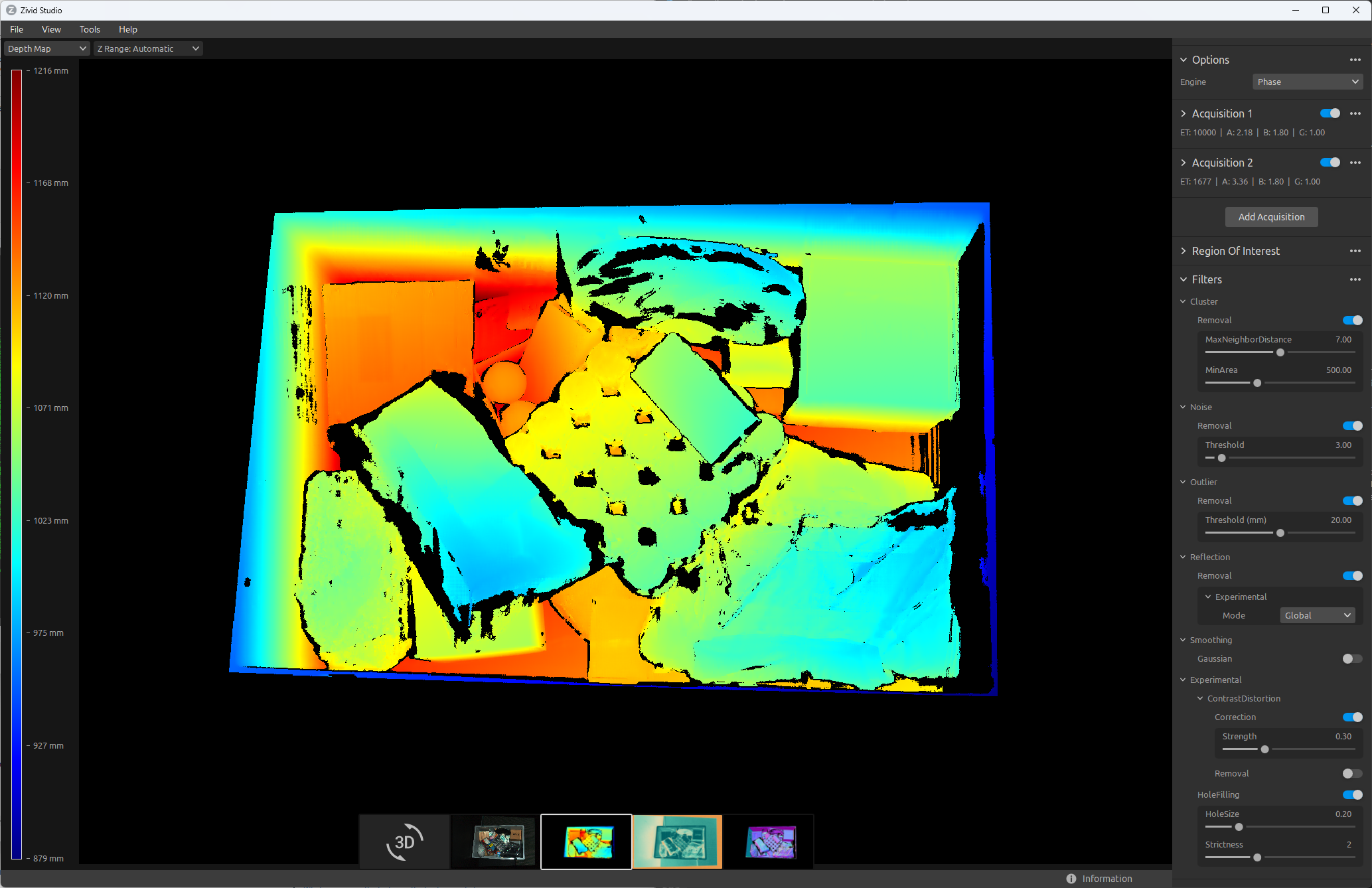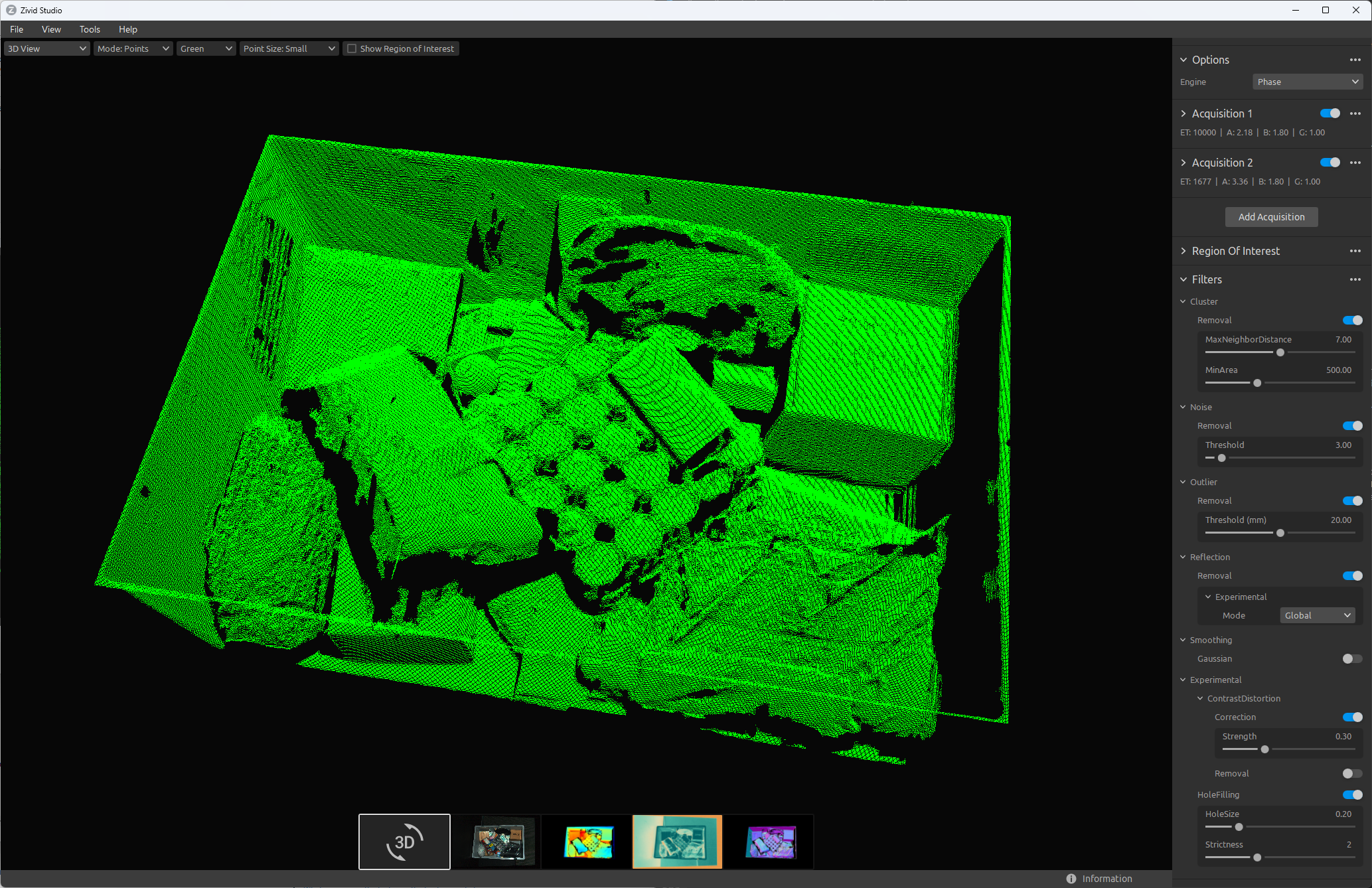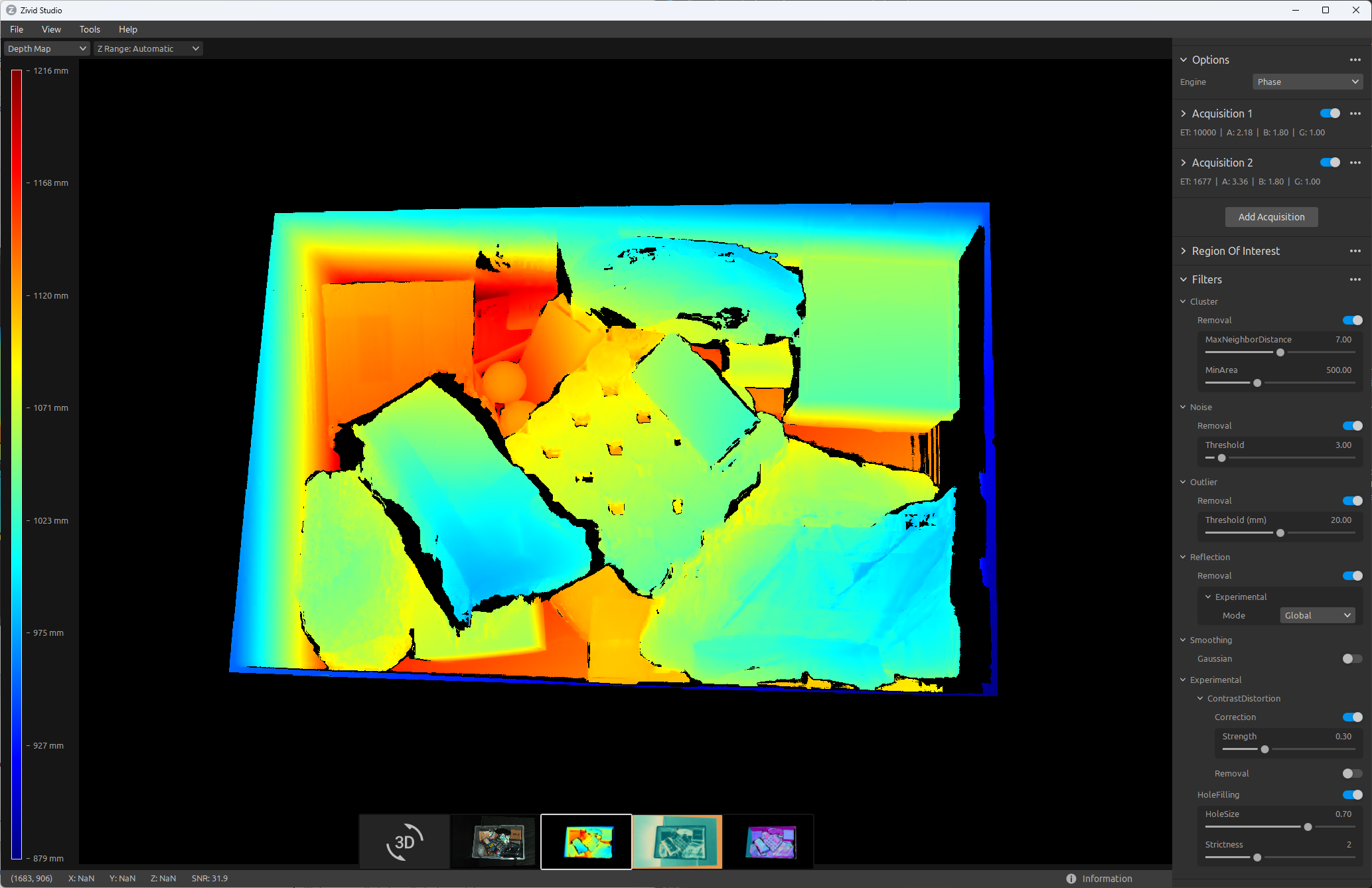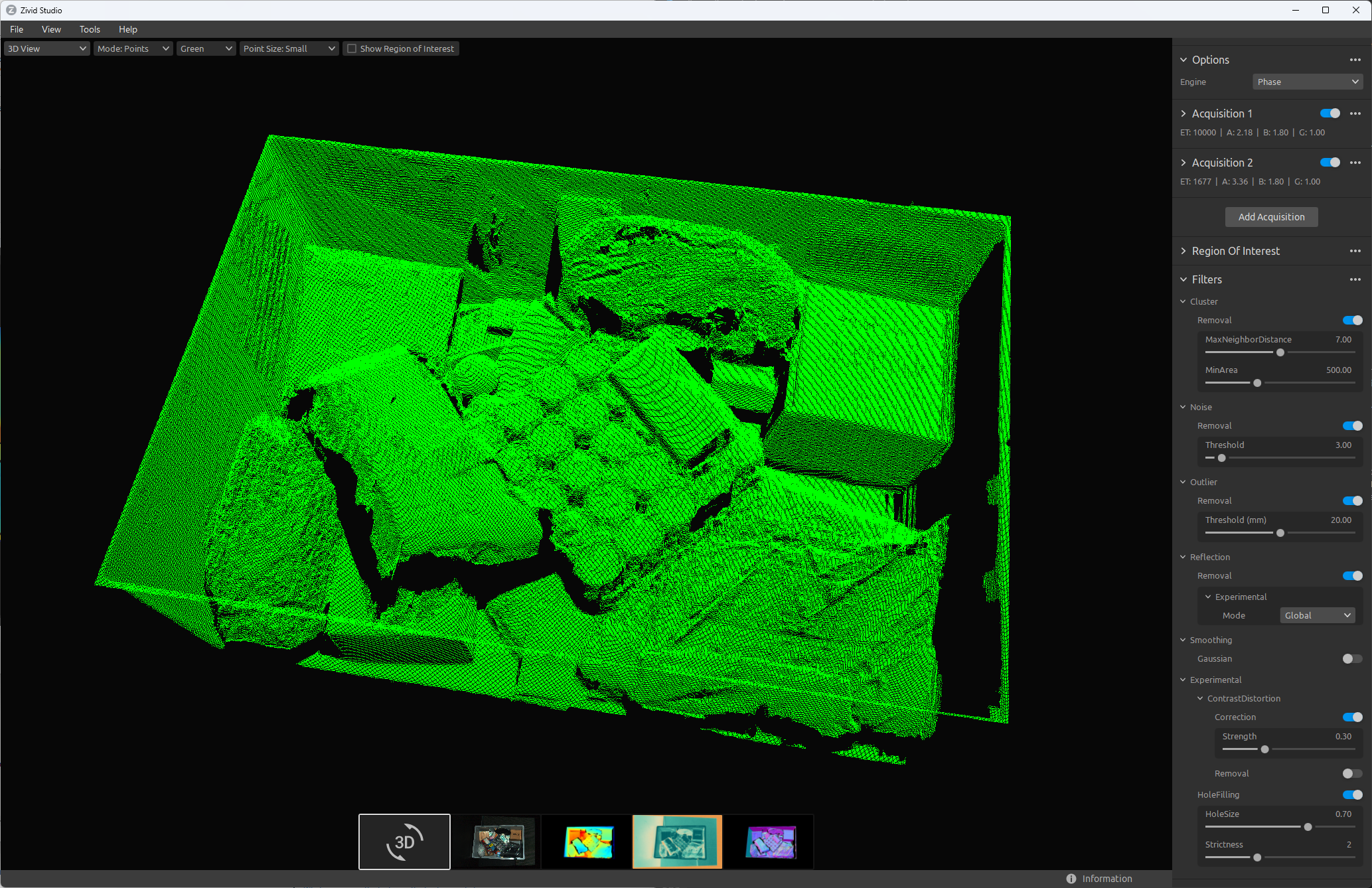Hole Repair Filter
Hole Repair 필터는 포인트 클라우드에서 누락된 점을 채웁니다. 포인트 클라우드에서 누락된 점 주변의 원형 영역에 나머지 점들을 보간합니다. 누락된 점은 다른 필터에 의해 제거되었거나 애초에 재구성되지 않았을 수 있습니다.
참고
Hole Repair 필터를 추가하기 전에 Removal Filters 를 적용하는 것이 좋습니다. 이렇게 하면 노이즈가 있는 지점의 보간을 방지할 수 있습니다.
Why do you need the Hole Repair filter?
알고리즘에 특정 포인트 클라우드 밀도가 필요한 경우 이 필터는 밀도가 낮은 간격을 채우는 데 도움이 될 수 있습니다.
소비재로 가득 찬 상자가 있는 다음 장면을 고려하십시오.

소비재에 빠른 Presets을 적용하면 아래 왼쪽과 같은 결과가 나옵니다. 이제 이 결과를 기본 및 강한 Hole Repair와 비교해 보세요. 이렇게 하면 모든 품목에 대한 적절한 그립 포즈를 계산할 수 있을 것입니다.
Hole Repair 필터 비활성화됨
Hole Repair 필터 0.2 (기본값)
Hole Repair 필터 0.27 (강함)
How to control the Hole Repair filter
Enabled필터 켜기/끄기
HoleSize채울 구멍의 상대적 지름입니다. 이 값을 늘리면 더 많은 포인트가 채워지지만 더 많은 계산 시간이 필요합니다. 허용되는 최대 구멍 크기는 거리에 따라 조정되므로 더 큰 구멍을 더 먼 거리에서 채울 수 있습니다(mm 단위).
Strictness포인트를 채워야 하는지 여부를 고려할 때 엄격함(strictness)의 수준입니다. 더 높은 수준의 엄격함은 채우기 위해 더 많은 측면에서 유효한 점으로 둘러싸인 누락된 점을 요구합니다. 이 값을 늘리면 더 적은 수의 점이 채워지지만 원형이 아닌 간격(예: 두 가장자리 사이)을 채울 가능성이 줄어듭니다.
다음 값을 사용해야 합니다.
Parameter |
Value |
Condition |
|---|---|---|
|
|
추론된 데이터를 수락하지 않거나 추가 처리 시간을 감당할 수 없는 경우. |
|
알고리즘에 더 높은 포인트 클라우드 밀도가 필요하고 현재 희소 포인트 클라우드에 문제가 있는 경우. |
|
|
|
가장 작은 구멍만 채웁니다 (fast) |
|
(기본값) 1000mm 거리에서 약 8mm 직경의 구멍을 채웁니다. [1] |
|
|
약 25mm 직경의 큰 구멍을 1000mm 거리에서 채웁니다. [1] (느림) |
|
|
|
원형 이웃에 유효한 점이 거의 없는 경우에도 구멍을 채웁니다 |
|
원형 이웃에서 유효한 점으로 둘러싸인 구멍만 채웁니다. |
Visualize Hole Size
아래 시각화에서 구멍 크기는 노란색 원으로 표시됩니다. Zivid Calibration 보드 위에 크기에 맞게 그려집니다. 축은 주어진 거리에서 카메라의 FOV를 보여줍니다. 따라서 체커보드가 차지하는 FOV의 비율을 실제로 확인할 수 있습니다.
Processing time
필터 작동 방식으로 인해 처리 시간은 hole size 파라미터에 따라 기하급수적으로 늘어납니다. 강력한 PC e.g. 11th Gen Intel(R) Core(TM) i9-11900K @ 3.50GHz with NVIDIA GeForce RTX 3070 일반적으로 문제가 되지 않습니다. 저렴한 하드웨어, 특히 통합 GPU의 경우 더 큰 구멍 크기에 주의해야 합니다. 저사양 하드웨어에서 프로세싱 시간이 몇 초로 오래 걸릴 수 있습니다.
Hole Repair 필터는 3D 캡처당 다음과 같은 처리 시간을 추가합니다.
Special considerations
Hole Repair는 포인트 클라우드에 포인트를 추가하지만, 실제로 정보를 추가하는 것은 아닙니다. 추가된 포인트는 다른 필터가 적용된 후 남은 정보를 기반으로 보간됩니다. Hole Repair는 시스템의 다른 부분에서 어느 정도 규정 준수가 필요한 경우에 유용합니다. 예를 들어, 단일 SKU든 여러 SKU든 흡착 컵으로 피킹하는 경우입니다. 이러한 경우, 고밀도 포인트 클라우드를 사용할 때 좋은 그립 포즈를 제공할 가능성이 더 높기 때문에 성능이 더 좋을 수 있습니다.
각 개별 지점의 절대 정확도에 의존하는 응용 분야가 있습니다. 예를 들어 고해상도 검사 및/또는 3D 모델 구축이 있습니다. 이러한 응용 분야는 Hole Repair에는 적합하지 않을 수 있습니다.
Version History
SDK |
Changes |
|---|---|
2.12.0 |
구멍 채우기가 실험적 기능에서 제거되고 Hole Repair로 이름이 변경되었습니다. |
2.9.0 |
Hole Filling 필터가 추가되었습니다. |