Transform via ArUco marker
이 튜토리얼은 ArUco 마커의 포즈를 추정하고 4x4 Homogeneous transformation matrix를 사용하여 포인트 클라우드를 ArUco 마커 좌표계로 변환하는 방법을 보여줍니다.
팁
Zivid calibration board 에는 ArUco 마커가 포함되어 있습니다.
이 튜토리얼은 아래 이미지에 표시된 ArUco 마커의 포인트 클라우드를 사용합니다.
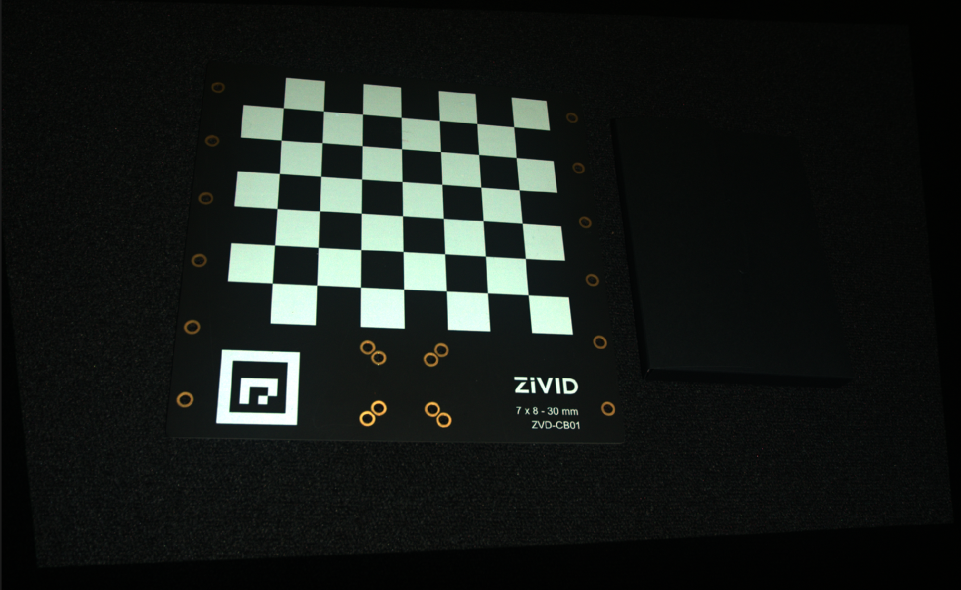
Zivid Studio에서 original point cloud 를 열 수 있습니다. 그리고 포인트 클라우드를 확인하십시오.
참고
포인트 클라우드 원본은 Sample Data 에서 다운로드 가능합니다.
이제 깊이 보기에서 Z 범위를 540mm에서 735mm로 수동으로 설정할 수 있습니다. 이를 통해 마커가 약 570mm 거리에 있고 카메라와 마커 프레임 사이에 각도가 있음을 알 수 있습니다.
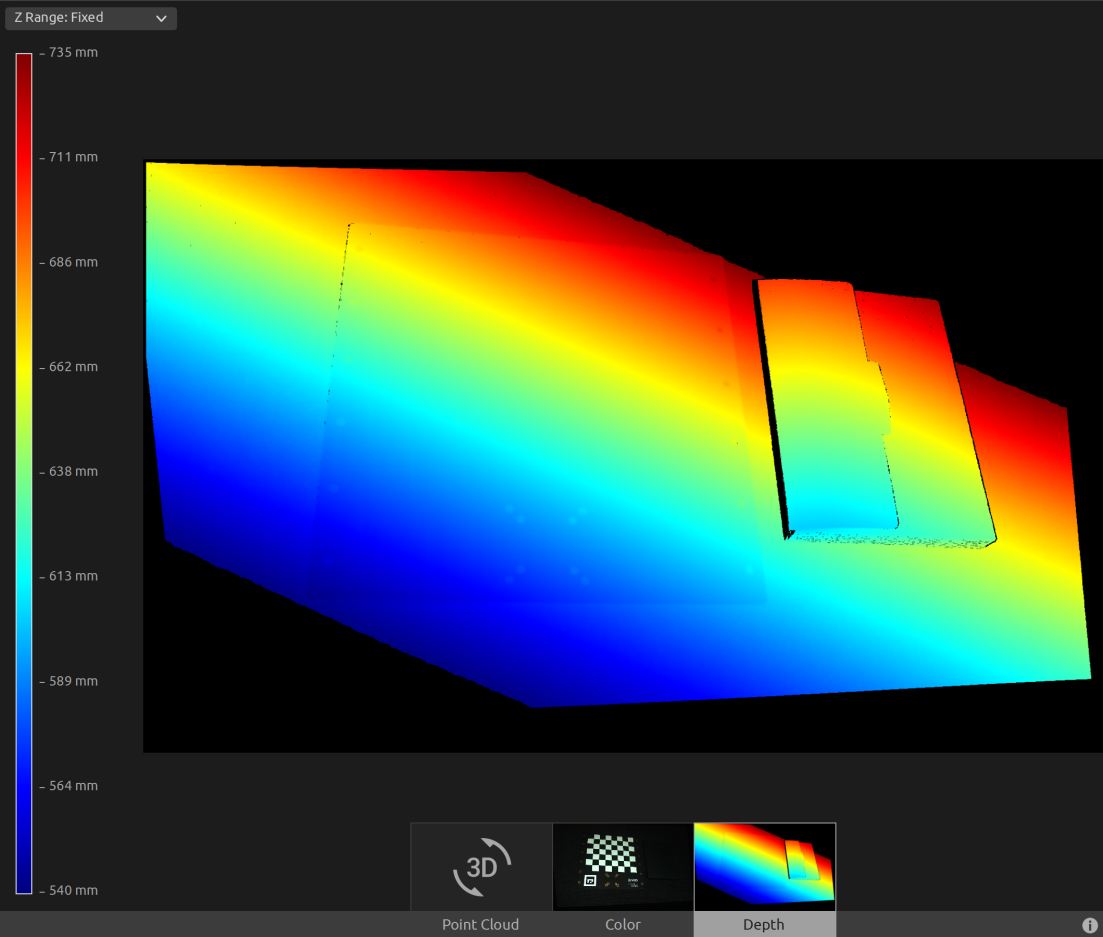
먼저 ArUco 마커의 포인트 클라우드를 로드합니다.
const auto arucoMarkerFile = std::string(ZIVID_SAMPLE_DATA_DIR) + "/CalibrationBoardInCameraOrigin.zdf";
std::cout << "Reading ZDF frame from file: " << arucoMarkerFile << std::endl;
const auto frame = Zivid::Frame(arucoMarkerFile);
auto pointCloud = frame.pointCloud();
var calibrationBoardFile = Environment.GetFolderPath(Environment.SpecialFolder.CommonApplicationData)
+ "/Zivid/CalibrationBoardInCameraOrigin.zdf";
Console.WriteLine("Reading ZDF frame from file: " + calibrationBoardFile);
using (var frame = new Zivid.NET.Frame(calibrationBoardFile))
{
var pointCloud = frame.PointCloud;
그런 다음 ArUco 마커를 구성합니다.
std::cout << "Configuring ArUco marker" << std::endl;
const auto markerDictionary = Zivid::Calibration::MarkerDictionary::aruco4x4_50;
std::vector<int> markerId = { 1 };
그런 다음 ArUco 마커를 감지합니다.
std::cout << "Detecting ArUco marker" << std::endl;
const auto detectionResult = Zivid::Calibration::detectMarkers(frame, markerId, markerDictionary);
ArUco 마커의 포즈를 추정합니다.
std::cout << "Estimating pose of detected ArUco marker" << std::endl;
const auto transformCameraToMarker = detectionResult.detectedMarkers()[0].pose().toMatrix();
포인트 클라우드를 변환하기 전에 변환 행렬을 반전하여 ArUco 마커 좌표계에서 카메라의 포즈를 구합니다.
std::cout << "Camera pose in ArUco marker frame:" << std::endl;
const auto markerToCameraTransform = transformCameraToMarker.inverse();
변환 후 포즈를 YAML 파일로 저장합니다.
const auto transformFile = "ArUcoMarkerToCameraTransform.yaml";
std::cout << "Saving a YAML file with Inverted ArUco marker pose to file: " << transformFile << std::endl;
markerToCameraTransform.save(transformFile);
YAML 파일의 내용은 다음과 같습니다.
__version__:
serializer: 1
data: 1
FloatMatrix:
Data:
[
[0.978564, 0.0506282, 0.1996225, 21.54072],
[-0.04527659, -0.892707, 0.4483572, -208.0268],
[0.2009039, -0.4477845, -0.8712788, 547.6984],
그 후, 포인트 클라우드를 ArUco 마커 좌표계로 변환합니다.
std::cout << "Transforming point cloud from camera frame to ArUco marker frame" << std::endl;
pointCloud.transform(markerToCameraTransform);
변환된 포인트 클라우드를 저장하기 전에 OpenCV 2D 이미지 형식으로 변환하고 감지된 ArUco 마커를 그릴 수 있습니다.
여기서 우리는 표시될 이미지를 볼 수 있고, 체커보드의 좌표계가 어디에 있는지 관찰할 수 있습니다.
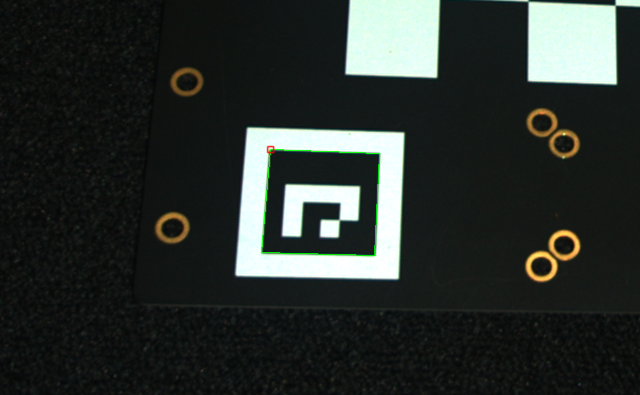
마지막으로 변환된 포인트 클라우드를 디스크에 저장합니다.
const auto arucoMarkerTransformedFile = "CalibrationBoardInArucoMarkerOrigin.zdf";
std::cout << "Saving transformed point cloud to file: " << arucoMarkerTransformedFile << std::endl;
frame.save(arucoMarkerTransformedFile);
힌트
자세한 내용은 Position, Orientation and Coordinate Transformations 에서 확인 가능합니다.
이제 Zivid Studio에서 transformed point cloud 를 열 수 있습니다. 그리고 포인트 클라우드를 확인하십시오.
참고
변환된 포인트 클라우드에는 시점 원점이 부적합하므로 Zivid Studio에서 축소하여 데이터를 찾습니다.
이제 깊이 보기에서 Z 범위를 -35mm에서 1mm로 수동으로 설정할 수 있습니다. 이렇게 하면 칼리브레이션 보드와 그 옆에 있는 개체를 제외한 모든 데이터를 필터링할 수 있습니다. 이를 통해 칼리브레이션 보드 전체에 동일한 Z 값이 있음을 알 수 있으며 색상 그라디언트에서 값이 0인지 확인할 수 있습니다. 이는 포인트 클라우드의 원점이 ArUco 마커에 있음을 의미합니다.
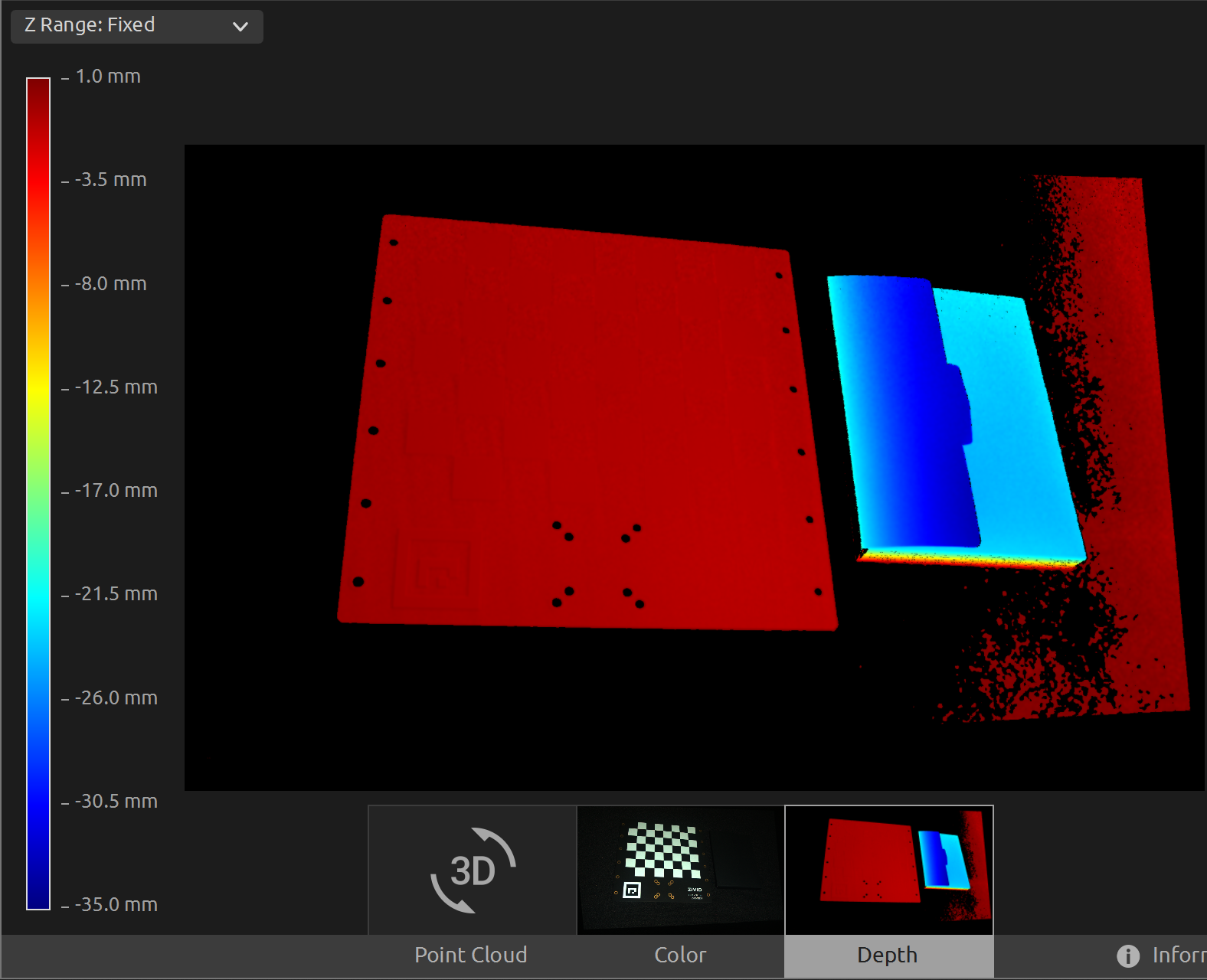
포인트 클라우드를 ArUco 마커 좌표계로 변환하려면 코드 샘플을 실행하세요.
Sample: TransformPointCloudViaArucoMarker.cpp
./TransformPointCloudViaArucoMarker
Sample: TransformPointCloudViaArucoMarker.cs
./TransformPointCloudViaArucoMarker
Sample: transform_point_cloud_via_aruco_marker.py
python transform_point_cloud_via_aruco_marker.py
팁
이것을 자신의 설정에 사용하려면 코드 샘플을 수정하세요.
ZDF 파일을 실제 카메라와 설정으로 바꾸세요.
장면에 ArUco 마커를 놓습니다.
샘플을 실행해 보세요!