在Windows中安装Zivid + HALCON
Zivid 提供两种与 HALCON 接口的方式:
直接使用 Zivid 软件 附带的 GenICam GenTL producer 。
要选择第二种方案,请按照以下步骤操作。要开始使用推荐方案,请按照您首选编程语言的示例进行操作。
安装Zivid SDK
按照此页面上的说明安装Zivid SDK: 软件安装。请在选择要安装的组件时勾 选 GenICam GenTL Producers 选项框。
备注
确保勾选 GenICam GenTL Producers 选择要安装的组件时的框。
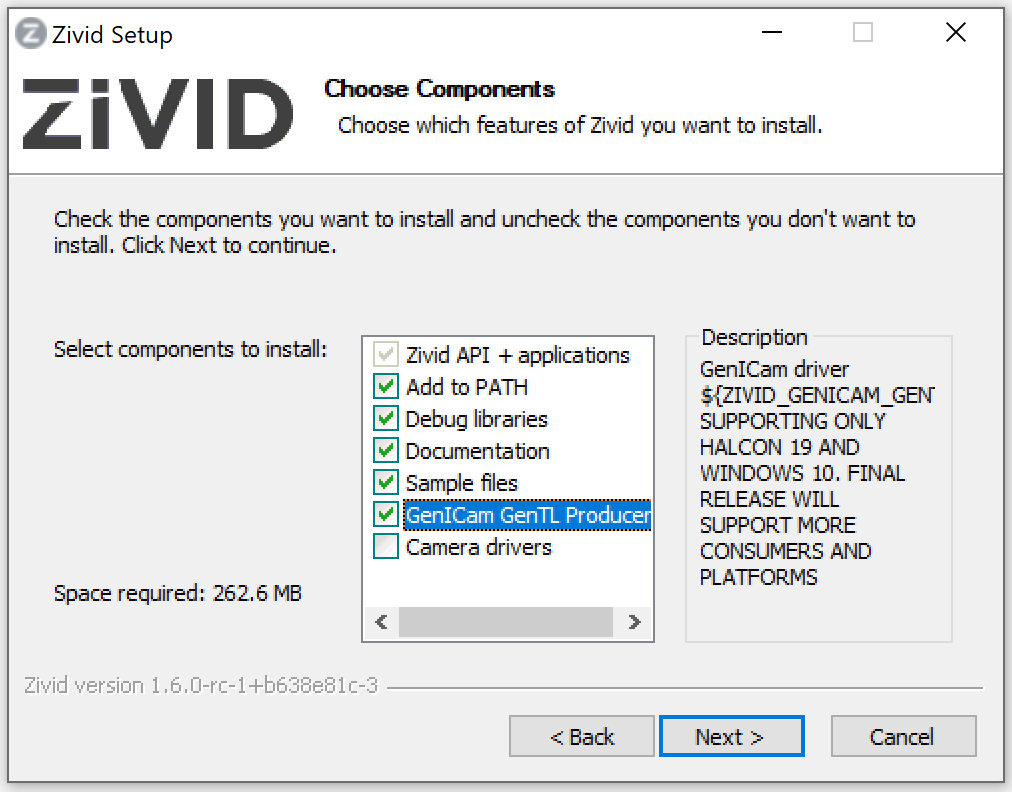
安装HALCON
访 问 MVTec download page, 在 Product 下选择HALCON。选择合适的版本并选 择 Windows 作为操作系统。根据他们的文档下载并安装HALCON。我们建议您使用经过Zivid测试过的 HALCON 版本。
Ensure you install also GenICamTL package (GenTL Consumer) when installing HALCON.
开始吧!
您现在已经做好准备工作,可以去测试一些我们 的 HALCON示例 !
警告
不要 在使用HALCON图像采集助手时通过 USB3Vision 接口连接到Zivid相机。这将安装通用HALCON USB驱动程序并覆盖Zivid USB驱动程序。请使用 GenICamTL 接口连接。