clinfo Does Not Print Anything
Note
This is an Ubuntu issue only.
Requirements
On Ubuntu, you may need to add your user as part of the render and/or video groups for OpenCL to work.
OpenCL will not work if your user is not part of the render group and the video group.
OpenCL will not work if your user is not part of the render group and the video group.
OpenCL will not work if your user is not part of the render group.
Note
Support for Ubuntu 18.04 is removed since SDK 2.10. To see Ubuntu 18.04 instructions for an earlier SDK version, change the Knowledge Base version in the top left corner.
Open a terminal window by pressing Ctrl + Alt + T keys on the keyboard, then add your user to the correct group:
sudo gpasswd -a $USER render
sudo gpasswd -a $USER video
sudo gpasswd -a $USER render
sudo gpasswd -a $USER video
sudo gpasswd -a $USER render
Restart your PC:
sudo reboot
Open a terminal window by pressing Ctrl + Alt + T keys on the keyboard, then execute the following commands:
/usr/bin/clinfo -l
This will print all available information about all OpenCL platforms on the system and the devices they expose.
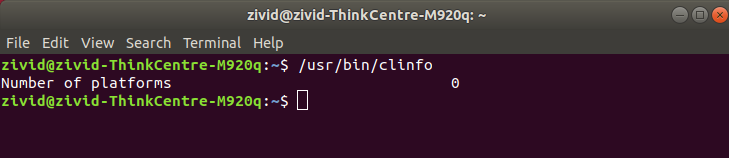
Alternatively, if you do not want to add your user to the group mentioned above, you can use sudo:
sudo /usr/bin/clinfo -l
In case the number of platforms is equal to 0 you need to install OpenCL drivers.