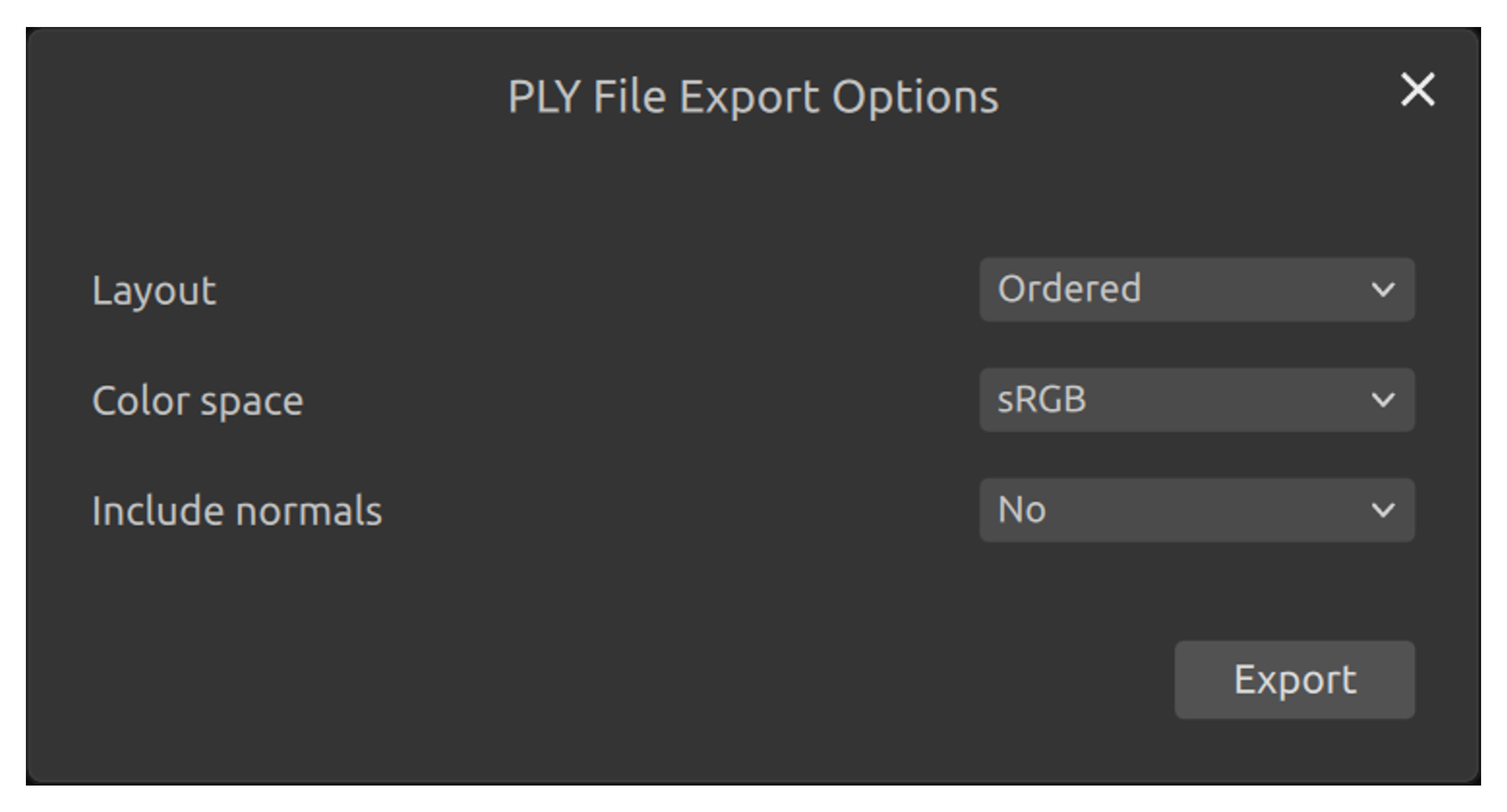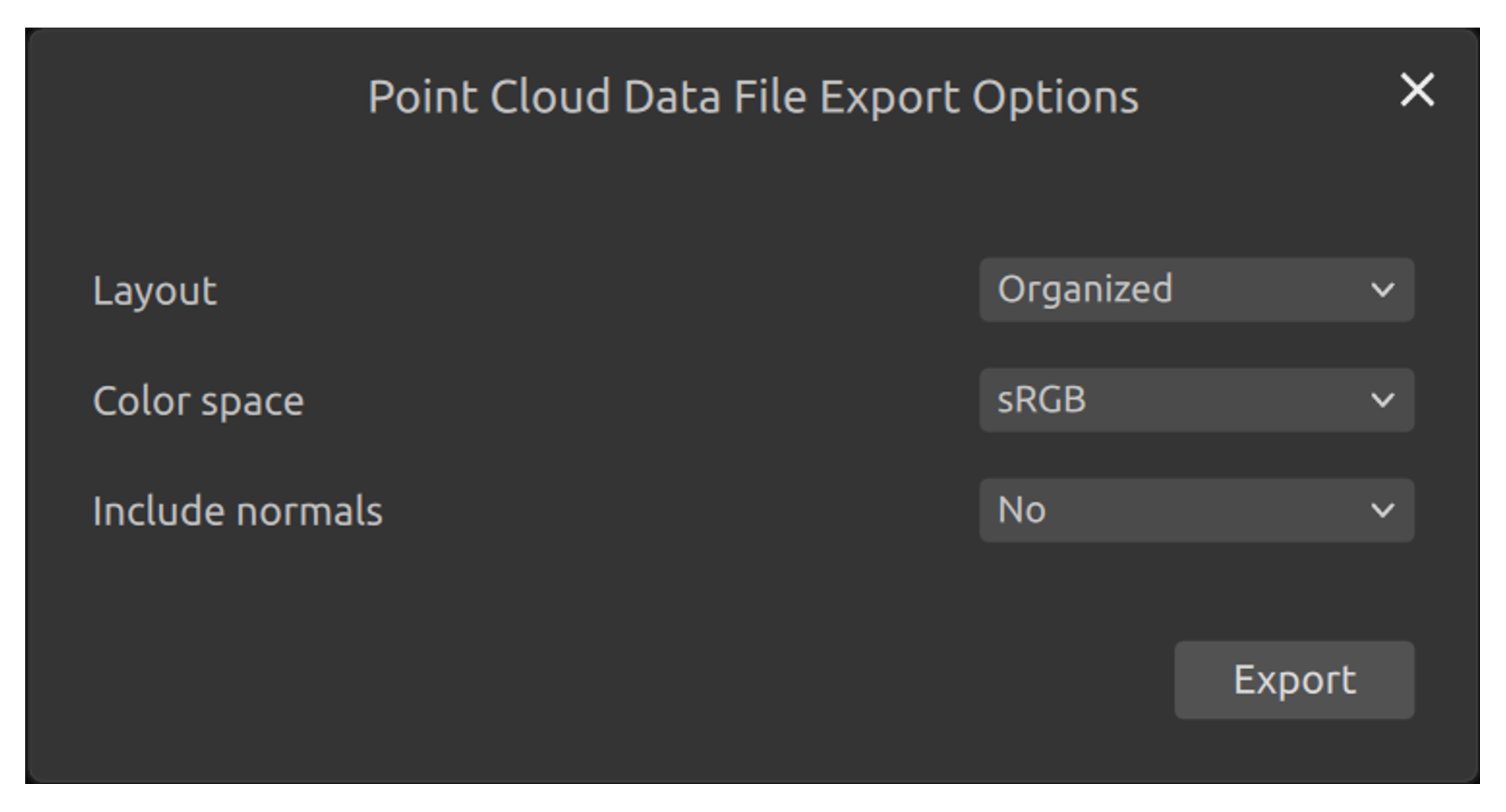点云结构和输出格式
结构点云
Zivid 默认输出有序的点云。这意味着点云以类似于图像结构的二维点阵列形式排列。
这种结构有几个优点。
为无结构点云设计的算法也可以用于结构点云,因为2D数组可以看做1D数组。 而相反情况并不总是正确的。
有序点云在2D图像(颜色和深度)中的像素与点云中的3D点之间具有1:1的相关性。 这意味着图像中的相邻像素是点云中的相邻点。 这使得2D操作和算法能够应用于2D图像,而结果可以直接应用于点云。 例如,对物体的检测和分割,可以分割2D图像并直接从所需像素中提取3D点。
点的有序性加快了计算并降低了某些算法的消耗,尤其是使用相邻点的操作。
无序点云
无序点云是一维数组中的点列表。每个点包含与有序点云相同的信息。
无序点云也有其优势。
由于没有保留到传感器像素的映射,因此无信息点(NaN)也不存在。因此,无序点云的尺寸可能比有序点云更小。
当您组合多个点云时,将它们合并为单个无序的点云会更容易。
备注
可以从无序点云中恢复像素索引。这可以通过使用固有函数来实现。然而,固有函数模型并不能涵盖相机的完整校准。真正获得正确像素映射的唯一方法是使用有序点云。更多信息请参阅 相机内参 。
Zivid点云
不同型号的Zivid相机使用了具有不同分辨率的传感器来捕获场景的点云。
相机 |
百万像素 (MP) |
分辨率 |
|---|---|---|
Zivid 3 |
8 |
2816 x 2816 |
Zivid 2+ |
5 |
2448 x 2048 |
Zivid 2 |
2.3 |
1944 x 1200 |
有多种方法可以从SDK获取分辨率信息。
const auto cameraInfo = camera.info();
auto defaultSettings = Zivid::Experimental::SettingsInfo::defaultValue<Zivid::Settings>(cameraInfo);
defaultSettings.acquisitions().emplaceBack(
Zivid::Experimental::SettingsInfo::defaultValue<Zivid::Settings::Acquisition>(cameraInfo));
defaultSettings.set(
Zivid::Settings::Color{
Zivid::Experimental::SettingsInfo::defaultValue<Zivid::Settings2D>(cameraInfo)
.copyWith(
Zivid::Settings2D::Acquisitions{
Zivid::Experimental::SettingsInfo::defaultValue<Zivid::Settings2D::Acquisition>(
cameraInfo) }) });
std::cout << "Camera resolution for default settings:" << std::endl;
const auto resolution = Zivid::Experimental::SettingsInfo::resolution(cameraInfo, defaultSettings);
std::cout << " Height: " << resolution.height() << std::endl;
std::cout << " Width: " << resolution.width() << std::endl;
std::cout << "Point cloud (GPU memory) resolution:" << std::endl;
const auto pointCloud = camera.capture2D3D(defaultSettings).pointCloud();
std::cout << " Height: " << pointCloud.height() << std::endl;
std::cout << " Width: " << pointCloud.width() << std::endl;
std::cout << "Point cloud (CPU memory) resolution:" << std::endl;
const auto data = pointCloud.copyPointsXYZColorsRGBA_SRGB();
std::cout << " Height: " << data.height() << std::endl;
std::cout << " Width: " << data.width() << std::endl;
生成的点云由800万个点组成。由于像素和点之间存在1:1的相关性,因此可以获得每个像素的 XYZ(mm)、RGB(8 位)和SNR,其中SNR是信噪比。在GPU内部,3D坐标、颜色值和SNR值分别被存储为大小为 2816 x 2816 的单独二维数组。在用户端(CPU内存),数据可以以不同的格式存储,具体取决于请求的方式。请参阅 点云教程 了解相关详细说明。
生成的点云由500万个点组成。由于像素和点之间存在1:1的相关性,因此可以获得每个像素的 XYZ(mm)、RGB(8 位)和SNR,其中SNR是信噪比。在GPU内部,3D坐标、颜色值和SNR值分别被存储为大小为 2448 x 2048 的单独二维数组。在用户端(CPU内存),数据可以以不同的格式存储,具体取决于请求的方式。请参阅 点云教程 了解相关详细说明。
生成的点云由230万个点组成。由于像素和点之间存在1:1的相关性,因此可以获得每个像素的 XYZ(mm)、RGB(8 位)和SNR,其中SNR是信噪比。在GPU内部,3D坐标、颜色值和SNR值分别被存储为大小为 1944 x 1200 的单独二维数组。在用户端(CPU内存),数据可以以不同的格式存储,具体取决于请求的方式。请参阅 点云教程 了解相关详细说明。
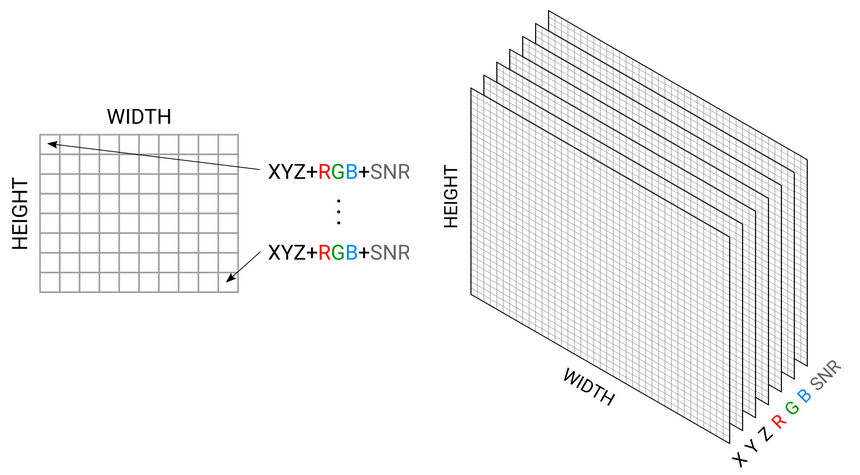
颜色图像和深度图像可以直接从Zivid点云中提取。您可以 从 GitHub repository 中找到相关示例。
Zivid输出格式
在ZividStudio中,您可以将点云保存在Zivid数据文件(*.zdf)中。 此外,您也可以将点云导出(File → Export)为以下格式:
Polygon (PLY)
Point Cloud Data (PCD)
ASCII(XYZ)
对于每种格式,您可以在从 Zivid Studio 导出时选择不同的导出选项,例如 颜色空间 和 法线 。
PLY、PCD 和 XYZ 文件格式的导出选项。
Zivid 数据文件 (*.zdf) 是 Zivid 的原生文件格式。如果您使用 API,可以遍历点云并将 X、Y、Z、R、G、B 和 SNR 数据保存为您喜欢的任何格式。请查看我们的示例,了解如何使用 C++ 、 C# 和 Python 读取或转换 Zivid 数据。
小技巧
查看Zivid点云的最简单方法是将ZDF文件复制到您的PC上,并使 用 Zivid Studio 来查看点云。或者您也可以使用API将ZDF转换为PLY(或使用我们 的 Python script ),然后使用3D查看器来勘察,例如 MeshLab 或 者 CloudCompare。
ASCII points (*.xyz)
ASCII字符用于存储笛卡尔坐标。 XYZ用空格隔开。在我们的版本中,还为每个点添加了RGB值。每个新点都用换行符隔开。该文件可以在常规文本编辑器中查看。
PLY file (*.ply)
PLY是斯坦福大学开发的一种文件格式 。 Learn more about PLY。
Point Cloud Data file (*.pcd)
PCD是点云库的原生文件格式 。 了解更多关于PCD的内容。
使用 Experimental::PointCloudExport::exportFrame API 通过 Zivid SDK 将点云导出为您喜欢的格式。
如果您使用 Frame::save API 将点云导出到 PCD,请阅读此内容
结构PCD格式
使用 Frame::save 时,Zivid SDK 保存有序点云时带有一个标头,用于指示一个无序点云。从 SDK 2.5 开始,可以使用 Config.yml 文件配置 SDK,以便导出带有正确标头(用于指示有序点云)的 PCD。如果该文件已存在,且位于 Windows 系统的 %LOCALAPPDATA%\Zivid\API 或 Ubuntu 系统的 "${XDG_CONFIG_HOME-$HOME/.config}"/Zivid/API 中,请更新 Configuration/APIBreakingBugFixes/FileFormats/PCD/UseOrganizedFormat 。
如果文件不存在:
下 载
Config.yml文件。配置文件包含以下信息:
__version__: serializer: 1 data: 12 Configuration: APIBreakingBugFixes: FileFormats: PCD: UseOrganizedFormat: yes
将配置文件放在以下目录中:
mkdir %LOCALAPPDATA%\Zivid\API move %HOMEPATH%\Downloads\Config.yml %LOCALAPPDATA%\Zivid\API\
mkdir --parents "${XDG_CONFIG_HOME-$HOME/.config}"/Zivid/API mv ~/Downloads/Config.yml "${XDG_CONFIG_HOME-$HOME/.config}"/Zivid/API/
小心
任何现有的配置文件都将被覆盖。
小心
Zivid配置文件必须使用.yml文件扩展名(而不是.yaml)。
版本历史记录
SDK |
变更 |
|---|---|
2.17.0 |
新增对 Zivid 3 XL250 的支持。 |
2.16.0 |
增加了对 |