2D 色彩空间和输出格式
Zivid 相机可以将颜色信息作为 3D 数据的一部分输出,也可以单独作为 2D 图像输出。不同的相机型号使用不同分辨率的传感器来捕获场景的 2D 图像。每个相机型号的分辨率如下所示。
相机 |
百万像素 (MP) |
分辨率 |
|---|---|---|
Zivid 3 |
8 |
2816 x 2816 |
Zivid 2+ |
5 |
2448 x 2048 |
Zivid 2 |
2.3 |
1944 x 1200 |
色彩空间
色彩空间定义了如何解释和表示图像中的颜色值。图像的色彩空间将影响图像在人眼中的外观以及设备如何解释和显示图像。Zivid SDK 支持以下两种 2D 数据的色空间:
- sRGB:
确保在显示器和打印机等设备之间实现一致的色彩再现。
大多数消费电子产品和互联网的默认设置。
适用于图像分类和对象检测等机器学习任务,因为预训练模型是在 sRGB 图像上训练的。
包括了伽马校正(2.2),使强度值变为非线性。
- Linear RGB:
无伽马校正;强度值与光强度成正比。
适用于精确的颜色处理和物理建模。
在传统图像处理和计算机视觉中很常见。
主要区别在于强度值的编码方式。请根据您的应用需求进行选择:
sRGB:用于 ML 模型,显示和交换图像。
Linear RGB:用于传统图像处理。
Zivid Studio 中的 2D 视图使用了 sRGB 颜色空间来显示颜色信息,但您可以决定将数据保存为哪种颜色空间的格式。
备注
Zivid Studio 以 sRGB 格式显示颜色。给定像素的直方图和 RGB 颜色通道值显示在线性色彩空间中。
下面您可以看到存储为 sRGB 和线性 RGB 的相同图像。请注意,显示器通常期望 sRGB 空间中的图像,并且在解释图像进行显示之前会进行逆伽玛校正。这将使线性 RGB 图像在显示器上显示时看起来比实际颜色更暗。因此,我们建议用户在手动评估 2D 数据质量时查看 sRGB 色彩空间中的 2D 数据。
2D 颜色输出格式
在 Zivid Studio 中,您可以将彩色图像保存为以下格式 ( File → Save Color Image ) :
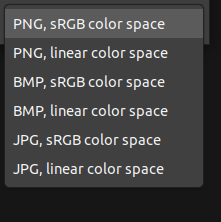
版本历史记录
SDK |
变更 |
|---|---|
2.17.0 |
新增对 Zivid 3 XL250 的支持。 |

