Projector Brightness(投影仪亮度)
介绍
投影仪亮度可以通过控制输出功率,从而控制投影仪发出的光子数量。使用投影仪的亮度是最大化信噪比( SNR )的最有效方法。 最大化投影仪的亮度将最大化相机的信号幅度,只要来自投影仪的反射光不会使像素过饱和,就可以最大程度地降低噪声的影响。在增加峰值信号幅度的同时,增加的亮度也会影响图像的平均强度。这也意味着投影仪亮度可用于控制曝光(以曝光等级来测量)。
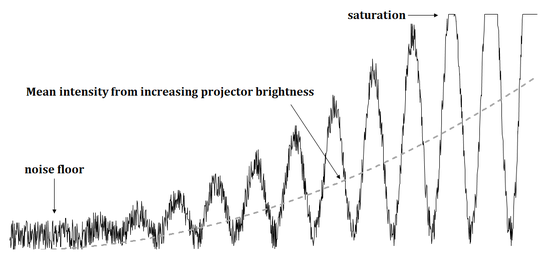
投影仪
The projector brightness variable is based on a relative value that controls the amount of lumens emitted from the projector. The table below shows how the available projector brightness in Zivid cameras relates to stops. Turning the projector brightness to 0 will turn the projector off.
亮度 |
0.25 |
0.50 |
1.00 |
1.80 |
2.00 |
2.50 |
|
曝光等级 |
-2 |
-1 |
0 |
+0.85 |
+1 |
+1.32 |
|
流明 |
Zivid One+ |
100 |
200 |
400 |
720 |
N/A |
N/A |
Zivid 2 |
90 |
180 |
360 |
650 |
N/A |
N/A |
|
Zivid 2+ |
90 |
180 |
360 |
650 |
720 |
900 |
|
例如,通过将投影仪亮度从0.50增加到1.00,图像的平均强度将增加1个等级。
It is recommended to keep the concept of SNR in mind when selecting projector brightness, and therefore keep it high when possible. This is especially true in the presence of strong ambient light or imaging at distances above one meter.
备注
Zivid 3D相机具备热节流功能,可防止相机过热。
Thermal throttling(热节流)
为了限制投影仪的峰值温度,相机在拍摄时始终强制执行一个占空比上限。这个上限取决于两个因素:
Projector brightness: The maximum achievable duty cycle is 100% at brightness 1.0, 50% at brightness 1.8, and 30% at brightness 2.5 (for typical temperatures).
投影仪温度:可实现的最大占空比会因投影仪温度而降低,这取决于占空比、投影仪亮度和环境温度。
热节流功能的表现是相机在拍摄过程中会短暂暂停。这可以让相机在继续拍摄之前先冷却一小段时间。
Zivid 2+ maximum projector brightness limitation
By default, the maximum projector brightness for Zivid 2+ cameras depends on the color of the light used by the projector. For 3D capture, the color of the light is determined by the Sampling::Pixel setting. For 2D capture, the color is always white.
- With
Zivid::Settings::Sampling::Pixel::blueSubsample2x2orZivid::Settings::Sampling::Pixel::redSubsample2x2 the maximum projector brightness is 2.5.
- With
Zivid::Settings::Sampling::Pixel::allor in 2D capture the maximum projector brightness is capped at 2.2 to keep the camera’s power consumption during operation under 100 W.
If your application allows more than 100 W power consumption, you can increase this limitation with a configuration file to allow projector brightness 2.5, even when using Zivid::Settings::Sampling::Pixel::all or in 2D capture.
How to increase the maximum projector brightness limit for Zivid 2+
You can increase projector brightness limit by updating the Config.yml file.
If the file already exists and its located in %LOCALAPPDATA%ZividAPI for Windows or "${XDG_CONFIG_HOME-$HOME/.config}"/Zivid/API for Ubuntu,
update it with the following information:
__version__: serializer: 1 data: 18 Configuration: Camera: Power: Limit: unlimited备注
Ensure that the data number in the
__version__section is 18 or higher.
If the file does not exist:
Download the
Config.ymlfile.Place the downloaded Config file in the following directory.
mkdir %LOCALAPPDATA%\Zivid\API move %HOMEPATH%\Downloads\Config.yml %LOCALAPPDATA%\Zivid\API\
mkdir --parents "${XDG_CONFIG_HOME-$HOME/.config}"/Zivid/API mv ~/Downloads/Config.yml "${XDG_CONFIG_HOME-$HOME/.config}"/Zivid/API/
小心
Any existing Config file will be overwritten.
小心
Zivid configuration files must use .yml file extension ( not .yaml).
版本历史
SDK |
变更 |
|---|---|
2.10.1 |
Maximum projector brightness for Zivid 2+ is limited by default, when capturing with white light, with an option to increase the limit using a Config.yml. |
2.10.0 |
添加了Zivid 2+系列。 |
2.9.0 |
改进了热节流功能,可以在预测时间范围内的采集之间进行热节流,而不是暂停完整的捕获。 |
1.2.0 |
Enable brightness larger than 1.0 for Zivid One+. |