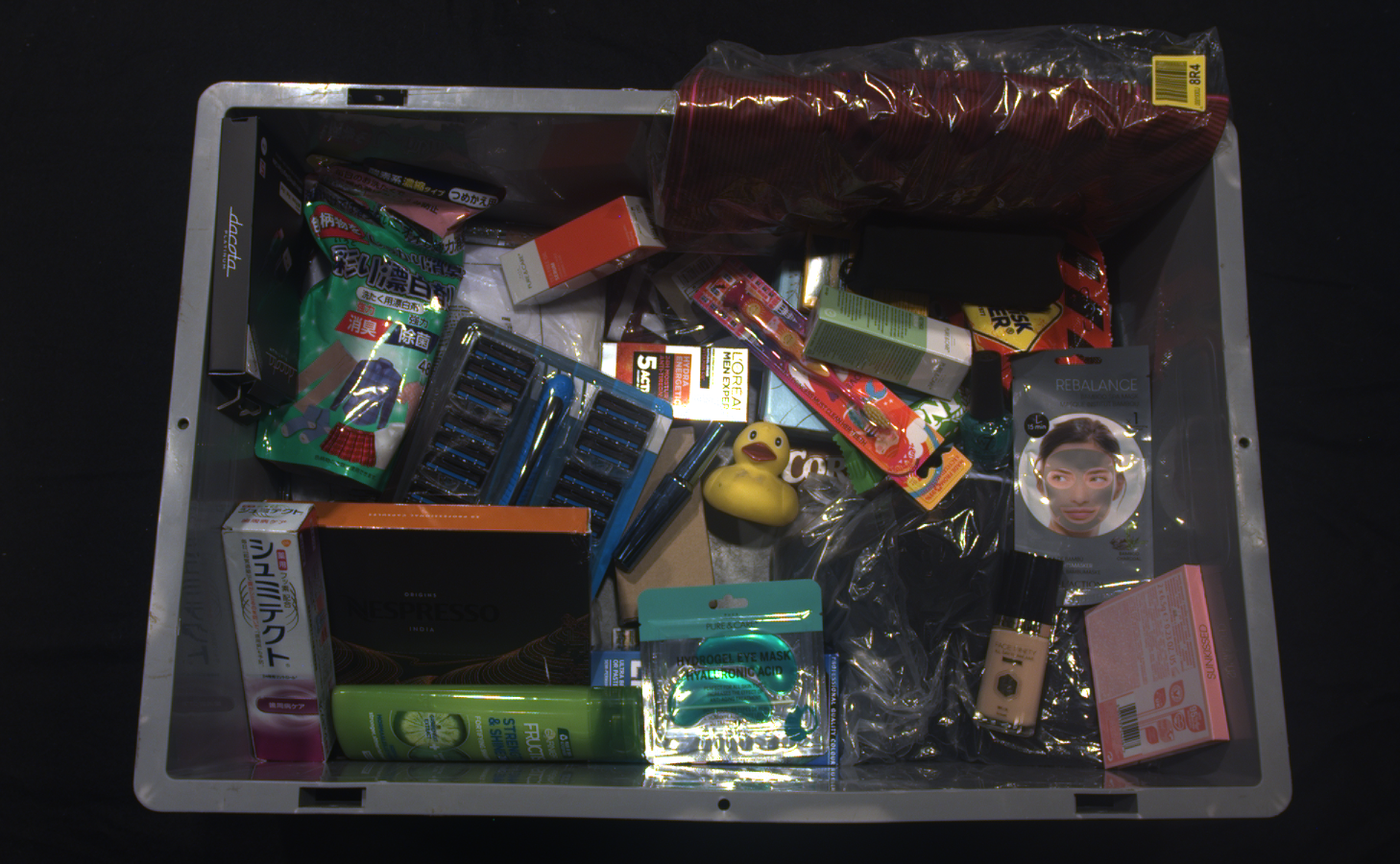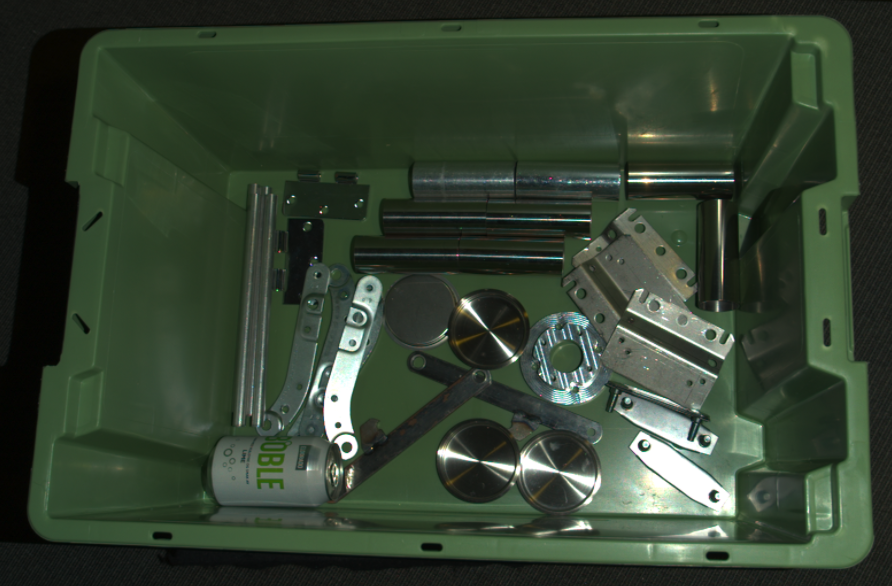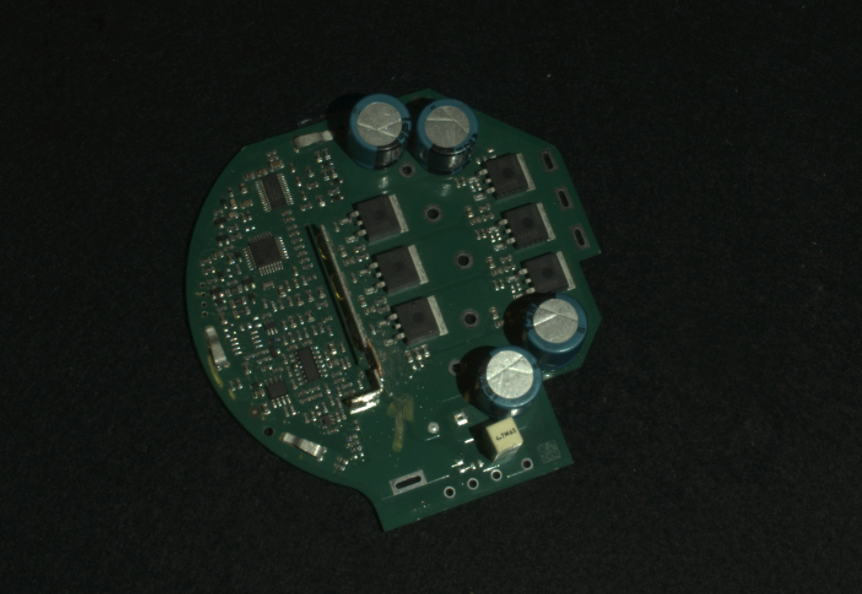Presets
Presets(预设值)是Zivid SDK的一部分,是一系列预先调整好的设置。这些预设值旨在简化相机参数的调整,并且是 捕获助手 的替代方法。Capture Assistant会尝试根据时间预算优化任何场景的曝光设置,而预设值则是针对以下类别而专门调整的曝光设置:
Consumer Goods(消费品)
Parcels(包裹)
Manufacturing(制造业)
Inspection(检测)
在每个类别中,您可以找到各种不同的预设值。这些是由场景复杂性、工作距离或其中对象的典型材料属性类型区别而来的。不同的相机型号根据它们的常见应用也有不同的预设值。
At the bottom of this page you will also find ambient light adapted presets and presets for Halcon.
Presets are coupled with an SDK version. This means that if you upgrade or downgrade the SDK, the parameters in a preset may change. Therefore, if you want to use a preset in an application, it is recommended to save the .yml file and load it using the load function from the API.
const auto settingsFile = "Settings.yml";
std::cout << "Loading settings from file: " << settingsFile << std::endl;
const auto settingsFromFile = Zivid::Settings(settingsFile);
警告
预设值与SDK版本相对应,在不同的SDK版本之间可能有所变更。
Below, you can find more information about general assumptions for a category, download links to the presets, an example scene and benchmarking results. It’s recommended to try out different presets within an application to find the preset best suited for you.
Consumer Goods(消费品)
Consumer goods cover all items you will find in a Piece Picking or Item Picking application in a fulfillment center. This usually includes thousands of different objects (SKUs) in a wide range of shapes and sizes. Capture time often lies between 400-1000 ms assuming a high-end hardware set-up. It is assumed that having enough data points is often more important than having fewer but precise ones. For more information about settings guidance, optimal camera mounting, and capture strategies, see our in-depth 单品拣选教程.
Consumer goods are divided into Fast and Quality. Quality preset has a wide dynamic range and provides good data for a large variety of objects including transparent, dark, and bright, reflective objects. Fast preset provides significantly faster captures, but with reduced object surface coverage in comparison to Quality.
可用的预设值:
可用的预设值:
可用的预设值:
Consumer goods are divided into Fast and Quality. Quality preset has a wide dynamic range and provides good data for a large variety of objects including bright and reflective objects and dark boxes. Fast preset has less dynamic range, but provides significantly faster captures.
可用的预设值:
可用的预设值:
Consumer goods are divided into Fast and Quality. Quality preset has a wide dynamic range and provides good data for a large variety of objects including bright and reflective objects and dark boxes. Fast preset has less dynamic range, but provides significantly faster captures.
可用的预设值:
可用的预设值:
Below are examples of each subcategory.
|
|
Typical Consumer Goods Fast scene |
Typical Consumer Goods Quality scene |
Preset benchmarks
消费品预设值 |
Intel UHD i5G1 |
NVIDIA 4070 |
Intel UHD 770 |
|---|---|---|---|
Low-end [1] |
High-end [2] |
||
NA |
NA |
NA |
|
1773 (±418) ms |
556 (±4) ms |
1211 (±3) ms |
|
1773 (±404) ms |
555 (±5) ms |
1210 (±3) ms |
|
NA |
NA |
NA |
|
4309 (±305) ms |
1707 (±6) ms |
2726 (±5) ms |
|
4314 (±320) ms |
1707 (±6) ms |
2726 (±5) ms |
|
消费品预设值 |
Intel UHD 750 |
Intel UHD i3G1 |
NVIDIA 3070 |
|---|---|---|---|
High-end [3] |
Low-end [4] |
High-end [5] |
|
757 (±15) ms |
1186 (±11) ms |
305 (±5) ms |
|
746 (±13) ms |
1184 (±11) ms |
305 (±6) ms |
|
934 (±8) ms |
1338 (±10) ms |
462 (±7) ms |
|
934 (±8) ms |
1339 (±10) ms |
462 (±6) ms |
搭载了GPU:Intel UHD Graphics 750 (ID:0x4C8A) 和 CPU:11th Gen Intel(R) Core(TM) i9-11900K @ 3.50GHz, 10GbE 的高端机器
Low-end machine with GPU: Intel UHD Graphics i3 G1 (ID:0x8A56) and CPU: Intel(R) Core(TM) i3-1005G1 CPU @ 1.20GHz, 1GbE
搭载了GPU:NVIDIA GeForce RTX 3070 和 CPU:11th Gen Intel(R) Core(TM) i9-11900K @ 3.50GHz, 10GbE 的高端机器
消费品预设值 |
Intel UHD 750 |
Intel UHD i3G1 |
NVIDIA 3070 |
|---|---|---|---|
High-end [6] |
Low-end [7] |
High-end [8] |
|
868 (±6) ms |
1299 (±4) ms |
358 (±2) ms |
|
867 (±6) ms |
1296 (±4) ms |
359 (±1) ms |
|
1226 (±2) ms |
1880 (±5) ms |
653 (±4) ms |
|
1233 (±4) ms |
1878 (±5) ms |
656 (±4) ms |
搭载了GPU:Intel UHD Graphics 750 (ID:0x4C8A) 和 CPU:11th Gen Intel(R) Core(TM) i9-11900K @ 3.50GHz, 10GbE 的高端机器
Low-end machine with GPU: Intel UHD Graphics i3 G1 (ID:0x8A56) and CPU: Intel(R) Core(TM) i3-1005G1 CPU @ 1.20GHz, 1GbE
搭载了GPU:NVIDIA GeForce RTX 3070 和 CPU:11th Gen Intel(R) Core(TM) i9-11900K @ 3.50GHz, 10GbE 的高端机器
Parcels(包裹)
Parcels aim to cover all types of objects in logistics centers, such as boxes, plastic bags, and packages. Capture time usually lies between 200-400 ms assuming a high-end hardware set-up. It is assumed that it is more important to have good data coverage than precise data.
Parcels are divided into Fast and Quality. Fast preset is for scenes with limited dynamic range, such as cardboard boxes, cartons, and envelopes, and provides fast captures. Quality preset is for more challenging scenes, including plastic bags and dark, reflective parcels.
可用的预设值:
可用的预设值:
Parcels are divided into Matte and Reflective. Matte preset is for scenes with limited dynamic range, such as cardboard boxes, cartons and envelopes. Reflective preset is for more challenging scenes, including plastic bags and dark boxes.
可用的预设值:
可用的预设值:
Below are examples of scenes that the presets cover.
|
|
Typical Parcels Fast / Matte scene |
Typical Parcels Quality / Reflective scene |
Preset benchmarks
包裹预设值 |
Intel UHD i5G1 |
NVIDIA 4070 |
Intel UHD 770 |
|---|---|---|---|
Low-end [9] |
High-end [10] |
||
612 (±6) ms |
185 (±2) ms |
345 (±2) ms |
|
611 (±5) ms |
186 (±2) ms |
345 (±2) ms |
|
817 (±15) ms |
345 (±2) ms |
581 (±3) ms |
|
818 (±13) ms |
345 (±2) ms |
581 (±4) ms |
|
Low-end machine with GPU: Intel UHD Graphics i5 G1 (ID:0x8A56) and CPU: Intel(R) Core(TM) i5-1035G1 CPU @ 1.00GHz, 1GbE
High-end machine with GPU: Intel UHD Graphics 770 and CPU: 13th Gen Intel(R) Core(TM) i9-13900K, 10GbE
包裹预设值 |
Intel UHD 750 |
Intel UHD i3G1 |
NVIDIA 3070 |
|---|---|---|---|
High-end [11] |
Low-end [12] |
High-end [13] |
|
443 (±2) ms |
725 (±71) ms |
193 (±5) ms |
|
443 (±2) ms |
728 (±7) ms |
193 (±5) ms |
|
678 (±7) ms |
1060 (±71) ms |
323 (±6) ms |
|
678 (±7) ms |
1059 (±8) ms |
323 (±5) ms |
搭载了GPU:Intel UHD Graphics 750 (ID:0x4C8A) 和 CPU:11th Gen Intel(R) Core(TM) i9-11900K @ 3.50GHz, 10GbE 的高端机器
Low-end machine with GPU: Intel UHD Graphics i3 G1 (ID:0x8A56) and CPU: Intel(R) Core(TM) i3-1005G1 CPU @ 1.20GHz, 1GbE
搭载了GPU:NVIDIA GeForce RTX 3070 和 CPU:11th Gen Intel(R) Core(TM) i9-11900K @ 3.50GHz, 10GbE 的高端机器
包裹预设值 |
Intel UHD 750 |
Intel UHD i3G1 |
NVIDIA 3070 |
|---|---|---|---|
High-end [14] |
Low-end [15] |
High-end [16] |
|
No data available. |
|||
搭载了GPU:Intel UHD Graphics 750 (ID:0x4C8A) 和 CPU:11th Gen Intel(R) Core(TM) i9-11900K @ 3.50GHz, 10GbE 的高端机器
Low-end machine with GPU: Intel UHD Graphics i3 G1 (ID:0x8A56) and CPU: Intel(R) Core(TM) i3-1005G1 CPU @ 1.20GHz, 1GbE
搭载了GPU:NVIDIA GeForce RTX 3070 和 CPU:11th Gen Intel(R) Core(TM) i9-11900K @ 3.50GHz, 10GbE 的高端机器
Manufacturing(制造业)
Manufacturing presets cover all types of objects commonly found in industrial Bin Picking or Machine tending. This can be anything from plastic and rubber parts to shiny metallic cylinders, with notable variations in size, color, and material. Typical for these applications is that the bin often contains only one type of part. Capture time is generally between 400-1500 ms assuming a high-end hardware set-up. It is assumed that it is more important with less, but accurate, data than the opposite.
Manufacturing is divided into four subcategories: Diffuse, Semi-Specular, Specular, and Small Features. Diffuse is for relatively simple scenes without reflection or high dynamic range. Semi-specular is for scenes with some reflections and hence requires higher dynamic range. Specular is for scenes where you have shiny and reflective parts and therefore need a lot of dynamic range. Small Features is for scenes with reflective parts that have small and detailed features such as a thread of M5 bolt. The expected capture time for the Small Features preset is 1900-2200 ms.
Manufacturing is divided into three subcategories: Diffuse, Semi-Specular, and Specular. Diffuse is for relatively simple scenes without reflection or high dynamic range. Semi-Specular is for scenes with some reflections and hence requires higher dynamic range. Specular is for scenes where you have shiny and reflective parts and therefore need a lot of dynamic range.
Manufacturing is divided into three subcategories: Diffuse, Semi-Specular, and Specular*r. *Diffuse is for relatively simple scenes without reflection or high dynamic range. Semi-Specular is for scenes with some reflections and hence requires higher dynamic range. Specular is for scenes where you have shiny and reflective parts and therefore need a lot of dynamic range.
Below are examples of scenes that the presets cover.
|
|
|
Typical Manufacturing Diffuse scene |
Typical Manufacturing Semi-Specular scene |
Typical Manufacturing Specular scene |
The point cloud shows an example of a typical Manufacturing Small Features scene.
Preset benchmarks
制造业设置 |
Intel UHD i5G1 |
NVIDIA 4070 |
Intel UHD 770 |
|---|---|---|---|
Low-end [17] |
High-end [18] |
||
NA |
NA |
NA |
|
815 (±6) ms |
413 (±3) ms |
617 (±3) ms |
|
816 (±7) ms |
414 (±3) ms |
617 (±3) ms |
|
1680 (±10) ms |
706 (±7) ms |
1102 (±8) ms |
|
1686 (±15) ms |
706 (±7) ms |
1102 (±8) ms |
|
NA |
NA |
NA |
|
2663 (±302) ms |
1427 (±4) ms |
1911 (±6) ms |
|
2667 (±286) ms |
1427 (±4) ms |
1913 (±6) ms |
|
NA |
NA |
NA |
|
6521 (±481) ms |
852 (±7) ms |
2827 (±123) ms |
|
6590 (±454) ms |
853 (±8) ms |
2816 (±132) ms |
|
Low-end machine with GPU: Intel UHD Graphics i5 G1 (ID:0x8A56) and CPU: Intel(R) Core(TM) i5-1035G1 CPU @ 1.00GHz, 1GbE
High-end machine with GPU: Intel UHD Graphics 770 and CPU: 13th Gen Intel(R) Core(TM) i9-13900K, 10GbE
制造业设置 |
Intel UHD 750 |
Intel UHD i3G1 |
NVIDIA 3070 |
|---|---|---|---|
High-end [19] |
Low-end [20] |
High-end [21] |
|
693 (±13) ms |
1105 (±12) ms |
303 (±7) ms |
|
693 (±13) ms |
1104 (±11) ms |
302 (±5) ms |
|
1248 (±67) ms |
1892 (±92) ms |
615 (±11) ms |
|
1245 (±68) ms |
1894 (±128) ms |
617 (±11) ms |
|
1857 (±101) ms |
2637 (±226) ms |
1169 (±15) ms |
|
1860 (±103) ms |
2639 (±261) ms |
1172 (±16) ms |
搭载了GPU:Intel UHD Graphics 750 (ID:0x4C8A) 和 CPU:11th Gen Intel(R) Core(TM) i9-11900K @ 3.50GHz, 10GbE 的高端机器
Low-end machine with GPU: Intel UHD Graphics i3 G1 (ID:0x8A56) and CPU: Intel(R) Core(TM) i3-1005G1 CPU @ 1.20GHz, 1GbE
搭载了GPU:NVIDIA GeForce RTX 3070 和 CPU:11th Gen Intel(R) Core(TM) i9-11900K @ 3.50GHz, 10GbE 的高端机器
制造业设置 |
Intel UHD 750 |
Intel UHD i3G1 |
NVIDIA 3070 |
|---|---|---|---|
High-end [22] |
Low-end [23] |
High-end [24] |
|
801 (±2) ms |
1147 (±4) ms |
440 (±2) ms |
|
971 (±2) ms |
1299 (±3) ms |
605 (±3) ms |
|
1323 (±6) ms |
1754 (±4) ms |
870 (±4) ms |
|
1312 (±6) ms |
1740 (±3) ms |
852 (±13) ms |
|
1813 (±8) ms |
2277 (±6) ms |
1304 (±5) ms |
|
1806 (±7) ms |
2269 (±7) ms |
1319 (±4) ms |
搭载了GPU:Intel UHD Graphics 750 (ID:0x4C8A) 和 CPU:11th Gen Intel(R) Core(TM) i9-11900K @ 3.50GHz, 10GbE 的高端机器
Low-end machine with GPU: Intel UHD Graphics i3 G1 (ID:0x8A56) and CPU: Intel(R) Core(TM) i3-1005G1 CPU @ 1.20GHz, 1GbE
搭载了GPU:NVIDIA GeForce RTX 3070 和 CPU:11th Gen Intel(R) Core(TM) i9-11900K @ 3.50GHz, 10GbE 的高端机器
Inspection(检测)
Inspection presets cover typical objects in industrial Maintenance Inspection. This can be anything from inspection welding applications to wheels and 3D printed parts. Capture time is generally between 1000-3000 ms assuming a high-end hardware set-up. What is important is that the point cloud data contains as little noise as possible.
Inspection is divided into Default and Small Features. Default preset is for scenes with reflective parts that need a high dynamic range. Small Features preset is for scenes with reflective parts with small and detailed features such as components on a PCB board.
Inspection is divided into Close and Far. This refers to working distances, where close is ~350 mm and far is ~600 mm.
可用的预设值:
Inspection is divided into Close and Far. This refers to working distances, where close is ~350 mm and far is ~600 mm.
可用的预设值:
Below are examples of scenes that the presets cover.
|
|
Typical Inspection Default / Far scene |
Typical Inspection Small Features / Close scene |
Preset benchmarks
检测设置 |
Intel UHD i5G1 |
NVIDIA 4070 |
Intel UHD 770 |
|---|---|---|---|
Low-end [25] |
High-end [26] |
||
NA |
NA |
NA |
|
NA |
NA |
NA |
|
Low-end machine with GPU: Intel UHD Graphics i5 G1 (ID:0x8A56) and CPU: Intel(R) Core(TM) i5-1035G1 CPU @ 1.00GHz, 1GbE
High-end machine with GPU: Intel UHD Graphics 770 and CPU: 13th Gen Intel(R) Core(TM) i9-13900K, 10GbE
检测设置 |
Intel UHD 750 |
Intel UHD i3G1 |
NVIDIA 3070 |
|---|---|---|---|
High-end [27] |
Low-end [28] |
High-end [29] |
|
664 (±4) ms |
952 (±13) ms |
359 (±4) ms |
|
899 (±3) ms |
1242 (±13) ms |
531 (±4) ms |
搭载了GPU:Intel UHD Graphics 750 (ID:0x4C8A) 和 CPU:11th Gen Intel(R) Core(TM) i9-11900K @ 3.50GHz, 10GbE 的高端机器
Low-end machine with GPU: Intel UHD Graphics i3 G1 (ID:0x8A56) and CPU: Intel(R) Core(TM) i3-1005G1 CPU @ 1.20GHz, 1GbE
搭载了GPU:NVIDIA GeForce RTX 3070 和 CPU:11th Gen Intel(R) Core(TM) i9-11900K @ 3.50GHz, 10GbE 的高端机器
检测设置 |
Intel UHD 750 |
Intel UHD i3G1 |
NVIDIA 3070 |
|---|---|---|---|
High-end [30] |
Low-end [31] |
High-end [32] |
|
635 (±3) ms |
952 (±4) ms |
400 (±2) ms |
|
889 (±3) ms |
1233 (±6) ms |
588 (±3) ms |
搭载了GPU:Intel UHD Graphics 750 (ID:0x4C8A) 和 CPU:11th Gen Intel(R) Core(TM) i9-11900K @ 3.50GHz, 10GbE 的高端机器
Low-end machine with GPU: Intel UHD Graphics i3 G1 (ID:0x8A56) and CPU: Intel(R) Core(TM) i3-1005G1 CPU @ 1.20GHz, 1GbE
搭载了GPU:NVIDIA GeForce RTX 3070 和 CPU:11th Gen Intel(R) Core(TM) i9-11900K @ 3.50GHz, 10GbE 的高端机器
Ambient light adaptations
Ambient light adapted presets can be downloaded below.
Halcon
Halcon does not support loading .yml files, so using the presets does not work out-of-the-box. To use the presets with Halcon, download the JSON file of your desired preset below and load it using the Halcon procedure read_zivid_json_params.
An example of how to load settings and capture can be seen in CaptureWithSettingsFromJSON.
版本历史
SDK |
变更 |
|---|---|
2.10 |
Presets for Zivid 2+ camera family are added and presets for all cameras, adapted for ambient light (grid) frequency. |
2.9 |
Presets are added. |