Install Zivid + HALCON for Windows
Zivid는 HALCON과의 인터페이싱을 위한 두 가지 방법을 제공합니다.
Zivid SDK를 통해 HALCON에서 사용 가능한 C++/C# 라이브러리를 활용합니다. Zivid는 C++ 및 C# 샘플을 제공합니다. (권장)
Zivid Software 와 함께 제공되는 GenICam GenTL 제작자를 통해 직접 설치합니다.
두 번째 옵션을 사용하려면 아래 단계를 따르세요. 권장 옵션을 사용하려면 선호하는 프로그래밍 언어의 샘플을 따르세요.
Install Zivid SDK
Software Installation 에 따라 Zivid SDK를 설치하십시오. 설치 시 GenICam GenTL Producers 선택 옵셥을 꼭 확인하세요.
참고
설치 시 GenICam GenTL Producers 선택 옵셥을 꼭 확인하세요.
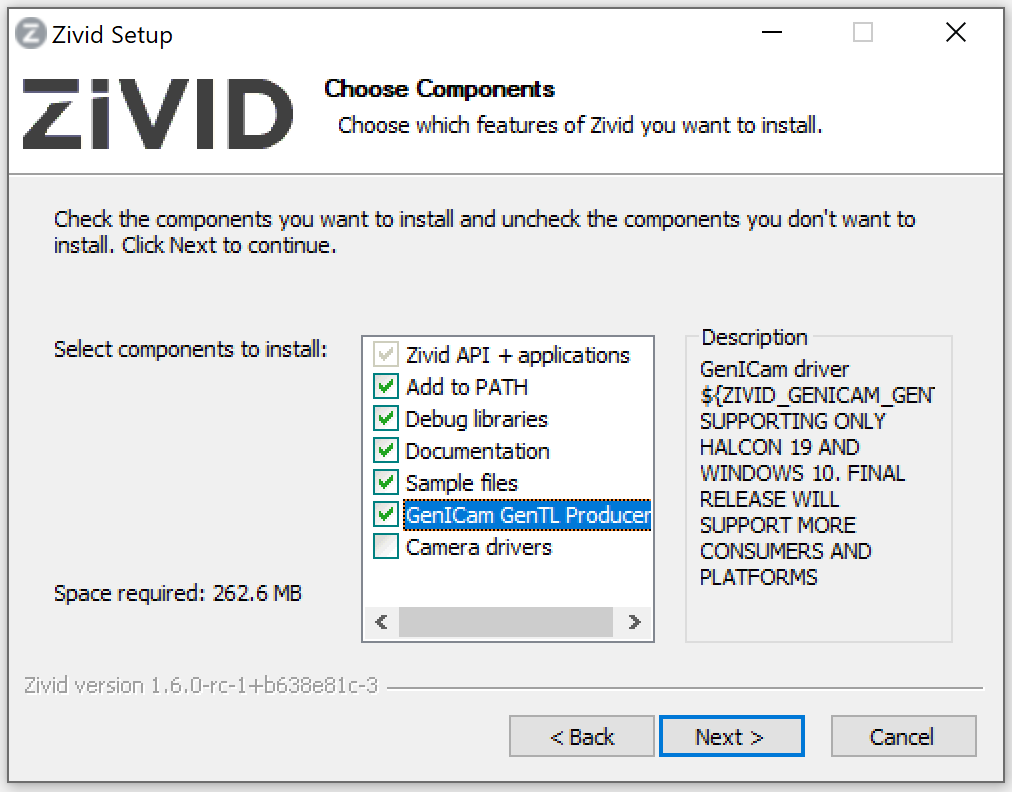
Install HALCON
MVTec download page 를 방문하여 Product 에서 HALCON을 선택합니다. Linux 용의 적절한 버전을 선택하고 설명서에 따라 HALCON을 다운로드하여 설치합니다. Zivid에서 테스트한 HALCON 버전 사용을 권장합니다.
Ensure you install also GenICamTL package (GenTL Consumer) when installing HALCON.
Get started!
이제 저희 HALCON samples 을 시험해 볼 준비가 되었습니다!
경고
HALCON Image Acquisition Assistant를 사용할 때 USB3Vision 인터페이스를 사용하여 Zivid 카메라에 연결하지 마세요. 이렇게 하면 일반 HALCON USB 드라이버가 설치되고 Zivid USB 드라이버가 무시됩니다. GenICamTL 인터페이스로 연결하십시오.