Stationary Mounting
All Zivid 3D camera models can be stationary mounted. We recommend using Zivid Mounts.
Zivid Stationary Mount is a low-profile, flexible camera mount with a unique, single screw tightening system that makes adjustments fast and precise.
Why use Zivid Stationary Mount?
Modularity
One mount fits all our camera models, and dismounting the camera is possible without complete disassembly (only one screw). Utilizing the markings allows you to precisely adjust the angles when reassembling the camera in the same orientation.
Flexibility
Two mounting configurations and two degrees of freedom enable multiple camera orientations.
Robustness
Rigid design ensures the mount does not move in the joints even when exposed to vibrations.

The datasheet and user guide in PDF and CAD files can be found at Accessories Downloads.
Mounting Instructions

Included in the box |
Required tools |
|---|---|
Zivid Stationary Mount |
Hex 4 and 6 mm |
Mounting screws |
Torx 20, 25, and 30 |
Configure the Mount
The mount can be re-configured to be either in pan-tilt or tilt-roll. Before you install the mount, evaluate which configuration best suits your application.
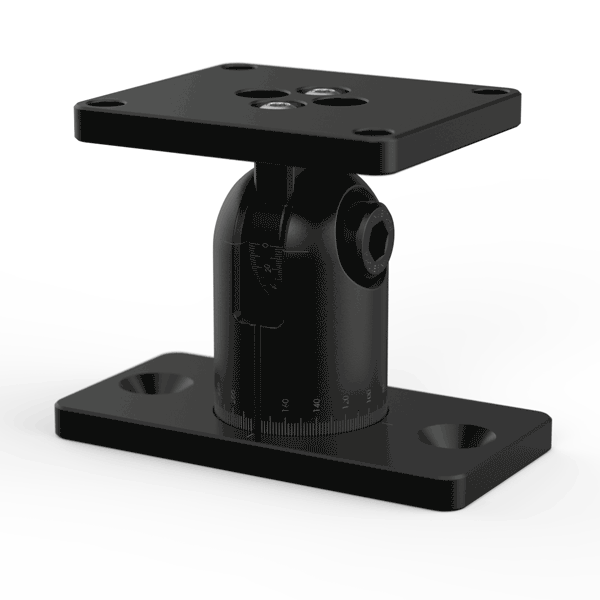
Tip
Installing the mount on the side of a horizontal profile in a tilt-roll configuration provides two benefits. The roll joint allows aligning the camera perpendicular to the scene, while the tilt joint enables tilting it to avoid reflections and interference from the background. For more info see Positioning Correctly.
To re-configure the mount, loosen the four M4 screws top and bottom plate, and re-attach them in the new configuration with 4 Nm torque.

Attach the Mount to the V-slot Profile
Secure the mount to the V-slot profile using M6 screws and T-nuts, tightened with Hex 4 key.
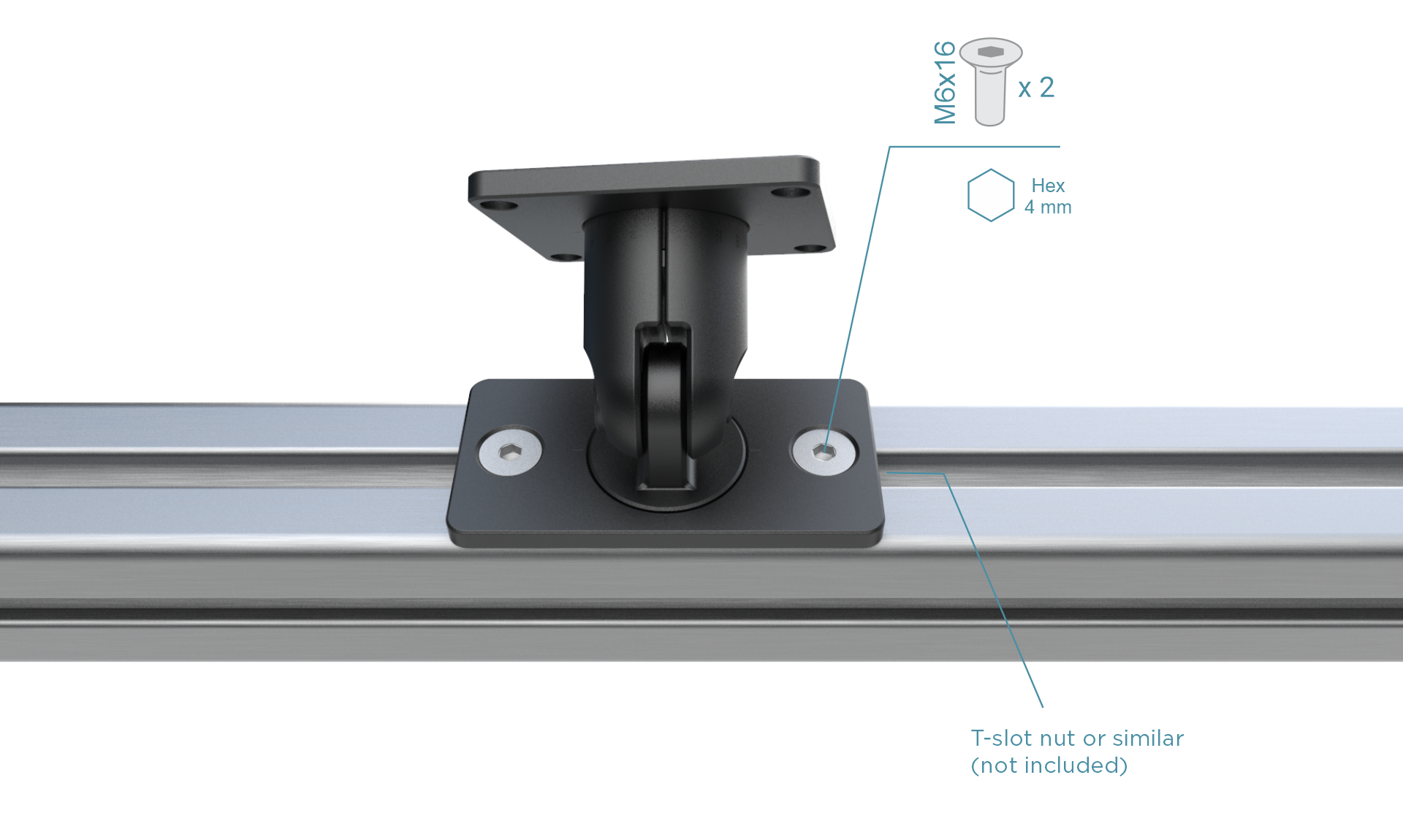
The mount can be installed on any surface of the profile with the camera oriented in any direction, horizontally or vertically, pointing up, down, or sideways. For more information on which screws to use for your Zivid camera check out Mounting Specifications.
Adjust and Secure
Loosen the center bolt to adjust the angle of the camera. Tighten the center bolt with a 6 mm hex key to a torque of 8-9 Nm for a good grip if exposed to vibrations. A torque of 5 Nm is sufficient for lab use on a stable surface.
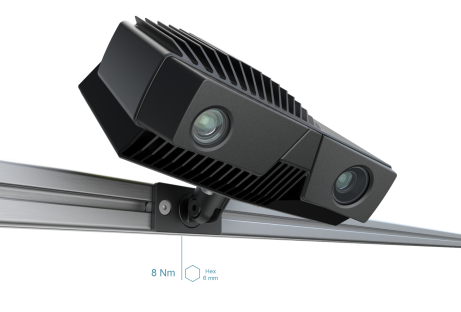
Use the 360-degree laser engraved markings to precisely adjust the angles. The markings also enable you to remember the camera orientation for your system, should you need to dismount and later remount the camera.
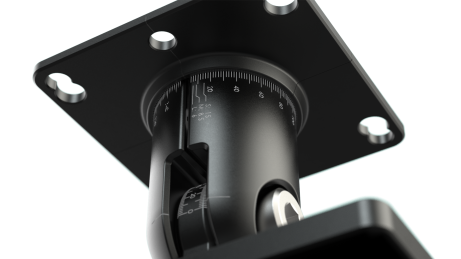
Zivid Quick Mount is a user-friendly tilt-roll camera mount designed for effortless installation.
Why use Zivid Quick Mount?
Easy Installation
Its unique hanging mechanism allows you to suspend the camera on the mount before tightening the screws. This means you don’t have to support the camera’s weight during installation. This is true for the Zivid 3 camera. For other models, you have to support the camera’s weight while tightening the screws.
Robustness
The rigid design ensures excellent stability, even in environments with vibrations.

The datasheet and user guide in PDF and CAD files can be found at Accessories Downloads.
Mounting Instructions

Included in the box |
Required tools |
|---|---|
Zivid Quick Mount |
Hex 4 mm |
Mounting screws |
Torx T45 |
Prepare the Camera
For the Zivid 3 camera, follow all steps. For other models, skip to the Secure and Adjust section.
Install the hanging mechanism screw into the UNC 1/4”-20 female thread located at the center of the camera’s bottom side. You can finger-tighten it or use a Torx T45 key to tighten it to 3 Nm.

Attach the Mount to the V-slot Profile
Secure the mount to the V-slot profile using M6 screws and T-nuts, tightened with Hex 4 key. The mount can be installed on any surface of the profile, allowing flexible camera orientation: horizontal, vertical, upward, downward, or sideways.

Hang the Camera
Once the screw is in place, hook the camera on the mount and let it hang.

Secure and Adjust
Adjust the roll angle using the curved slots and tighten the camera to the mount to 3 Nm. Refer to the Mounting Specifications for details on compatible screws for your Zivid camera.

Finally adjust the tilt angle and tighten the center bolt to 5 Nm torque using a Torx T45 key. See this figure.
Tip
The tilt and roll joints help position the camera perpendicular to the scene and minimize reflections or background interference. For more guidance, see Positioning Correctly.
Continue reading about Robot Mounting.
Version History
SDK |
Changes |
|---|---|
2.17.0 |
Added support for Zivid 3 XL250. |
2.14.0 |
Added support for Zivid 2+ MR130, LR110, and MR60. |
2.12.0 |
Zivid One+ has reached its End-of-Life and is no longer supported. |