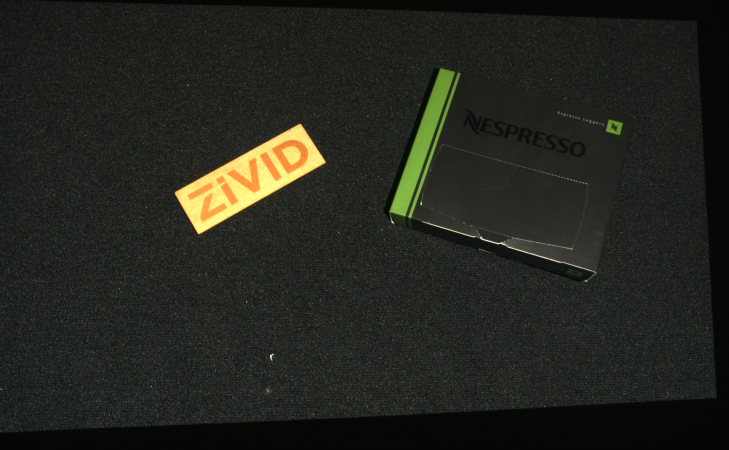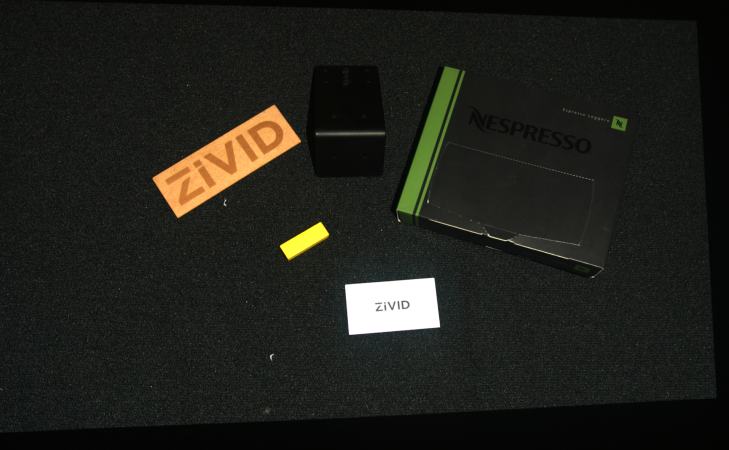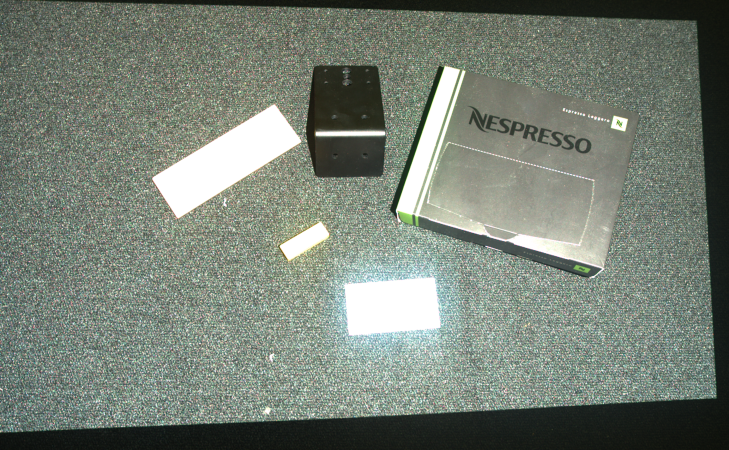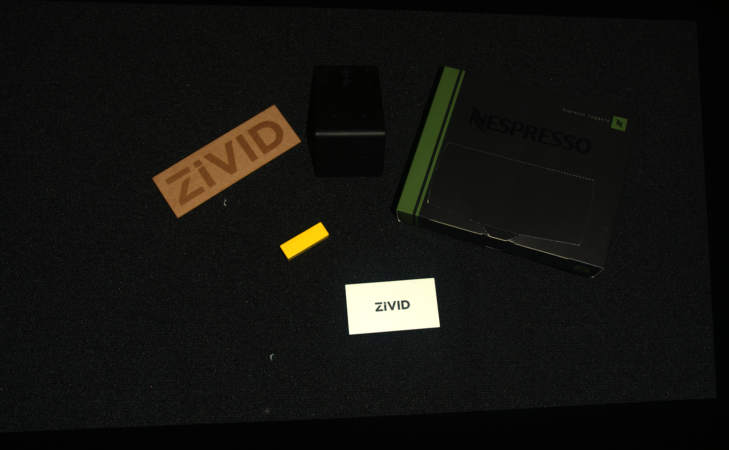Color Mode
Color Mode可以设置控制如何计算彩色图像,可设置为以下几种模式:
ToneMappingUseFirstAcquisitionAutomatic
ToneMapping (色调映射)使用了所有采集项来生成一个融合的和标准化过的彩色图像。对于多次采集HDR捕获,得到的图像动态范围通常高于8位彩色图像范围。色调映射将通过应用比例因子将HDR颜色数据映射到8位颜色输出范围。色调映射也可用于单次采集捕获,以将捕获的彩色图像标准化为完整的8位输出。使用 ToneMapping 时,如果您移动、添加或移除了场景中的对象,重复捕获的颜色值可能会不一致。为了最大限度地控制颜色,请使用 UseFirstAcquisition 模式。
UseFirstAcquisition 使用了第一个采集项获得的颜色数据。如果捕获包含多次采集,则其它采集获得的数据不会被用于生成彩色图像。该模式下不会执行色调映射。此模式将提供对彩色图像的最大控制,并且颜色值将在使用相同设置的重复捕获中保持一致。
Automatic是默认设置。在进行单次采集和所有采集项都具有相同(重复的)采集设置的多次采集时,
Automatic等同于UseFirstAcquisition。在进行具有不同采集设置的多次采集HDR时,
Automatic等同于ToneMapping。
备注
从SDK 2.7开始,可以通过将颜色模式设置为 UseFirstAcquisition 来禁用HDR捕获的色调映射。
对于单次采集捕获,色调映射可用于使暗图像变明亮。
|
|
Single acquisition capture with Color Mode set to |
Single acquisition capture with Color Mode set to |
对于多次采集HDR,色调映射可用于将高动态范围颜色映射到更有限的动态范围输出。
|
|
|
Single acquisition capture of the first of three HDR acquisitions with Color Mode set to |
Single acquisition capture of the second of three HDR acquisitions with Color Mode set to |
Single acquisition capture of the third of three HDR acquisitions with Color Mode set to |
|
||
HDR with three acquisitions with Color Mode set to |
||
使用UseFirstAcquisition的HDR捕获
如果您不想对多次采集HDR使用色调映射,而是使用其中一个采集项的彩色图像,这是可以实现的。确定您要使用哪个采集项中的颜色。然后,确保该采集项是HDR采集设置序列中的第一个,并将颜色模式设置为 UseFirstAcquisition 。对于上面的示例,现在生成的彩色图像看起来就像使用三个HDR采集中的第一个采集项的单次捕获的彩色图像。
提示
在Zivid Studio的采集设置中依次点击 … → Move to top 即可将选定的采集项移动到序列中的第一个位置。
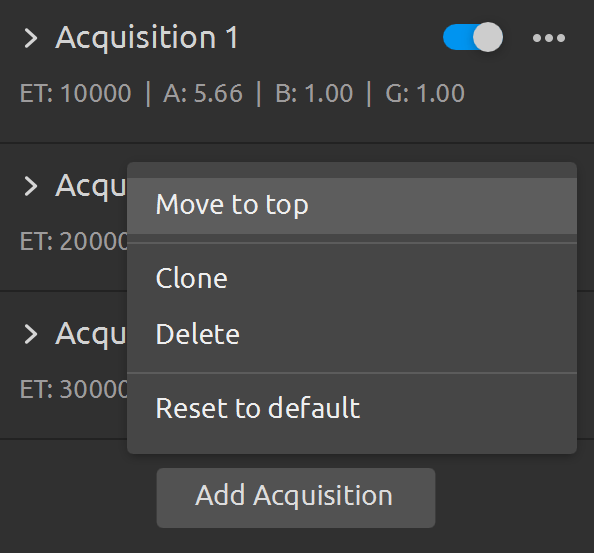
如果要更改HDR捕获中获取彩色图像的采集项,只需重新排列采集设置即可。建议使用 UseFirstAcquisition 颜色模式以在重复捕获中保持颜色一致,这对诸如基于2D图像中的颜色或纹理的对象分类等应用非常有用。有关实现示例的详细说明,请查看 如何处理HDR中颜色不一致的问题。
查看如何使用Zivid SDK设定processing settings(处理设置),包括Color Mode:
std::cout << "Configuring settings for capture:" << std::endl;
Zivid::Settings settings{
Zivid::Settings::Experimental::Engine::phase,
Zivid::Settings::Sampling::Color::rgb,
Zivid::Settings::Sampling::Pixel::all,
Zivid::Settings::RegionOfInterest::Box::Enabled::yes,
Zivid::Settings::RegionOfInterest::Box::PointO{ 1000, 1000, 1000 },
Zivid::Settings::RegionOfInterest::Box::PointA{ 1000, -1000, 1000 },
Zivid::Settings::RegionOfInterest::Box::PointB{ -1000, 1000, 1000 },
Zivid::Settings::RegionOfInterest::Box::Extents{ -1000, 1000 },
Zivid::Settings::RegionOfInterest::Depth::Enabled::yes,
Zivid::Settings::RegionOfInterest::Depth::Range{ 200, 2000 },
Zivid::Settings::Processing::Filters::Smoothing::Gaussian::Enabled::yes,
Zivid::Settings::Processing::Filters::Smoothing::Gaussian::Sigma{ 1.5 },
Zivid::Settings::Processing::Filters::Noise::Removal::Enabled::yes,
Zivid::Settings::Processing::Filters::Noise::Removal::Threshold{ 7.0 },
Zivid::Settings::Processing::Filters::Noise::Suppression::Enabled::yes,
Zivid::Settings::Processing::Filters::Noise::Repair::Enabled::yes,
Zivid::Settings::Processing::Filters::Outlier::Removal::Enabled::yes,
Zivid::Settings::Processing::Filters::Outlier::Removal::Threshold{ 5.0 },
Zivid::Settings::Processing::Filters::Reflection::Removal::Enabled::yes,
Zivid::Settings::Processing::Filters::Reflection::Removal::Experimental::Mode::global,
Zivid::Settings::Processing::Filters::Cluster::Removal::Enabled::yes,
Zivid::Settings::Processing::Filters::Cluster::Removal::MaxNeighborDistance{ 10 },
Zivid::Settings::Processing::Filters::Cluster::Removal::MinArea{ 100 },
Zivid::Settings::Processing::Filters::Experimental::ContrastDistortion::Correction::Enabled::yes,
Zivid::Settings::Processing::Filters::Experimental::ContrastDistortion::Correction::Strength{ 0.4 },
Zivid::Settings::Processing::Filters::Experimental::ContrastDistortion::Removal::Enabled::no,
Zivid::Settings::Processing::Filters::Experimental::ContrastDistortion::Removal::Threshold{ 0.5 },
Zivid::Settings::Processing::Filters::Experimental::HoleFilling::Enabled::yes,
Zivid::Settings::Processing::Filters::Experimental::HoleFilling::HoleSize{ 0.2 },
Zivid::Settings::Processing::Filters::Experimental::HoleFilling::Strictness{ 1 },
Zivid::Settings::Processing::Color::Balance::Red{ 1.0 },
Zivid::Settings::Processing::Color::Balance::Green{ 1.0 },
Zivid::Settings::Processing::Color::Balance::Blue{ 1.0 },
Zivid::Settings::Processing::Color::Gamma{ 1.0 },
Zivid::Settings::Processing::Color::Experimental::Mode::automatic
};
std::cout << settings << std::endl;
Console.WriteLine("Configuring settings for capture:");
var settings = new Zivid.NET.Settings()
{
Experimental = { Engine = Zivid.NET.Settings.ExperimentalGroup.EngineOption.Phase },
Sampling = { Color = Zivid.NET.Settings.SamplingGroup.ColorOption.Rgb, Pixel = Zivid.NET.Settings.SamplingGroup.PixelOption.All },
RegionOfInterest = { Box = {
Enabled = true,
PointO = new Zivid.NET.PointXYZ{ x = 1000, y = 1000, z = 1000 },
PointA = new Zivid.NET.PointXYZ{ x = 1000, y = -1000, z = 1000 },
PointB = new Zivid.NET.PointXYZ{ x = -1000, y = 1000, z = 1000 },
Extents = new Zivid.NET.Range<double>(-1000, 1000),
},
Depth =
{
Enabled = true,
Range = new Zivid.NET.Range<double>(200, 2000),
}
},
Processing = { Filters = { Smoothing = { Gaussian = { Enabled = true, Sigma = 1.5 } },
Noise = { Removal = { Enabled = true, Threshold = 7.0 },
Suppression = { Enabled = true },
Repair ={ Enabled = true } },
Outlier = { Removal = { Enabled = true, Threshold = 5.0 } },
Reflection = { Removal = { Enabled = true, Experimental = { Mode = ReflectionFilterModeOption.Global} } },
Cluster = { Removal = { Enabled = true, MaxNeighborDistance = 10, MinArea = 100} },
Experimental = { ContrastDistortion = { Correction = { Enabled = true,
Strength = 0.4 },
Removal = { Enabled = true,
Threshold = 0.5 } },
HoleFilling = { Enabled = true,
HoleSize = 0.2,
Strictness = 1 } } },
Color = { Balance = { Red = 1.0, Green = 1.0, Blue = 1.0 },
Gamma = 1.0,
Experimental = { Mode = ColorModeOption.Automatic } } }
};
Console.WriteLine(settings);
print("Configuring settings for capture:")
settings = zivid.Settings()
settings.experimental.engine = "phase"
settings.sampling.color = "rgb"
settings.sampling.pixel = "all"
settings.region_of_interest.box.enabled = True
settings.region_of_interest.box.point_o = [1000, 1000, 1000]
settings.region_of_interest.box.point_a = [1000, -1000, 1000]
settings.region_of_interest.box.point_b = [-1000, 1000, 1000]
settings.region_of_interest.box.extents = [-1000, 1000]
settings.region_of_interest.depth.enabled = True
settings.region_of_interest.depth.range = [200, 2000]
filters = settings.processing.filters
filters.smoothing.gaussian.enabled = True
filters.smoothing.gaussian.sigma = 1.5
filters.noise.removal.enabled = True
filters.noise.removal.threshold = 7.0
filters.noise.suppression.enabled = True
filters.noise.repair.enabled = True
filters.outlier.removal.enabled = True
filters.outlier.removal.threshold = 5.0
filters.reflection.removal.enabled = True
filters.reflection.removal.experimental.mode = "global"
filters.cluster.removal.enabled = True
filters.cluster.removal.max_neighbor_distance = 10
filters.cluster.removal.min_area = 100
filters.experimental.contrast_distortion.correction.enabled = True
filters.experimental.contrast_distortion.correction.strength = 0.4
filters.experimental.contrast_distortion.removal.enabled = False
filters.experimental.contrast_distortion.removal.threshold = 0.5
filters.experimental.hole_filling.enabled = True
filters.experimental.hole_filling.hole_size = 0.2
filters.experimental.hole_filling.strictness = 1
color = settings.processing.color
color.balance.red = 1.0
color.balance.blue = 1.0
color.balance.green = 1.0
color.gamma = 1.0
settings.processing.color.experimental.mode = "automatic"
print(settings)
版本历史
SDK |
变更 |
|---|---|
2.7.0 |
Tone mapping(色调映射)API被Color Mode(颜色模式)API替代。 |
2.3.0 |
添加了Tone mapping(色调映射)API。 |