Failed to execute pipeline
备注
This issue is only present on Zivid 2.
Problem
Zivid software is not able to capture, and outputs the following error message:
错误
A Halide error occurred: Failed to execute pipeline: <internal code, e.g. z0f65fa09e974262>
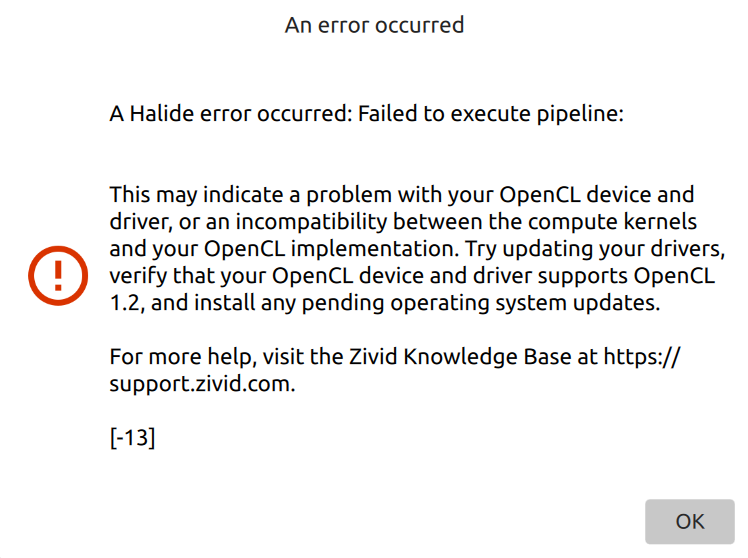
Possible cause
There is a known issue with the following combination (see SDK变更日志 for 2.10 SDK):
AMD GPU/CPU
Zivid 2
Multi-acquisition HDR
Monochrome Capture (
Sampling::Pixelset toredSubsample2x2orblueSubsample2x2)
Solutions
There are a couple of options.
Change OpenCL device (AMD)
If you are using an AMD CPU with an integrated GPU, then you can replace it with an Intel CPU with an integrated GPU. If you are using a dedicated AMD GPU, you can replace the AMD GPU with an Nvidia GPU, or use your Intel CPU with an Integrated GPU. This option will allow you to use the same capture settings.
Change camera settings
You can try a single acquisition capture. Since the dynamic range will likely reduce, you might need to modify your camera settings; see 捕获高质量的点云.
If you need HDR, you can capture 3D in full resolution by setting Sampling::Pixel to all.
Have in mind that this will increase the capture time.
The point cloud quality can also be affected so keep an eye on highlights and contrast distortion artifacts.
Change camera
Zivid 2+ camera works in this combination.