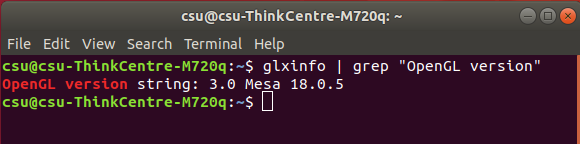检查OpenGL驱动程序
本文展示了如何检查PC上安装的OpenGL驱动程序版本。运行Zivid Studio必须安装OpenGL 3.0;对于SDK,其仅用于可视化(渲染)。
选择您的操作系统:
安装并运行它,然后检查OpenGL版本:
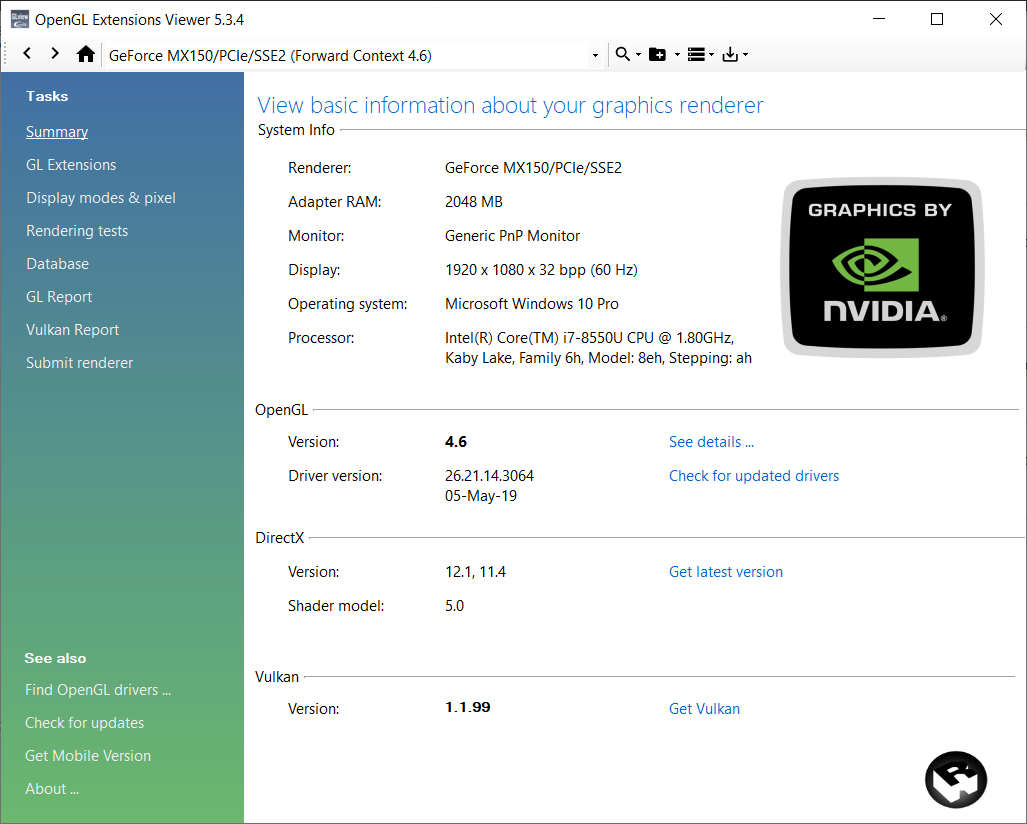
如果版本低于3.0,则需要安装最新的GPU驱动:
警告
由于低使用率和驱动程序中的 OpenCL 稳定性问题,我们移除了对使用 AMD 计算设备/GPU 的支持。通过 Config.yml 文件中的选项,可以选择使用不受支持的计算设备 来运行 SDK。然而,这样的设置可能会产生意外的结果和错误,并且未经 Zivid 测试。
按下键盘上的 Ctrl + Alt + T 键打开终端窗口,然后执行以下命令:
sudo apt install mesa-utils
glxinfo | grep "OpenGL version"
这将打印OpenGL版本。
如果版本低于 3.0,则需要 安装最新的 GPU 驱动程序 。
版本历史
SDK |
变更 |
|---|---|
2.11.0 |
不再推荐使用AMD。 SDK 中已移除官方支持,请参阅 为 Zivid 软件启用不支持的计算设备 。 |