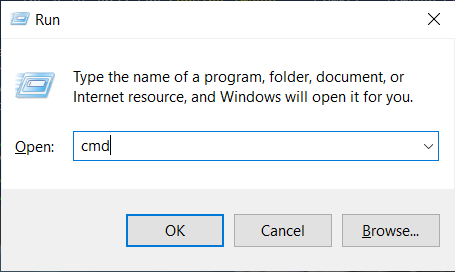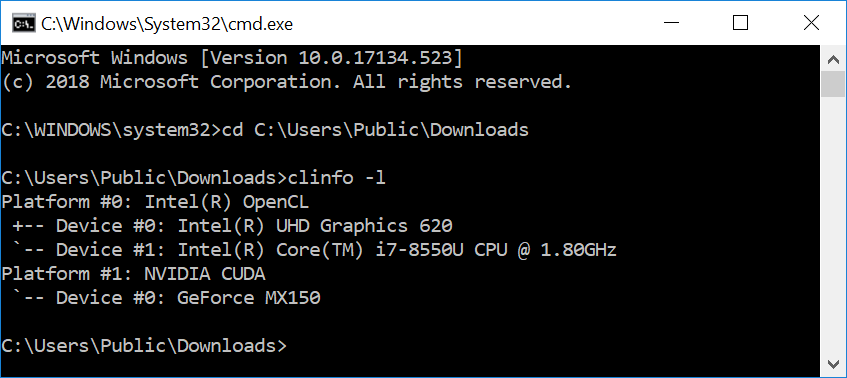Check OpenCL Driver
이 문서는 OpenCL 드라이버가 PC에 설치되어 있는지 확인하는 방법을 보여줍니다.
OS 선택:
clinfo Windows 바이너리 파일을 다운로드합니다.
키보드에서 Win + R 키를 눌러 명령 프롬프트를 시작한 다음
cmd를 입력하고 Enter 를 누르세요.다운로드한 파일(clinfo.exe)이 포함된 디렉터리로 이동하여 다음 명령을 실행합니다.
플랫폼 수가 0인 경우 OpenCL 드라이버를 설치해야 합니다. 가장 간단한 방법은 최신 GPU 드라이버를 설치하는 것입니다.
경고
Support for using AMD compute devices/GPUs is removed due to low usage and OpenCL stability issues in the drivers. It is possible to opt in to run the SDK with an unsupported compute device, by enabling an option in the Config.yml file. However, such a setup may give unexpected results and errors, and is not tested by Zivid.
키보드에서 Ctrl + Alt + T 키를 눌러 터미널 창을 엽니다.
그런 다음 다음 명령을 실행합니다.
sudo apt install -y clinfo sudo /usr/bin/clinfo
그러면 시스템의 모든 OpenCL 플랫폼과 해당 플랫폼이 노출하는 장치에 대한 모든 사용 가능한 정보가 출력됩니다. clinfo가 아무 것도 인쇄하지 않으면 add your user to group Video 을 따라 합니다.
In case the number of platforms is equal to 0 you need to install the OpenCL driver.
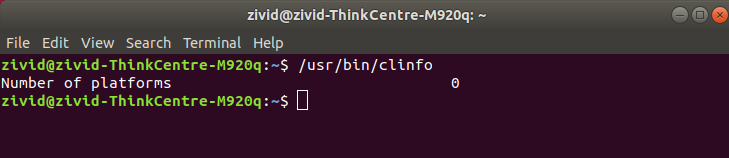
Version History
SDK |
Changes |
|---|---|
2.11.0 |
AMD is no longer recommended. Official support has been removed in SDK, see Enable Unsupported Compute Device for Zivid Software. |