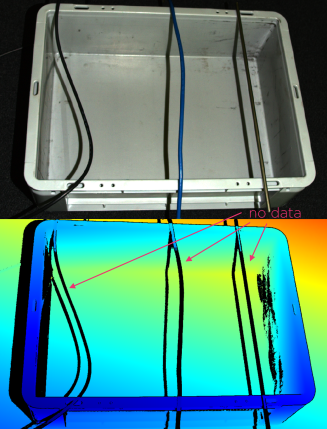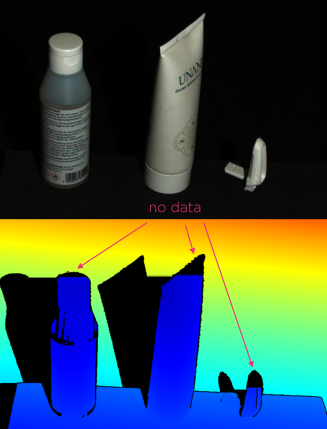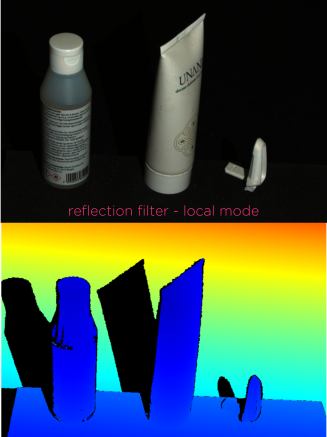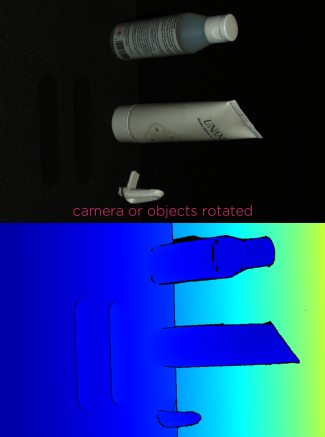How to preserve Thin and Pointy Objects in the Point Cloud
Problem
Imaging thin objects can be challenging; in some cases, data representing them can be missing in the point cloud. This only happens if the thin objects are aligned vertically in the color image and if the z-axis distance between them and the surface behind them is not small. The same problem can happen with vertically aligned pointy objects.
|
|
No data on thin objects |
No data on pointy objects |
Cause
The Global Mode of the Reflection Filter (SDK 2.7 and newer), which corresponds to the old Reflection Filter (SDK 2.6 and older), is generally good at removing outlier points. However, its downside is that it removes data from thin and pointy objects.
Possible Solutions
If there are reflective objects in your scene, use the Local Mode of the Reflection Filter, available from SDK 2.7. If your scene is not reflective or if you cannot upgrade the SDK to version 2.7, turn off the Reflection Filter. Another option is to rotate the objects or the camera, so the objects appear horizontal in the color image.
|
|
Data preserved on pointy objects by using Reflection Filter Local Mode |
Data preserved on pointy objects by rotating camera or objects |