Contrast Distortion Artifact
Why do I see distortions in my point cloud at the border of an object or between dark and bright regions?
Contrast distortion is an artifact in the point cloud that appears as a wavy surface that does not exist in the actual scene. This effect that resembles ripples appears when we have an abrupt intensity change in the 2D image. Examples of this artifact are black to white transitions on a checkerboard or regions with specular reflections such as a shiny metal cylinder. The errors are visible as surface distortion/deformation artifacts in the 3D point cloud. See the image below for an illustration.
Note
Contrast distortion only occurs perpendicular to the camera baseline.
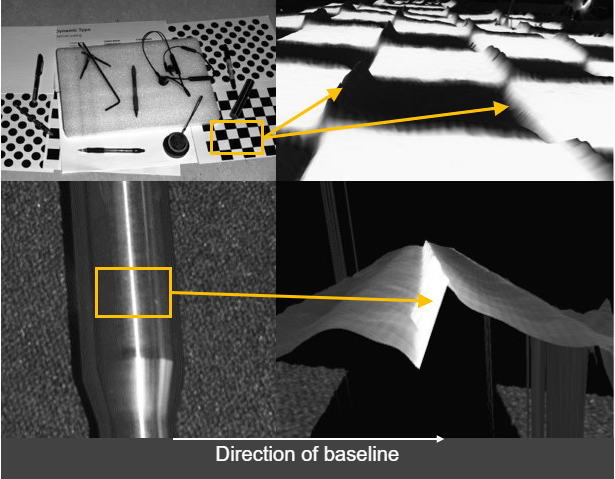
How to reduce/remove the artifact?
To reduce/remove contrast distortion, we should first position the camera to reduce the highlights in the scene. Then we should tune the Contrast Distortion Filter accordingly to correct and/or remove the remaining affected points. For more details, see Dealing with Highlights and Shiny Objects.