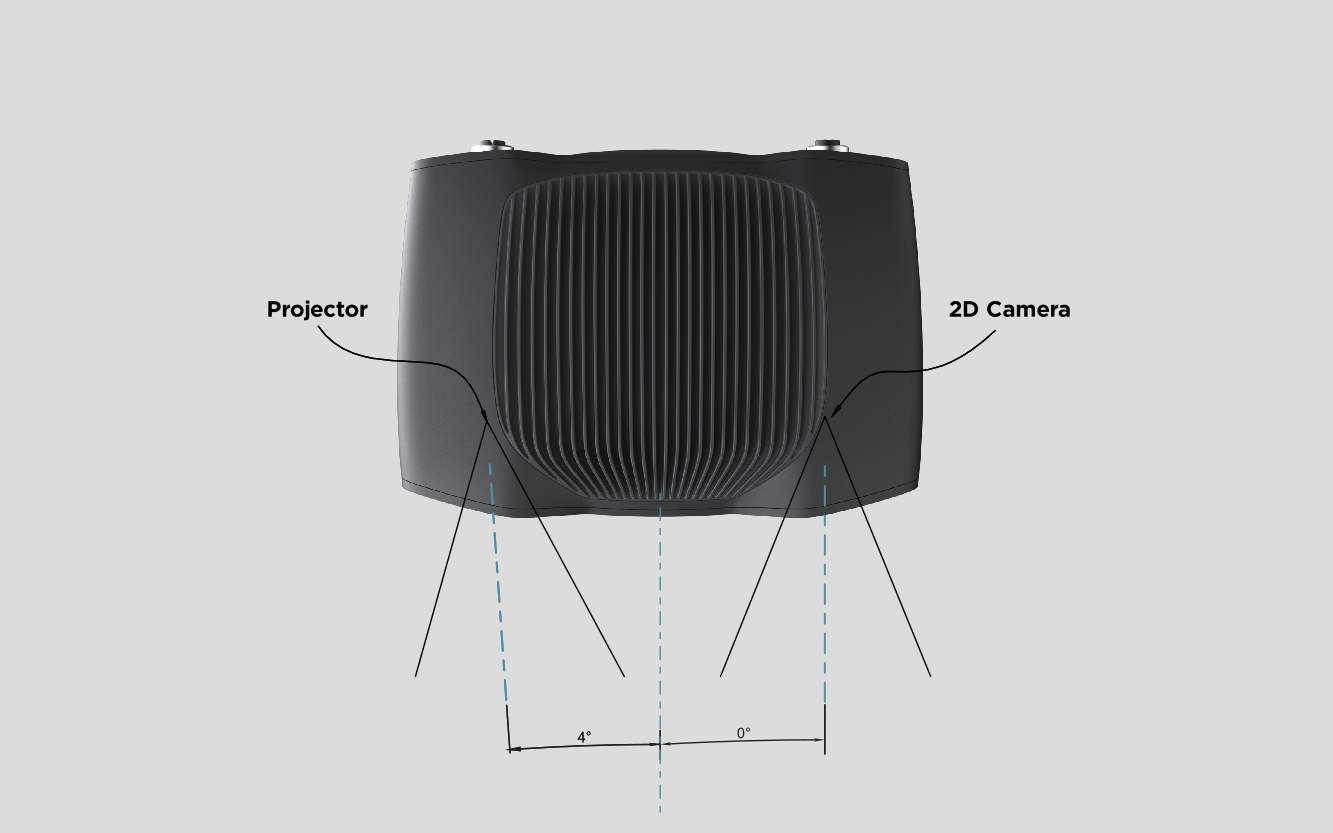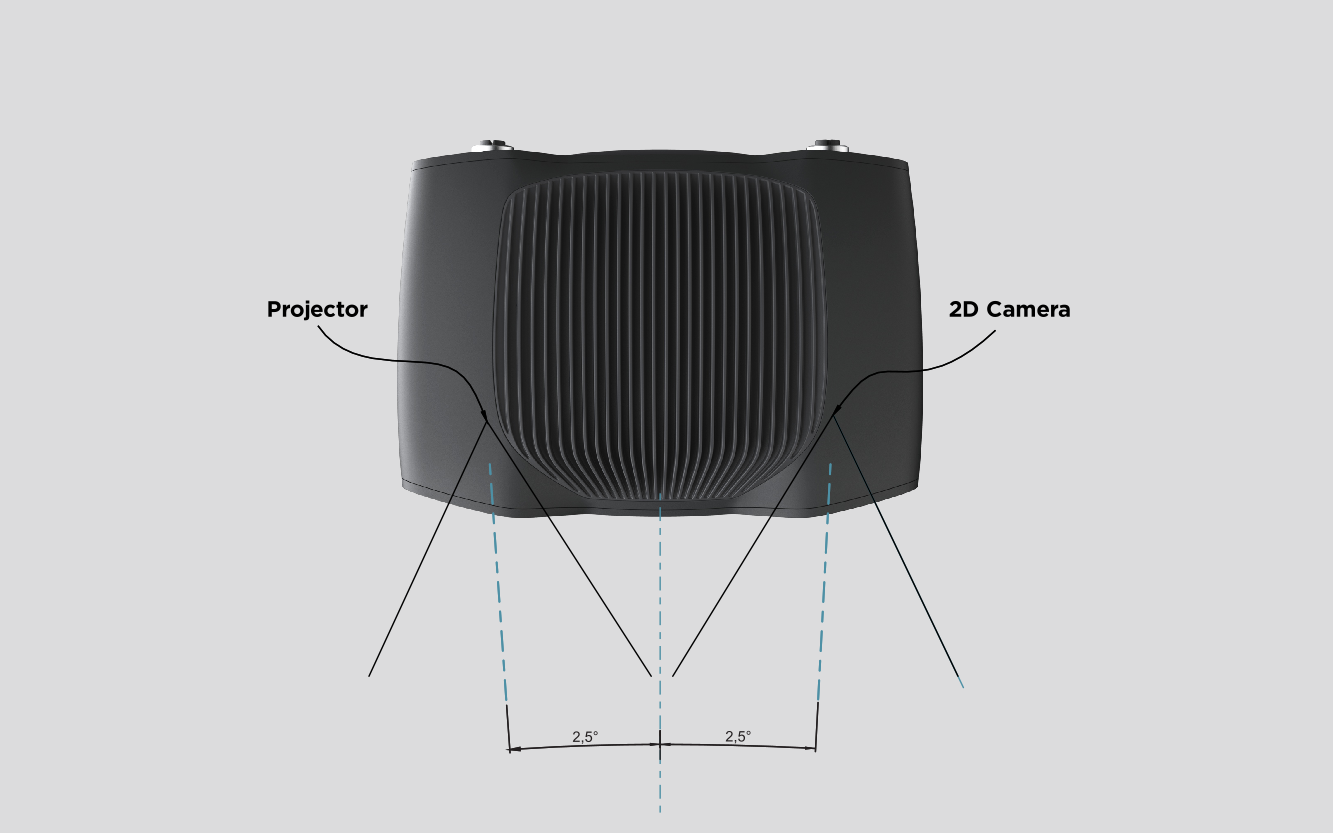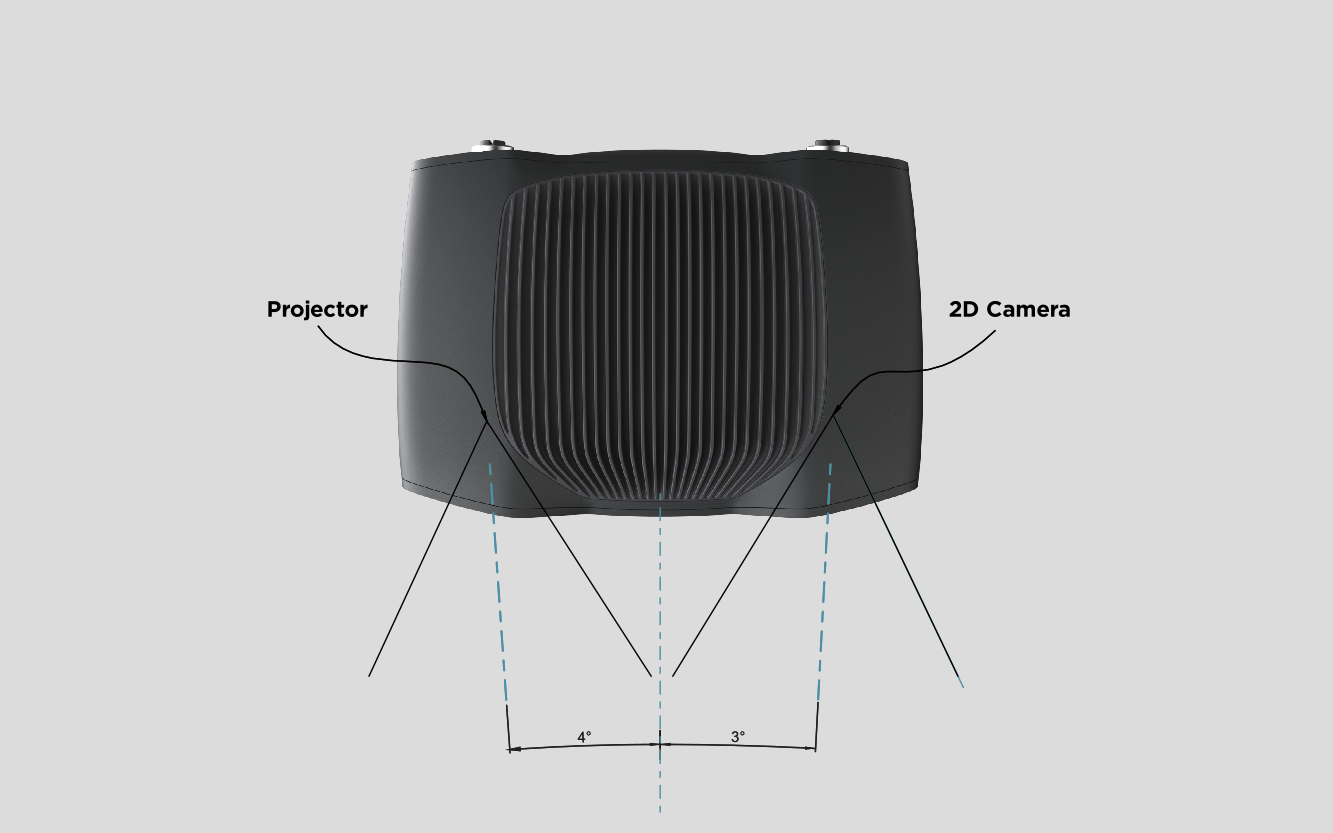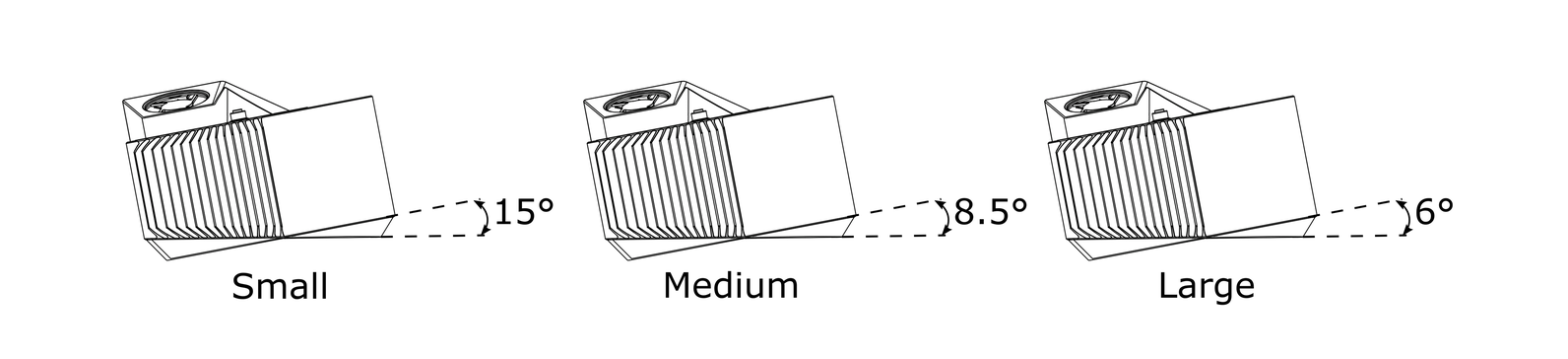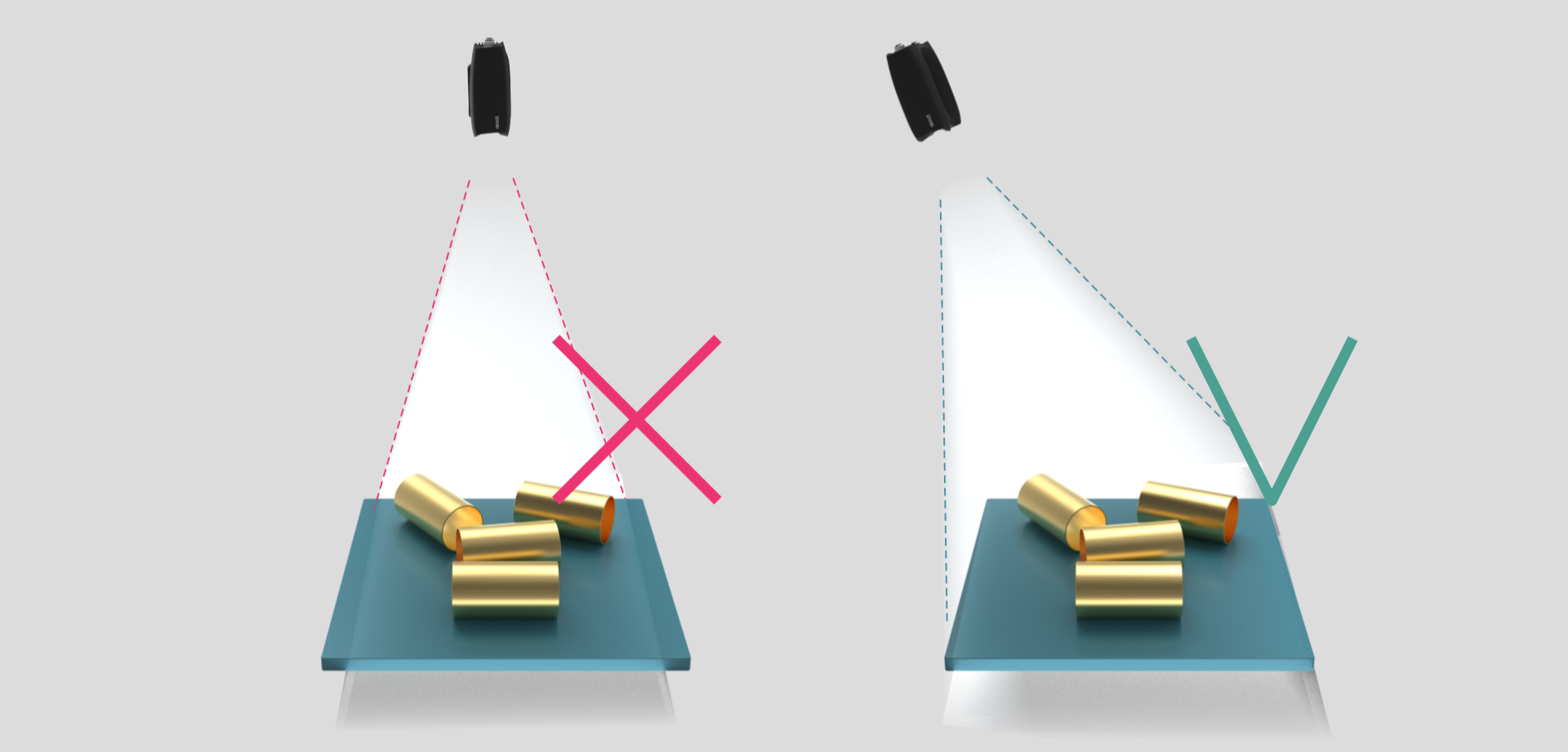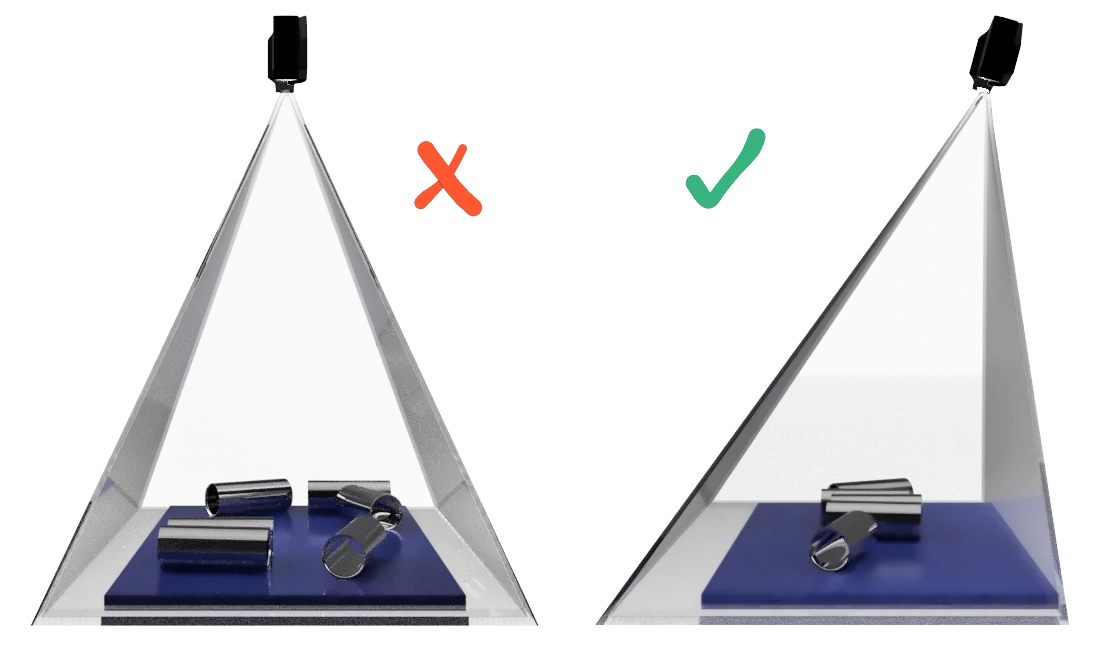Positioning Correctly
The 2D camera and the projector have an angle with respect to the center axis.
This should be considered if it is desired to have the camera perpendicular to the scene.
If possible, mount the camera at a slight tilt angle to avoid reflections and interference from the background. This also frees up space above the scene for easier access for tools and robots. With Zivid mounts it is straightforward to adjust camera mounting angles.
Ambient light might reduce performance. Consider blocking direct light affecting the scene.
备注
Camera tilting is more important if the scene contains specular surfaces.
For bin-picking applications, place the Zivid camera projector above the back edge or above the rear corner of the bin (see images below). Pan and tilt it so that the 2D camera is looking at the center of the bin. The projector rays should not fall on the inner surfaces of the two walls closest to the projector; they should almost be parallel to those two walls. Mounting the camera this way minimizes interreflections from the bin walls.
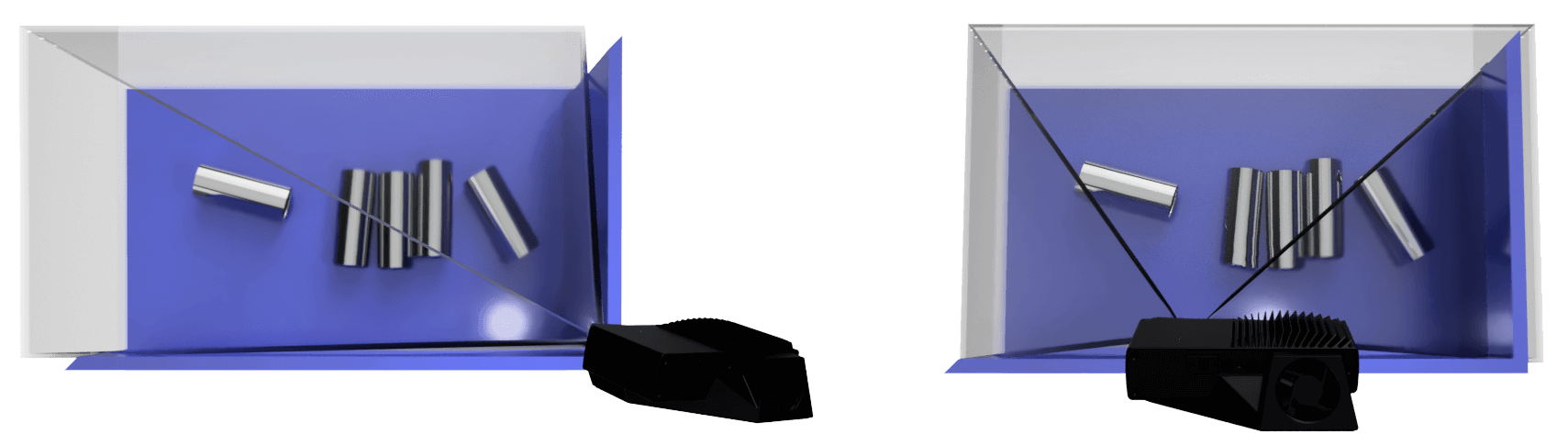
Mount the camera to minimize occlusion if you have bin dividers and/or multiple bins in your scene. Occlusion is especially important for stationary mounted cameras in bin-picking. You can use our calculator to 遮挡计算器.
For physical installation, check out Mounting Specifications for our cameras and our camera Mounts. If you have a robot mounted camera, you may want to read 手臂安装方案的机械注意事项. This article should help you make the right decisions regarding purchasing or designing, integrating, and installing accessories and equipment for robot mounting.
In the following section, we guide you on selecting Camera Settings based on capture speed requirements.