Splash Screen
What is it
부팅 후 Zivid 카메라는 Zivid 로고와 유용한 카메라 정보를 투사합니다.
Camera Model
Serial number
Firmware version
Network link status
IP address
이 시작 화면은 60초 후, 또는 SDK/Studio를 통해 카메라에 연결하면 사라집니다.
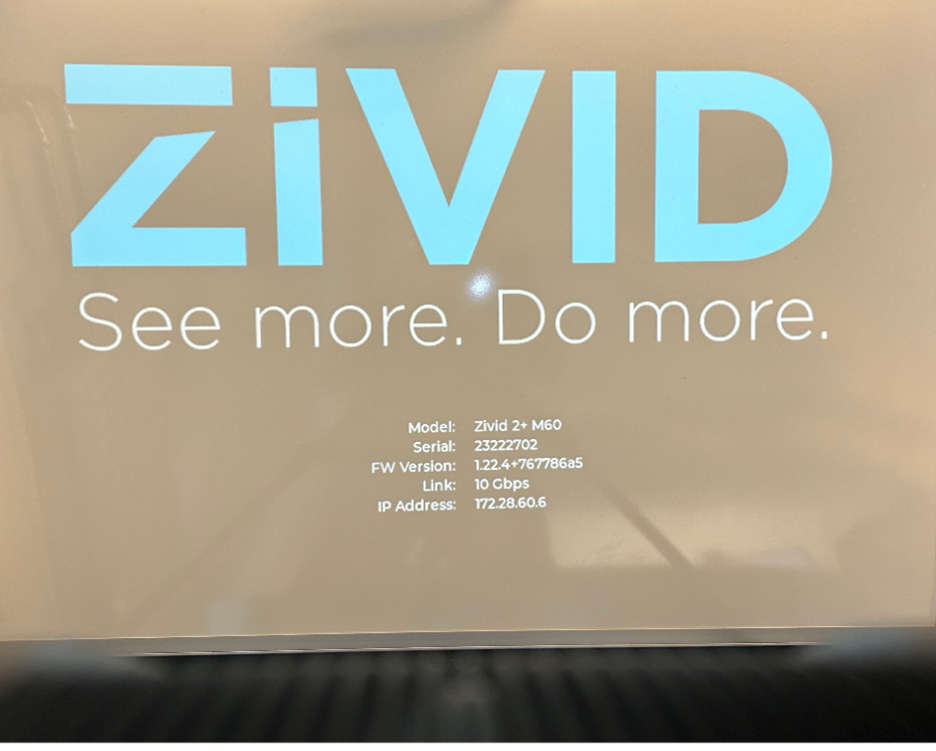
비활성화, 활성화 및 변경 방법
시작 화면을 비활성화하려면 다음을 실행하세요.
ZividNetworkCameraConfigurator splash-screen <host> --disable
참고
<host> 는 카메라의 일련번호 또는 IP 주소입니다.
이를 활성화하려면 다음을 실행하세요.
ZividNetworkCameraConfigurator splash-screen <host> --enable
스플래시 화면의 지속 시간을 초 단위로 설정할 수 있습니다.
ZividNetworkCameraConfigurator splash-screen <host> --duration 90
Zivid 로고 대신 표시될 사용자 지정 PNG 이미지를 업로드할 수도 있습니다. 최대 이미지 크기는 750x350입니다.
ZividNetworkCameraConfigurator splash-screen <host> --custom-logo /path/to/your/logo.png
로고/이미지만 표시하고 정보를 숨기려면 다음을 실행하세요.
ZividNetworkCameraConfigurator splash-screen <host> --logo-only
더 많은 옵션을 보려면 실행하세요:
ZividNetworkCameraConfigurator -h