Warm-up
Allowing the camera to warm up and reach thermal equilibrium can improve the overall accuracy and success of an application. In this article, we explain why and how to warm up the Zivid camera.
Why warm-up is needed
Zivid cameras have active electronic components (e.g. projector) that produce heat when being used. The internal heat-up causes components to undergo mechanical variations when their body temperature changes.
These mechanical changes cause tiny displacements in essential optical components which affects the triangulation accuracy when calculating the position of the points in the point cloud. The 3D calibration of the camera is less accurate during a warming or cooling phase because of the many unknown possible temperature states each internal component can be in. We call this phenomenon warm-up drift.
It is recommended to control the camera temperature and allow enough time for all components to reach a steady temperature (thermal equilibrium). Consequently, Zivid 3D calibration can recognize and accurately predict the physical state of the camera and produce a correct point cloud.
Note
Zivid cameras use Thermal Stabilization to maintain a stable temperature, and reduces the need for warm-up.
Temperature change - camera vs. environment
Warm-up tests show that the internal temperature of the Zivid camera can temporarily change up to 1.5 °C/min (15 °C in 10 minutes) at the fastest possible capture cycle (live mode). For a more typical capture cycle, e.g. capturing every 5 seconds, the internal temperature change is two to three times slower (0.5 - 1 °C/min).
On the other hand, the daily air temperature changes up to 0.03 °C/min (e.g. 10 °C in 6 hours). This is two orders of magnitude slower than the temporary temperature change in the camera during warm-up.
Zivid cameras have a floating calibration that can compensate for ambient temperature change, thus ensuring stability in the recommended temperature range. Cameras that are warmed up and used properly exhibit a stable performance throughout the entire specified ambient temperature range.
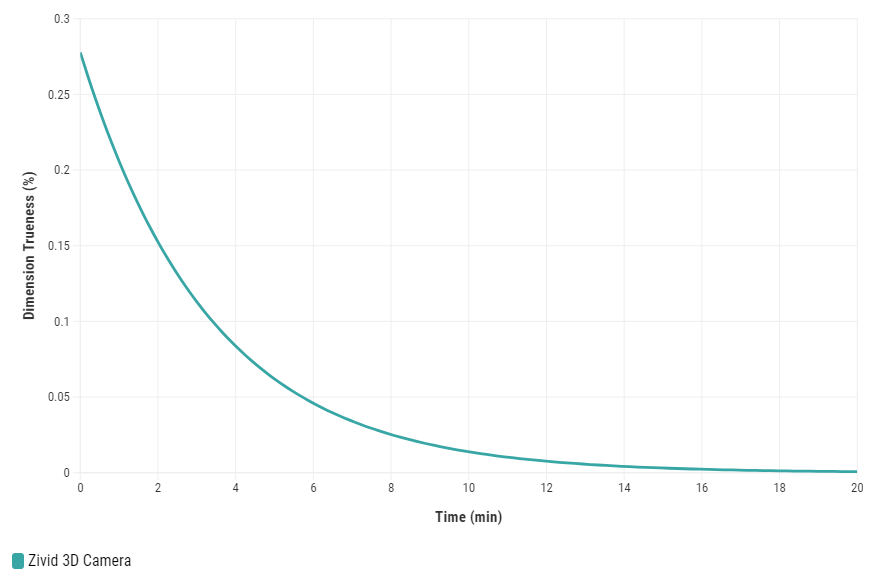
When to perform warm-up
It is recommended to warm up the camera in the following conditions:
The application requires tight tolerances, for example:
Picking applications with < 5 mm per meter distance from the camera.
Inspection applications with < 0.5% trueness error requirements.
The application requires moderate capture cycles (faster than once every 10 seconds).
Before infield correction.
Before hand-eye calibration.
Before running production.
When the camera has not been connected to power e.g. after mechanically installing the camera.
When the camera has been powered on but has not been capturing point clouds in the last 20 minutes e.g. when starting a production cell in the morning.
How to perform warm-up
To warm up the camera, capture point clouds for 10 minutes with a fixed capture cycle.
Connect
The first step is to connect to the camera.
Set Capture cycle and settings
During warm-up, the capture cycle should be as similar as possible to the capture cycle in the application (bin-picking, de-palletization, etc.).
If the deployed camera captures, e.g., once every 5 seconds, it should capture with the same interval during the warm-up phase. If the camera does not have a stable capture cycle, the capture cycle during the warm-up phase should be between the extreme values. For example, if it captures once in 5 to 11 seconds in the application, it should capture once in 8 seconds during warm-up. If the delay between the captures in the application is longer than 10 seconds, there is no need to warm up the camera.
The camera settings used during the warm-up should also be as similar as possible to those in the application (pre-configured, loaded from YML file or capture assistant).
const auto warmupTime = std::chrono::minutes(10);
const auto captureCycle = std::chrono::seconds{ captureCycleSeconds };
const auto settings = loadOrDefaultSettings(settingsPath);
Load or suggest settings
Zivid::Settings loadOrDefaultSettings(const std::string &settingsPath)
{
if(!settingsPath.empty())
{
std::cout << "Loading settings from file" << std::endl;
return Zivid::Settings(settingsPath);
}
std::cout << "Using default 3D settings" << std::endl;
auto settings = Zivid::Settings{ Zivid::Settings::Acquisitions{ Zivid::Settings::Acquisition{} } };
return settings;
static Zivid.NET.Settings LoadOrDefaultSettings(string settingsPath)
{
if (settingsPath != null)
{
Console.WriteLine("Loading settings from file");
return new Zivid.NET.Settings(settingsPath);
}
Console.WriteLine("Using default 3D settings");
var settings = new Zivid.NET.Settings
{
Acquisitions = { new Zivid.NET.Settings.Acquisition { } }
};
return settings;
}
def _load_or_default_settings(settings_path: str) -> zivid.Settings:
"""Load settings from YML file or use default settings.
Args:
settings_path: Path to the YML file that contains camera settings
Returns:
Camera Settings
"""
if settings_path:
print("Loading settings from file")
return zivid.Settings.load(Path(settings_path))
print("Using default 3D settings")
settings = zivid.Settings(acquisitions=[zivid.Settings.Acquisition()])
return settings
Note
This warm-up method uses the projector as a heating element to warm up the camera during a steady capture cycle. The ratio of time the projector is turned on compared to the total cycle time is called the duty cycle. The duty cycle affects the rate at which the camera heats up as well as the final, steady-state temperature of the camera after the warm-up phase.
Warm up the camera
To warm up the camera, capture 3D point clouds in a loop for 10 minutes until the temperature stabilizes.
std::cout << "Starting warm up for: " << warmupTime.count() << " minutes" << std::endl;
const auto beforeWarmup = SteadyClock::now();
while(SteadyClock::now() - beforeWarmup < warmupTime)
{
const auto beforeCapture = SteadyClock::now();
// Use the same capture method as you would use in production
// to get the most accurate results from warmup
camera.capture3D(settings);
const auto afterCapture = SteadyClock::now();
const auto captureTime = afterCapture - beforeCapture;
if(captureTime < captureCycle)
{
std::this_thread::sleep_for(captureCycle - captureTime);
}
else
{
std::cout << "Your capture time is longer than your desired capture cycle."
<< "Please increase the desired capture cycle." << std::endl;
}
const auto remainingTime = warmupTime - (SteadyClock::now() - beforeWarmup);
const auto remainingTimeMinutes = std::chrono::duration_cast<std::chrono::minutes>(remainingTime);
const auto remainingTimeSeconds =
std::chrono::duration_cast<std::chrono::seconds>(remainingTime - remainingTimeMinutes);
std::cout << "Remaining time: " << remainingTimeMinutes.count() << " minutes, "
<< remainingTimeSeconds.count() << " seconds." << std::endl;
}
std::cout << "Warm up completed" << std::endl;
DateTime beforeWarmup = DateTime.Now;
Console.WriteLine("Starting warm up for: {0} minutes", warmupTime.Minutes);
while (DateTime.Now.Subtract(beforeWarmup) < warmupTime)
{
var beforeCapture = DateTime.Now;
// Use the same capture method as you would use in production
// to get the most accurate results from warmup
using (camera.Capture3D(settings)) { }
var afterCapture = DateTime.Now;
var captureTime = afterCapture.Subtract(beforeCapture);
if (captureTime < captureCycle)
{
Thread.Sleep(captureCycle.Subtract(captureTime));
}
else
{
Console.WriteLine(
"Your capture time is longer than your desired capture cycle. Please increase the desired capture cycle.");
}
var remainingTime = warmupTime.Subtract(DateTime.Now.Subtract(beforeWarmup));
var remainingMinutes = Math.Floor(remainingTime.TotalMinutes);
var remainingSeconds = Math.Floor(remainingTime.TotalSeconds) % 60;
Console.WriteLine("Remaining time: {0} minutes, {1} seconds.", remainingMinutes, remainingSeconds);
}
Console.WriteLine("Warm up completed");
before_warmup = datetime.now()
print(f"Starting warmup for {warmup_time} minutes")
while (datetime.now() - before_warmup) < warmup_time:
before_capture = datetime.now()
# Use the same capture method as you would use in production
# to get the most accurate results from warmup
camera.capture_3d(settings)
after_capture = datetime.now()
duration = after_capture - before_capture
if duration.seconds <= capture_cycle.seconds:
sleep(capture_cycle.seconds - duration.seconds)
else:
print(
"Your capture time is longer than your desired capture cycle. \
Please increase the desired capture cycle."
)
remaining_time = warmup_time - (datetime.now() - before_warmup)
remaining_time_minutes = remaining_time.seconds // 60
remaining_time_seconds = remaining_time.seconds % 60
print(f"Remaining time: {remaining_time_minutes} minutes, {remaining_time_seconds} seconds.")
print("Warmup completed")
For an implementation example, see the complete warm-up code sample below.
/*
Short example of a basic way to warm up the camera with specified time and capture cycle.
*/
#include <Zivid/Zivid.h>
#include <clipp.h>
#include <chrono>
#include <iostream>
#include <thread>
using SteadyClock = std::chrono::steady_clock;
using Duration = std::chrono::nanoseconds;
namespace
{
Zivid::Settings loadOrDefaultSettings(const std::string &settingsPath)
{
if(!settingsPath.empty())
{
std::cout << "Loading settings from file" << std::endl;
return Zivid::Settings(settingsPath);
}
std::cout << "Using default 3D settings" << std::endl;
auto settings = Zivid::Settings{ Zivid::Settings::Acquisitions{ Zivid::Settings::Acquisition{} } };
return settings;
}
} // namespace
int main(int argc, char **argv)
{
try
{
std::string settingsPath;
size_t captureCycleSeconds = 5;
auto settingsOption = clipp::option("--settings-path")
& clipp::value("Path to the YML file that contains camera settings", settingsPath);
auto captureCycleOption =
clipp::option("--capture-cycle") & clipp::value("Capture cycle in seconds", captureCycleSeconds);
auto cli = (settingsOption, captureCycleOption);
if(!parse(argc, argv, cli))
{
auto fmt = clipp::doc_formatting{}.alternatives_min_split_size(1).surround_labels("\"", "\"");
std::cout << clipp::usage_lines(cli, "Warmup", fmt) << std::endl;
throw std::runtime_error{ "Invalid usage" };
}
Zivid::Application zivid;
std::cout << "Connecting to camera" << std::endl;
auto camera = zivid.connectCamera();
const auto warmupTime = std::chrono::minutes(10);
const auto captureCycle = std::chrono::seconds{ captureCycleSeconds };
const auto settings = loadOrDefaultSettings(settingsPath);
std::cout << "Starting warm up for: " << warmupTime.count() << " minutes" << std::endl;
const auto beforeWarmup = SteadyClock::now();
while(SteadyClock::now() - beforeWarmup < warmupTime)
{
const auto beforeCapture = SteadyClock::now();
// Use the same capture method as you would use in production
// to get the most accurate results from warmup
camera.capture3D(settings);
const auto afterCapture = SteadyClock::now();
const auto captureTime = afterCapture - beforeCapture;
if(captureTime < captureCycle)
{
std::this_thread::sleep_for(captureCycle - captureTime);
}
else
{
std::cout << "Your capture time is longer than your desired capture cycle."
<< "Please increase the desired capture cycle." << std::endl;
}
const auto remainingTime = warmupTime - (SteadyClock::now() - beforeWarmup);
const auto remainingTimeMinutes = std::chrono::duration_cast<std::chrono::minutes>(remainingTime);
const auto remainingTimeSeconds =
std::chrono::duration_cast<std::chrono::seconds>(remainingTime - remainingTimeMinutes);
std::cout << "Remaining time: " << remainingTimeMinutes.count() << " minutes, "
<< remainingTimeSeconds.count() << " seconds." << std::endl;
}
std::cout << "Warm up completed" << std::endl;
}
catch(const std::exception &e)
{
std::cerr << "Error: " << Zivid::toString(e) << std::endl;
std::cout << "Press enter to exit." << std::endl;
std::cin.get();
return EXIT_FAILURE;
}
return EXIT_SUCCESS;
}
}
catch (Exception ex)
{
Console.WriteLine("Error: " + ex.ToString());
return 1;
}
return 0;
}
static Zivid.NET.Settings LoadOrDefaultSettings(string settingsPath)
{
if (settingsPath != null)
{
Console.WriteLine("Loading settings from file");
return new Zivid.NET.Settings(settingsPath);
}
Console.WriteLine("Using default 3D settings");
var settings = new Zivid.NET.Settings
{
Acquisitions = { new Zivid.NET.Settings.Acquisition { } }
};
return settings;
}
/*
Short example of a basic way to warm up the camera with specified time and capture cycle.
*/
using CommandLine;
using System;
using System.Runtime.InteropServices;
using System.Threading;
using Duration = Zivid.NET.Duration;
class Program
{
public class Options
{
[Option('s', "settings-path", Required = false, HelpText = "Path to the YML file that contains camera settings.")]
public string SettingsPath { get; set; }
[Option('c', "capture-cycle", Required = false, HelpText = "Capture cycle in seconds.")]
public int? CaptureCycle { get; set; }
}
static int Main(string[] args)
{
return Parser.Default.ParseArguments<Options>(args)
.MapResult(
(Options opts) => RunWarmupWithOptionsAndReturnExitCode(opts),
errs => 1);
}
static int RunWarmupWithOptionsAndReturnExitCode(Options opts)
{
try
{
var zivid = new Zivid.NET.Application();
Console.WriteLine("Connecting to camera");
var camera = zivid.ConnectCamera();
var warmupTime = TimeSpan.FromMinutes(10);
var captureCycle = opts.CaptureCycle.HasValue ? TimeSpan.FromSeconds(opts.CaptureCycle.Value) : TimeSpan.FromSeconds(5);
var settings = LoadOrDefaultSettings(opts.SettingsPath);
DateTime beforeWarmup = DateTime.Now;
Console.WriteLine("Starting warm up for: {0} minutes", warmupTime.Minutes);
while (DateTime.Now.Subtract(beforeWarmup) < warmupTime)
{
var beforeCapture = DateTime.Now;
// Use the same capture method as you would use in production
// to get the most accurate results from warmup
using (camera.Capture3D(settings)) { }
var afterCapture = DateTime.Now;
var captureTime = afterCapture.Subtract(beforeCapture);
if (captureTime < captureCycle)
{
Thread.Sleep(captureCycle.Subtract(captureTime));
}
else
{
Console.WriteLine(
"Your capture time is longer than your desired capture cycle. Please increase the desired capture cycle.");
}
var remainingTime = warmupTime.Subtract(DateTime.Now.Subtract(beforeWarmup));
var remainingMinutes = Math.Floor(remainingTime.TotalMinutes);
var remainingSeconds = Math.Floor(remainingTime.TotalSeconds) % 60;
Console.WriteLine("Remaining time: {0} minutes, {1} seconds.", remainingMinutes, remainingSeconds);
}
Console.WriteLine("Warm up completed");
}
"""
Short example of a basic way to warm up the camera with specified time and capture cycle.
"""
import argparse
from datetime import datetime, timedelta
from pathlib import Path
from time import sleep
import zivid
def _options() -> argparse.Namespace:
"""Function to read user arguments.
Returns:
Arguments from user
"""
parser = argparse.ArgumentParser(description=__doc__)
parser.add_argument(
"--settings-path",
required=False,
help="Path to the YML file that contains camera settings",
)
parser.add_argument(
"--capture-cycle",
required=False,
type=float,
default=5.0,
help="Capture cycle in seconds",
)
return parser.parse_args()
def _load_or_default_settings(settings_path: str) -> zivid.Settings:
"""Load settings from YML file or use default settings.
Args:
settings_path: Path to the YML file that contains camera settings
Returns:
Camera Settings
"""
if settings_path:
print("Loading settings from file")
return zivid.Settings.load(Path(settings_path))
print("Using default 3D settings")
settings = zivid.Settings(acquisitions=[zivid.Settings.Acquisition()])
return settings
def _main() -> None:
user_options = _options()
app = zivid.Application()
print("Connecting to camera")
camera = app.connect_camera()
warmup_time = timedelta(minutes=10)
capture_cycle = timedelta(seconds=user_options.capture_cycle)
settings = _load_or_default_settings(user_options.settings_path)
before_warmup = datetime.now()
print(f"Starting warmup for {warmup_time} minutes")
while (datetime.now() - before_warmup) < warmup_time:
before_capture = datetime.now()
# Use the same capture method as you would use in production
# to get the most accurate results from warmup
camera.capture_3d(settings)
after_capture = datetime.now()
duration = after_capture - before_capture
if duration.seconds <= capture_cycle.seconds:
sleep(capture_cycle.seconds - duration.seconds)
else:
print(
"Your capture time is longer than your desired capture cycle. \
Please increase the desired capture cycle."
)
remaining_time = warmup_time - (datetime.now() - before_warmup)
remaining_time_minutes = remaining_time.seconds // 60
remaining_time_seconds = remaining_time.seconds % 60
print(f"Remaining time: {remaining_time_minutes} minutes, {remaining_time_seconds} seconds.")
print("Warmup completed")
if __name__ == "__main__":
_main()
To warm up your camera, you can run our code sample, providing cycle time and path to your camera settings.
Sample: warmup.py
python /path/to/warmup.py --settings-path /path/to/settings.yml --capture-cycle 6.0