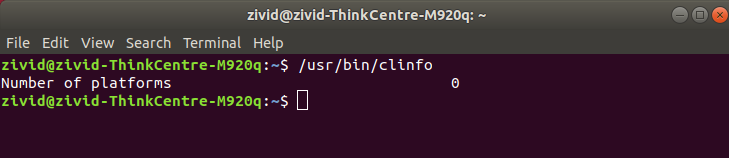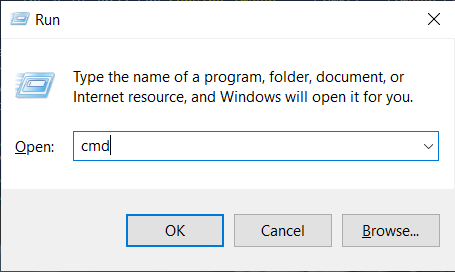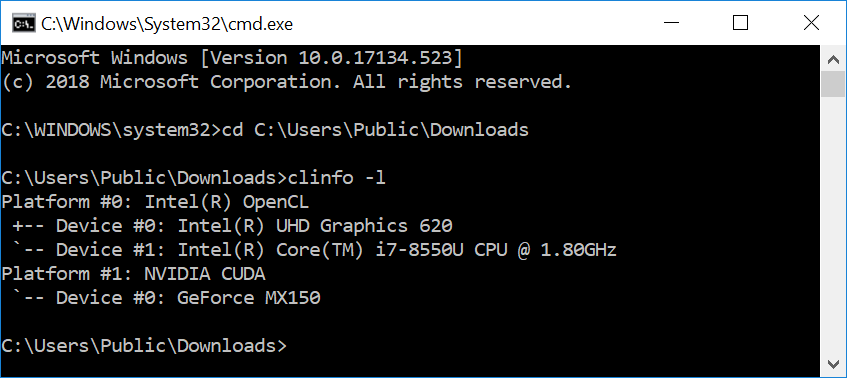检查OpenCL驱动程序
本文展示了如何检查您的PC上是否安装了OpenCL驱动程序。
选择您的操作系统:
下 载 clinfo Windows 二进制文件。
点击键盘上的Win+R键启动命令提示符,然后输 入
cmd并 按 Enter 键。导航到包含下载文件 (clinfo.exe) 的目录并执行以下命令:
如果平台(platform)数量等于0,则需要安装OpenCL驱动程序。最简单的方法是安装最新的GPU驱动程序:
按下键盘上的 Ctrl + Alt + T 键打开终端窗口
然后执行以下命令:
sudo apt install -y clinfo sudo /usr/bin/clinfo
这将打印有关系统上所有OpenCL平台及其公开的设备的所有可用信息。如果clinfo不打印任何内容,您可能需要 将您的用户添加到视频组。
如果平台数量(platform)等于0,您需要 安装OpenCL驱动程序。