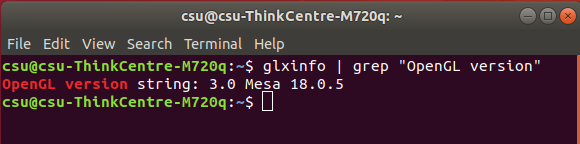检查OpenGL驱动程序
This article demonstrates how to check the OpenGL driver version installed on your PC. OpenGL 3.0 support is required for Zivid Studio; for the SDK, only for the visualization (rendering).
选择您的操作系统:
安装并运行它,然后检查OpenGL版本:
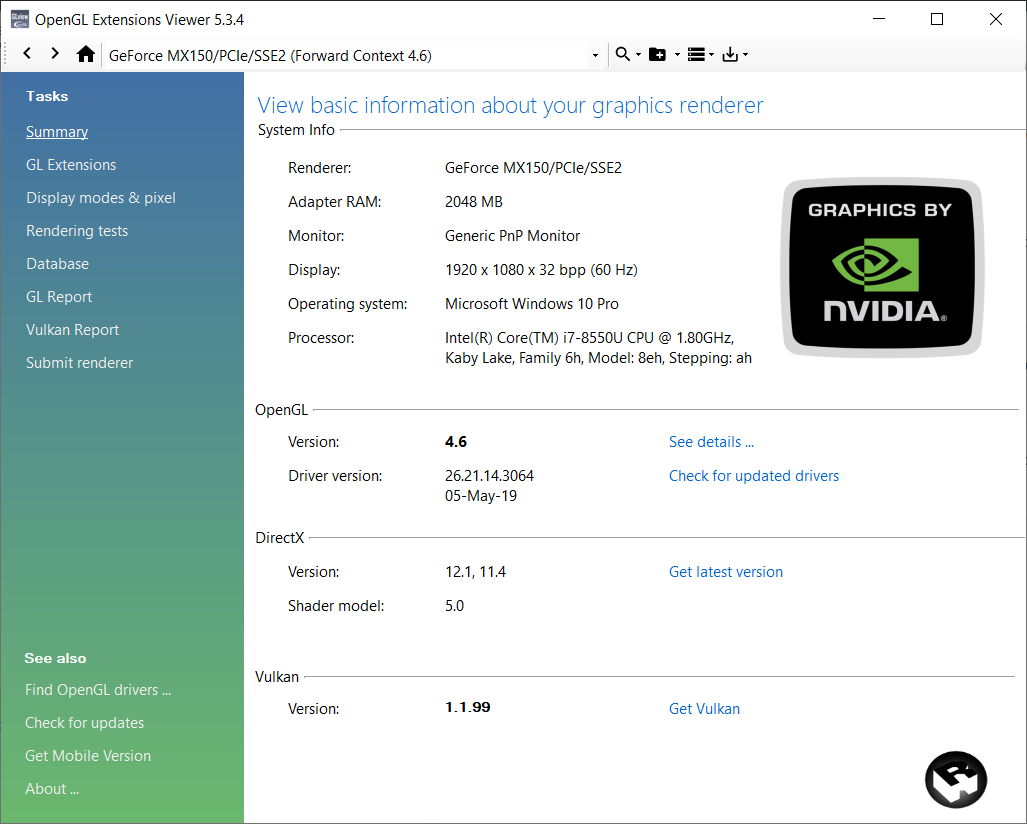
In case the version is below 3.0, you need to install the latest GPU driver:
按下键盘上的 Ctrl + Alt + T 键打开终端窗口,然后执行以下命令:
sudo apt install mesa-utils
glxinfo | grep "OpenGL version"
这将打印OpenGL版本。
In case the version is below 3.0, you need to install the latest GPU driver.