clinfo不打印任何内容
备注
这只是一个Ubuntu系统里的问题。
如果您的用户不 在 render 组中,OpencCL将无法工作
如果您的用户不 在 video 组中,OpencCL将无法工作
备注
自SDK 2.7开始移除了对Ubuntu 16.04的支持。如需查看在Ubuntu 16.04上运行早期SDK版本的说明,请更改左下角的知识库版本。
按下键盘上的 Ctrl + Alt + T 键打开终端窗口,然后将您的用户添加到正确的组:
sudo gpasswd -a $USER render
sudo gpasswd -a $USER video
备注
自SDK 2.7开始移除了对Ubuntu 16.04的支持。如需查看在Ubuntu 16.04上运行早期SDK版本的说明,请更改左下角的知识库版本。
重启你的电脑:
sudo reboot
按下键盘上的 Ctrl + Alt + T 键打开终端窗口,然后执行以下命令:
clinfo -l
这将打印有关系统上所有OpenCL平台及其公开的设备的所有可用信息。
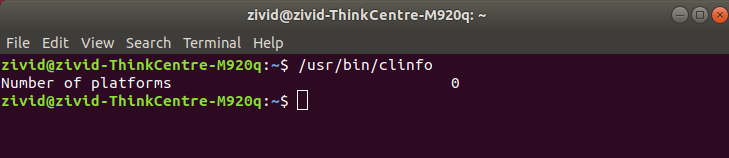
或者,如果您不想将用户添加到上述组中,您可以使用 sudo :
sudo /usr/bin/clinfo -l
如果平台数量等于0,您需要 在Ubuntu上安装OpenCL驱动程序。