Piece Picking Tutorial
Piece Picking, also known as Item Picking, is a process of automated order fulfillment in the logistics industry. Go to our Piece Picking page to read more about it, confirm it is your application of interest and to understand why Zivid cameras are a good fit. In piece picking applications, vision and software enable a robot to pick objects from a bin. If you want to learn how to get the maximum out of a Zivid camera for piece picking, then this tutorial is for you.
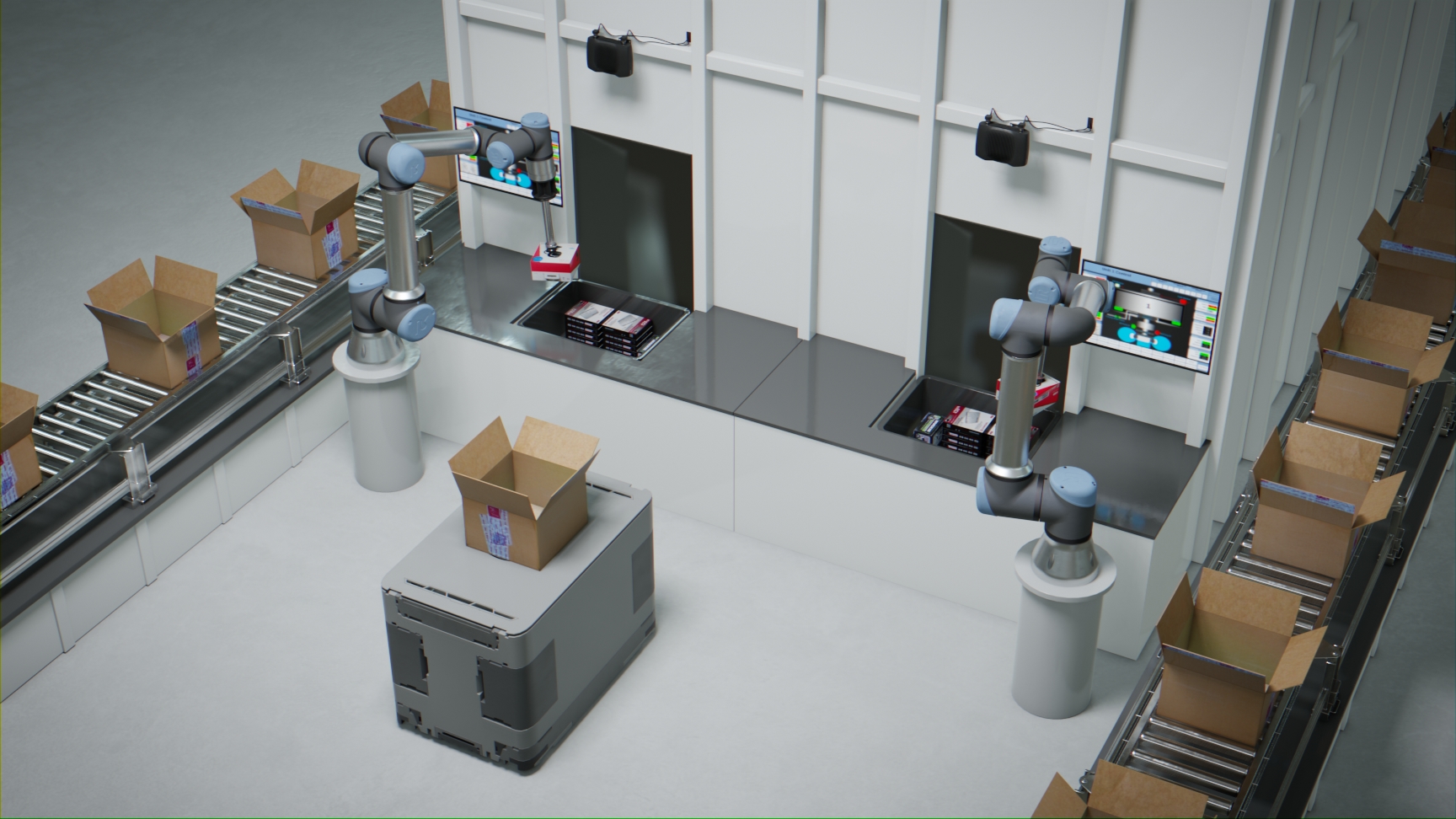
Application Requirements
In the Application Requirements section, we provide an overview of typical scenes and objects in piece picking that are challenging for imaging and getting good 2D and 3D data. We explain which essential object features a camera needs to see to successfully detect and segment the objects of interest. We also discuss how 2D and 3D data quality is related to gripper compliance and motion planning paired with collision avoidance.
Camera Selector
The section Camera Selector based on Scene Volume provides detailed guidance on which Zivid camera model to select. We cover the typical type and size of bins in the scene and important considerations for on-arm and stationary camera mounting. This includes, for example, robot clearance distance for stationary mounting and the distance between the gripper tip and the camera for on-arm mounting.
Positioning Correctly
In the Positioning Correctly section, we cover the positioning of the camera for the best imaging results.

2D-3D Strategy
Guided by the principle that for piece picking, both 2D color image and 3D point cloud are necessary, we have a section on 2D-3D strategy.
We explain and emphasize the pros and cons of different 2D-3D capture approaches, clarify some limitations, and explain how they affect cycle times. We touch upon the difference between external light for 2D and using the internal projector.
Settings Selector
This section provides detailed guidance on the best camera settings based on your time budget from when you trigger an acquisition until you get the point cloud. Here we also consider your PC specs because data transfer and point cloud processing depend on that as well. We address settings for 3D captures to get good point clouds and 2D captures to get good color images.
Optimizing Robot Cycle Times
In this section, we explain how to optimize your robot cycles for speed by making use of multithreading. The focus is on the best practices for scheduling robot motion and capturing and processing the point cloud to get a pick pose. We cover both stationary and on-arm mounted applications.
Production Preparation
The following section covers machine vision processes to help you prepare your camera for production. We include camera warm-up, infield verification and correction, and color calibration, which we advise doing before deploying the camera, as well as hand-eye calibration, which is an essential process. We also cover downsampling, transforming, and ROI BOX filtering of the point cloud to reduce the number of points and thus reduce the processing time on your side.
➥ Production Preparation Processes
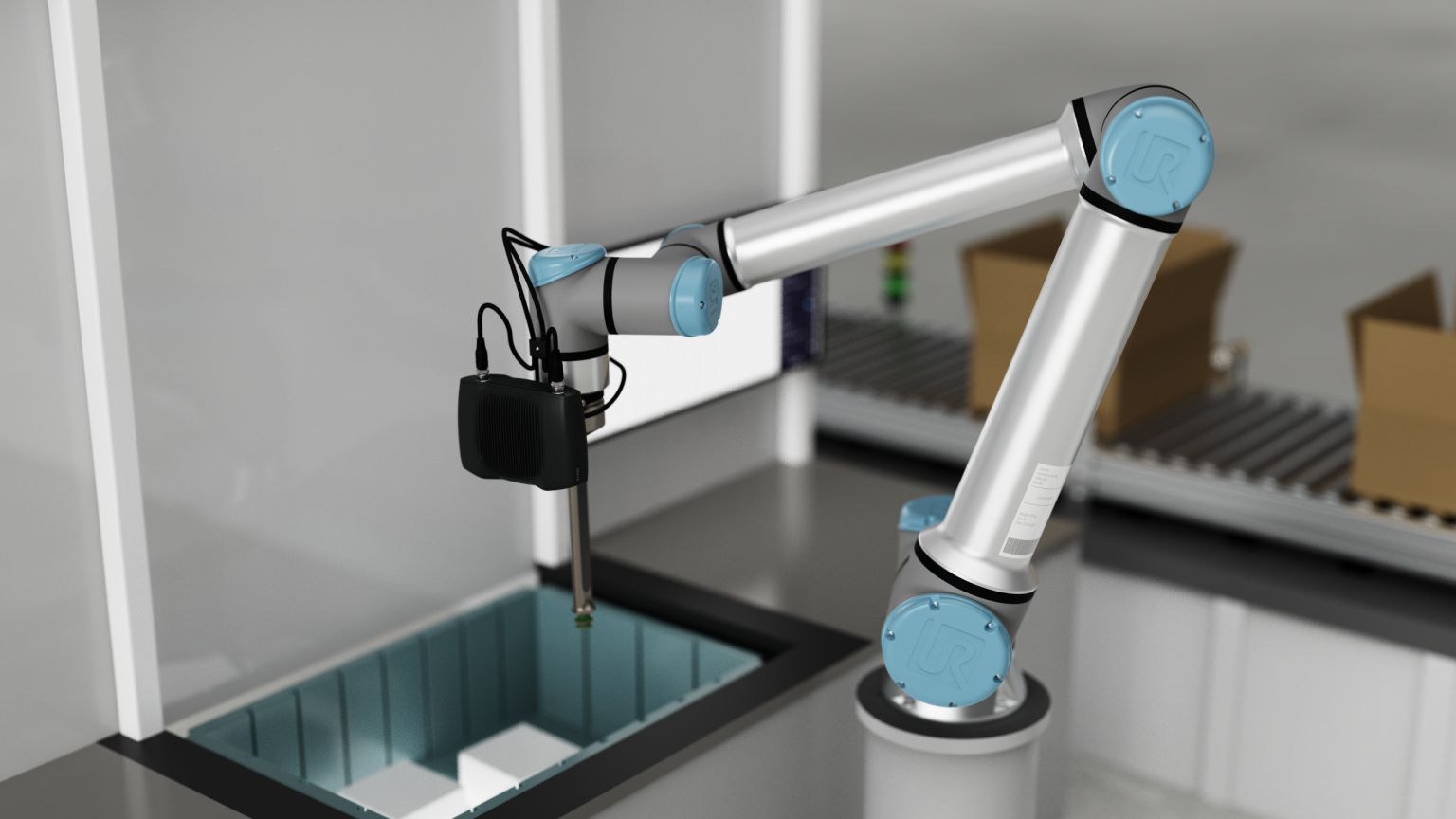
Maintenance
Lastly, the Maintenance section covers specific processes we advise carrying out to ensure that your piece picking cell is stable with minimum downtime.
Click Next to read the Application Requirements.