Camera Selector based on Scene Volume
This section aims to help you choose the correct Zivid camera based on the length, width, height, and number of bins in the scene. The typical bins that are used for piece picking are Euro Containers and AutoStore Bins.
Euro Containers
Small Euro Containers

Outside dimensions |
Inside dimensions |
|||
|---|---|---|---|---|
Length |
Width |
Length |
Width |
Height |
400 mm |
300 mm |
367 mm |
268 mm |
70 mm |
120 mm |
||||
170 mm |
||||
220 mm |
||||
270 mm |
||||
320 mm |
||||
Medium Euro Containers

Outside dimensions |
Inside dimensions |
|||
|---|---|---|---|---|
Length |
Width |
Length |
Width |
Height |
600 mm |
400 mm |
576 mm |
367 mm |
70 mm |
120 mm |
||||
170 mm |
||||
220 mm |
||||
270 mm |
||||
320 mm |
||||
Large Euro Containers
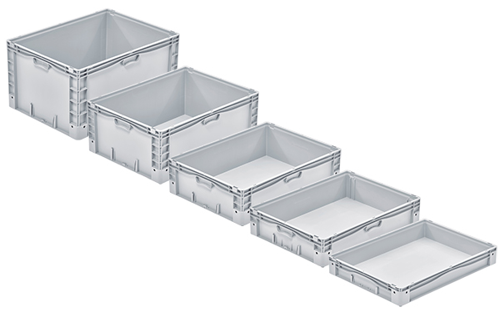
Outside dimensions |
Inside dimensions |
|||
|---|---|---|---|---|
Length |
Width |
Length |
Width |
Height |
800 mm |
600 mm |
766 mm |
567 mm |
120 mm |
220 mm |
||||
320 mm |
||||
420 mm |
||||
520 mm |
||||
Camera Selector
Choose whether you have an on-arm or a stationary camera.
Find the camera model that suits your application based on the number and size of Euro Containers in your scene and on bin height. Our recommended mounting distance (to bin top) is in the same row.
Euro Container(s)
Bin length
Bin width
Bin height
Camera
To bin top
To bin bottom
One Small
400
300
70 - 320
Two M70
600
670 - 920
One Medium or two Small
600
400
70 - 320
Two M70
700
770 - 1020
One Large or two Medium
800
600
70 - 120
Two M70
900
970 - 1020
170 - 520
Two L100
1070 - 1420
Two Large
1200
800
120 - 420
Two L100
1250
1370 - 1670
All dimensions are given in mm.
Chose the number and size of Euro Containers in your scene. Then, based on robot clearance (to bin top) and bin height, find the camera model that suits your application.
Bin length
Bin width
To bin top
Bin height
Camera
To bin bottom
400
300
600 - 700
70 - 320
Two M70
670 - 1020
800
70 - 220
Two M70
870 - 1020
270 - 320
Two L100
1070 - 1120
900
70 - 120
Two M70
970 - 1020
170 - 320
Two L100 One+ M
1070 - 1220
1000 - 1300
70 - 320
Two L100 One+ M
1070 - 1625
Bin length
Bin width
To bin top
Bin height
Camera
To bin bottom
600
400
700
70 - 320
Two M70
770 - 1020
800
70 - 320
Two M70
870 - 1020
270 - 320
Two L100
1070 - 1120
900
70 - 120
Two M70
970 - 1020
170 - 320
Two L100 One+ M
1070 - 1220
1000 - 1300
70 - 320
Two L100 One+ M
1070 - 1620
Bin length
Bin width
To bin top
Bin height
Camera
To bin bottom
800
600
900
70 - 120
Two M70
970 - 1020
170 - 320
Two L100 One+ M
1070 - 1220
1000 - 1300
70 - 320
Two L100 One+ M
1070 - 1620
1400
70 - 270
Two L100 One+ M
1470 - 1670
320
One+ M
1720
1500
70 - 170
Two L100 One+ M
1570 - 1670
220 - 270
One+ M
1720 - 1770
320
One+ L
1820
1600
70
Two L100 One+ M
1670
120 - 170
One+ M
1720 - 1770
220 - 320
One+ L
1820 - 1920
Bin length
Bin width
To bin top
Bin height
Camera
To bin bottom
1200
800
1250
120 - 420
Two L100 One+ M
1370 - 1670
520
One+ M
1770
1300
120 - 320
Two L100 One+ M
1420 - 1620
420
One+ M
1720
520
One+ L
1820
1400
120 - 220
Two L100 One+ M
1520 - 1620
320
One+ M
1720
420 - 520
One+ L
1820 - 1920
1500
120
Two L100 One+ M
1620
220
One+ M
1720
320 - 520
One+ L
1820 - 2020
1600
120
One+ L
1720
220 - 520
One+ L
1820 - 2120
All dimensions are given in mm.
When both Zivid Two L100 and Zivid One+ M are possible options, chose Zivid Two for better dimension trueness, Zivid One+ M for higher spatial resolution.
AutoStore Bins

Outside dimensions |
Inside dimensions |
|||
|---|---|---|---|---|
Length |
Width |
Length |
Width |
Height |
649 mm |
449 mm |
603 mm |
403 mm |
220 mm |
330 mm |
||||
425 mm |
||||
Camera Selector for AutoStore Bins
Choose whether you have an on-arm or a stationary camera.
Find the camera model that suits your application based on the number and size of AutoStore bins in your scene. Our recommended mounting distance (to bin top) is in the same row.
AutoStore Bin
Bin length
Bin width
Bin height
Camera
To bin top
To bin bottom
One Bin
603
403
220 - 330
Two M70
700
920 - 1030
435
Two L100
1125
Two Bins
898
603
220 - 425
Two L100
1000
1220 - 1425
All dimensions are given in mm.
Chose the number of AutoStore Bins in your scene. Then, based on robot clearance (to bin top) and bin height, find the camera model that suits your application.
Bin length
Bin width
To bin top
Bin height
Camera
To bin bottom
603
403
700
220 - 330
Two M70
920 - 1030
425
Two L100
1125
800
220
Two M70
1020
330 - 425
Two L100 One+ M
1130 - 1225
900 - 1200
220 - 425
Two L100 One+ M
1120 - 1625
1300
220 - 330
Two L100 One+ M
1520 - 1625
425
One+ M
1725
Bin length
Bin width
To bin top
Bin height
Camera
To bin bottom
898
603
1000 - 1200
220 - 425
Two L100 One+ M
1220 - 1625
1300
220 - 330
Two L100 One+ M
1520 - 1620
425
One+ M
1725
1400
220
Two L100 One+ M
1620
330
One+ M
1720
425
One+ L
1825
1500
220
One+ M
1720
330 - 425
One+ L
1830 - 1920
1600
220 - 425
One+ L
1820 - 2025
All dimensions are given in mm.
When both Zivid Two L100 and Zivid One+ M are possible options, chose Zivid Two for better dimension trueness, Zivid One+ M for higher spatial resolution.
Considerations taken for Camera Selector
On-Arm mounting
The camera has to be mounted on a robot in such a position that it can see the entire length and width of the bin top during capture. At this position, the gripper needs to be entirely outside of the bin. The camera also has to be mounted far enough away from the gripper tip so it does not collide with the bin edges during picking. This should hold even when picking at an angle, e.g., 45 degrees.
Stationary mounting
The robot must have enough clearance to move between the camera and the bin freely without colliding with the camera. The total distance of clearance to the bin top depends on several elements. The first one is the total gripper length. The gripper must be entirely above the bin before entering the bin. The second element is the largest dimension of all the objects that the robot is picking. A good example is picking a piece of clothing in a poly bag. If the robot picks the bag up at a corner using, e.g., a suction cup, the bag will hang from the gripper. The robot must move the object above and across the bin edge, and the bag must not collide with the bin’s edge during robot motion. Lastly, there is the camera size and some safety margin.
Spatial resolution
Spatial resolution is an important factor when selecting the distance of imaging. To find spatial resolution requirements, we need to consider the smallest object to be detected at the largest desired distance of imaging. As an exercise, let us take a cube of 1 cm x 1 cm in size. A spatial resolution of 1 mm gives 8-10 points in each dimension, which is 64-100 points. This number of points should be sufficient to get the pick pose from the point cloud, given that you segment and detect the object in 2D. To be safe, we recommend a spatial resolution of 0.6 - 0.8 mm.
If you have a custom scene or use different bins, you can always Calculate FOV and Imaging Distance or check out our Mounting Specifications diagrams. It is also important to Calculate Depth of Focus when selecting the right camera model.
The next section is about the correct positioning of the camera for the best imaging results.