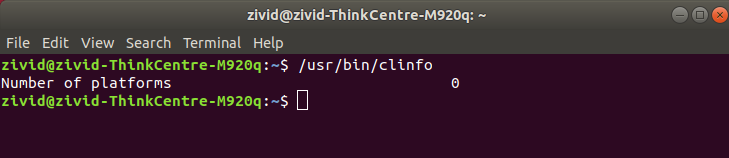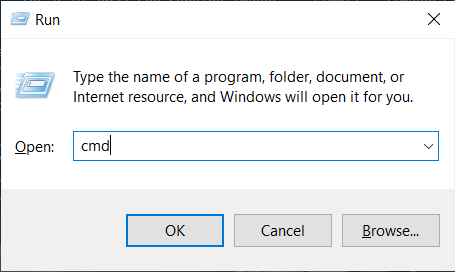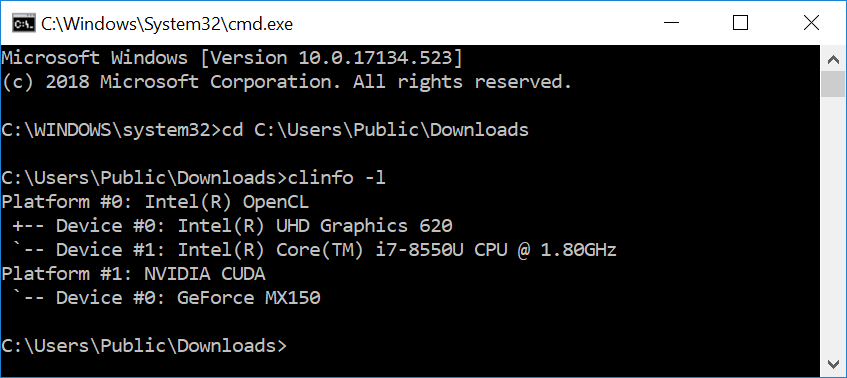Check OpenCL Driver
This article demonstrates how to check whether OpenCL driver is installed on your PC.
Select your OS:
Download clinfo Windows binary file.
Launch the Command Prompt by pressing Win + R keys on the keyboard, then type
cmdand press Enter.Navigate to the directory that contains the downloaded file (clinfo.exe) and execute the following command:
In case the number of platforms is equal to 0 you need to install the OpenCL driver. The simplest way to do this is by installing the latest GPU drivers:
Open a terminal window by pressing Ctrl + Alt + T keys on the keyboard
Then execute the following commands:
sudo apt install -y clinfo sudo /usr/bin/clinfo
This will print all available information about all OpenCL platforms on the system and the devices they expose. If clinfo doesn’t print anything, you might have to add your user to group Video.
In case the number of platforms is equal to 0 you need to install the OpenCL driver.