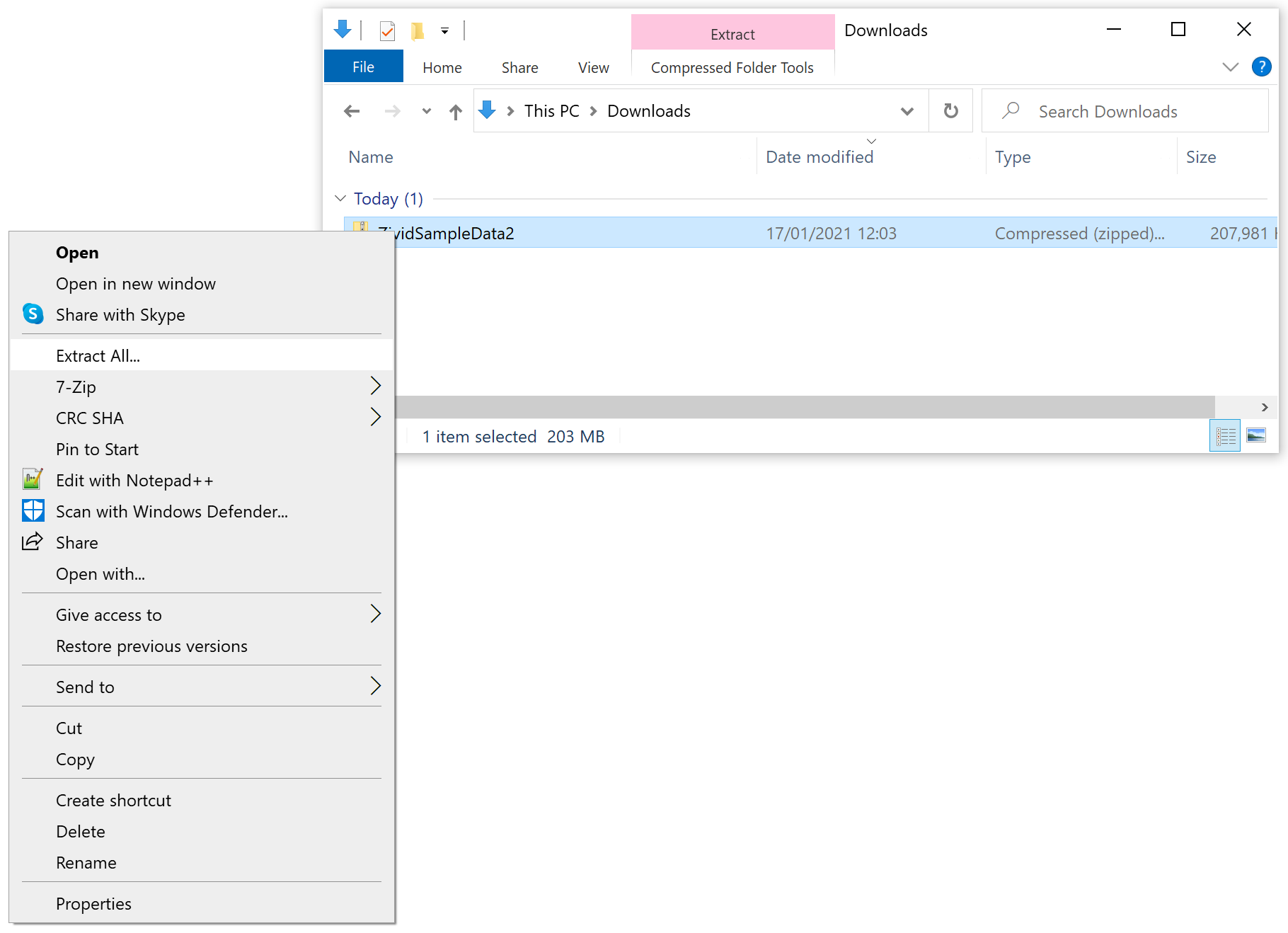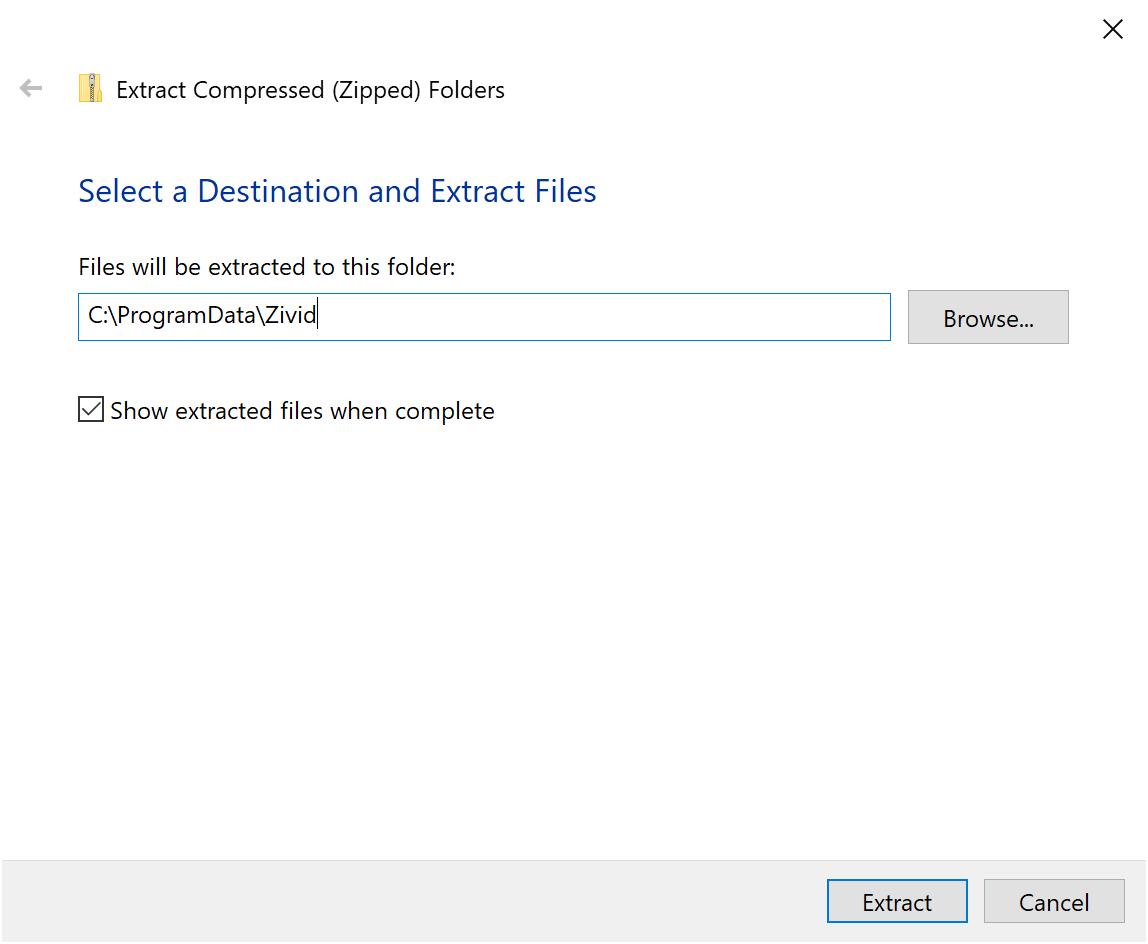Sample Data(示例数据)
一些 Zivid 示例 需要Sample Data(点云 , file cameras,转换等)才能运行。
小心
Some of the content in Sample Data is specific to the SDK version. Before downloading the Sample Data, ensure that the Knowledge Base version is the same as your SDK. You can choose the Knowledge Base version at the top left corner of the web page.
下 载 Sample Data
为提取的文件创建一个文件夹:
sudo mkdir --parent /usr/share/Zivid/data
提取文件:
sudo apt install unzip sudo unzip $HOME/Downloads/ZividSampleData2.zip -d /usr/share/Zivid/data将文件移动到正确的位置:
sudo mv /usr/share/Zivid/data/Zivid/* /usr/share/Zivid/data/ sudo rmdir /usr/share/Zivid/data/Zivid/
备注
如果该文件夹不存在,请创建该文件夹。
如需了解更多,请查看Zivid 文件相机。