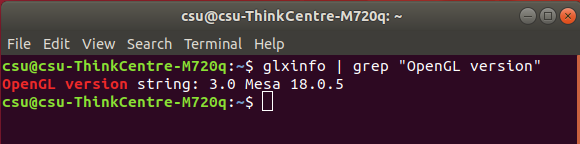Check OpenGL Driver¶
This article demonstrates how to check the OpenGL driver version installed on your PC. OpenGL 3.0 support is required for Zivid Studio; for the SDK, only for the visualization (rendering).
Select your OS:
Download OpenGL Extensions Viewer.
Install it, launch it, and check the OpenGL version:
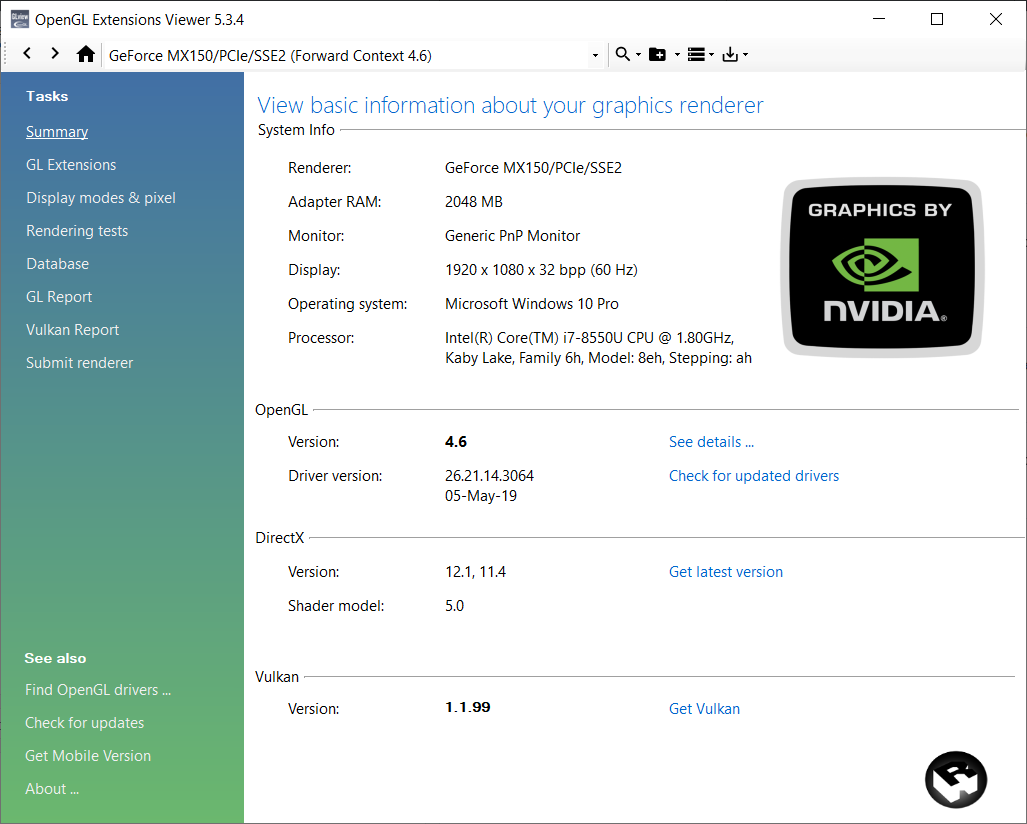
In case the version is below 3.0, you need to install the latest GPU driver:
Open a terminal window by pressing Ctrl + Alt + T keys on the keyboard, then execute the following commands:
sudo apt install mesa-utils
glxinfo | grep "OpenGL version"
This will print the OpenGL version.
In case the version is below 3.0, you need to install the latest GPU driver.