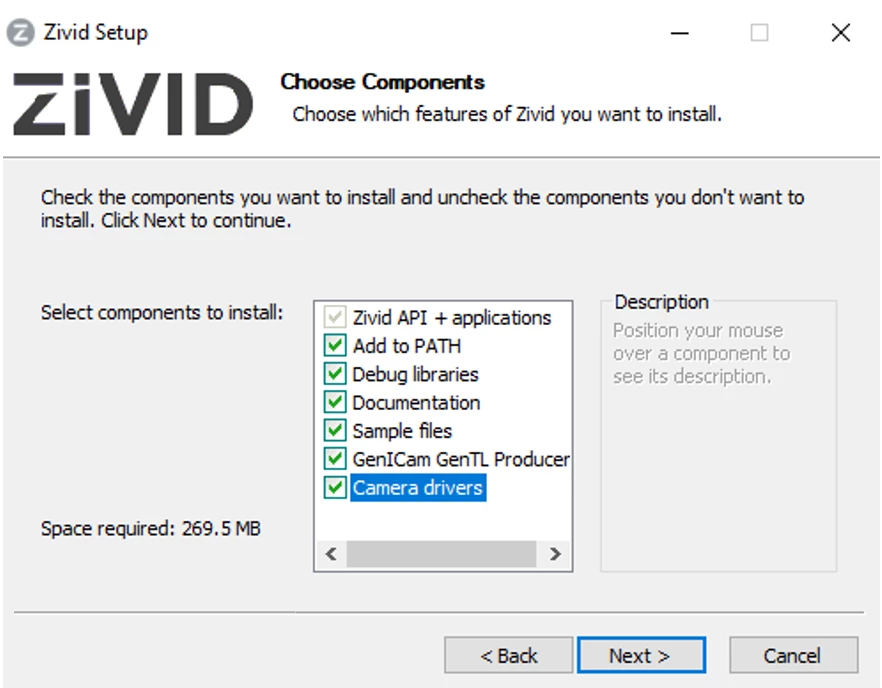Software Installation¶
Before installing Zivid Software:
Check GPU requirements
Check GPU driver and update it to the latest available
Verify that an OpenCL driver is installed
Note
Python and ROS require additional installation steps, please see Wrappers.
Select your OS:
Download and run the latest Zivid Software installer.
Check the option to install camera drivers.
Note
You will be notified if the drivers are already installed.
Check the option to install GenICam GenTL Producer if you plan on using HALCON software.
Once the installation is complete, re-plug the camera.
Note
The first time TeliCamSDK (x64) driver is installed you may have to reboot your computer. Please accept if prompted to reboot.
For Zivid Two, after the installation, proceed to Zivid Two Network Configuration.
Open a terminal window by pressing Ctrl + Alt + T keys on the keyboard.
Create a temporary folder:
mkdir Zivid cd ZividDownload all
*.debpackages:wget \ https://www.zivid.com/hubfs/softwarefiles/releases/2.4.2+1a2e8cfb-1/u20/zivid-telicam-driver_3.0.1.1-3_amd64.deb \ https://www.zivid.com/hubfs/softwarefiles/releases/2.4.2+1a2e8cfb-1/u20/zivid_2.4.2+1a2e8cfb-1_amd64.deb \ https://www.zivid.com/hubfs/softwarefiles/releases/2.4.2+1a2e8cfb-1/u20/zivid-studio_2.4.2+1a2e8cfb-1_amd64.deb \ https://www.zivid.com/hubfs/softwarefiles/releases/2.4.2+1a2e8cfb-1/u20/zivid-tools_2.4.2+1a2e8cfb-1_amd64.deb
wget \ https://www.zivid.com/hubfs/softwarefiles/releases/2.4.2+1a2e8cfb-1/u18/zivid-telicam-driver_3.0.1.1-3_amd64.deb \ https://www.zivid.com/hubfs/softwarefiles/releases/2.4.2+1a2e8cfb-1/u18/zivid_2.4.2+1a2e8cfb-1_amd64.deb \ https://www.zivid.com/hubfs/softwarefiles/releases/2.4.2+1a2e8cfb-1/u18/zivid-studio_2.4.2+1a2e8cfb-1_amd64.deb \ https://www.zivid.com/hubfs/softwarefiles/releases/2.4.2+1a2e8cfb-1/u18/zivid-tools_2.4.2+1a2e8cfb-1_amd64.deb
wget \ https://www.zivid.com/hubfs/softwarefiles/releases/2.4.2+1a2e8cfb-1/u16/zivid-telicam-driver_3.0.1.1-3_amd64.deb \ https://www.zivid.com/hubfs/softwarefiles/releases/2.4.2+1a2e8cfb-1/u16/zivid_2.4.2+1a2e8cfb-1_amd64.deb \ https://www.zivid.com/hubfs/softwarefiles/releases/2.4.2+1a2e8cfb-1/u16/zivid-studio_2.4.2+1a2e8cfb-1_amd64.deb \ https://www.zivid.com/hubfs/softwarefiles/releases/2.4.2+1a2e8cfb-1/u16/zivid-tools_2.4.2+1a2e8cfb-1_amd64.deb
Install all packages:
sudo dpkg -i *.deb
Once the installation is complete, re-plug the camera.
For Zivid Two, after the installation, proceed to Zivid Two Network Configuration.