Create a Python “Hello World” application using Spyder IDE
Introduction
This tutorial shows how to create a Python application for Zivid using Spyder IDE.
Requirements
Instructions
Step by step instructions to create and run your script are provided with screenshots below.
Create a new project
Run Spyder IDE, then replace the default code with the following code block:
import zivid
def _main():
print("Hello World!")
print(f"Zivid SDK: {zivid.SDKVersion.full}")
if __name__ == "__main__": # NOLINT
_main()
Save the code to the desired location as zivid_hello_world.py
Run the program
Press F5 key on your keyboard to run the program. If prompted, click Run.
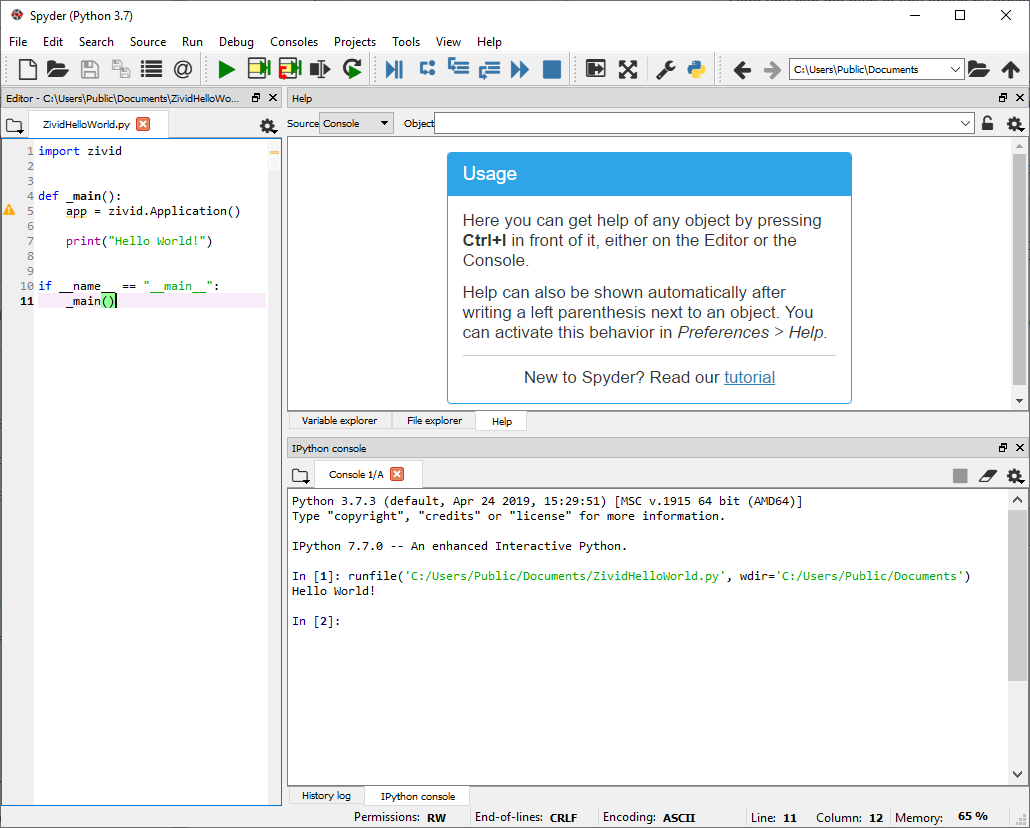
To continue developing with Zivid and Python, check out Zivid Python Samples.