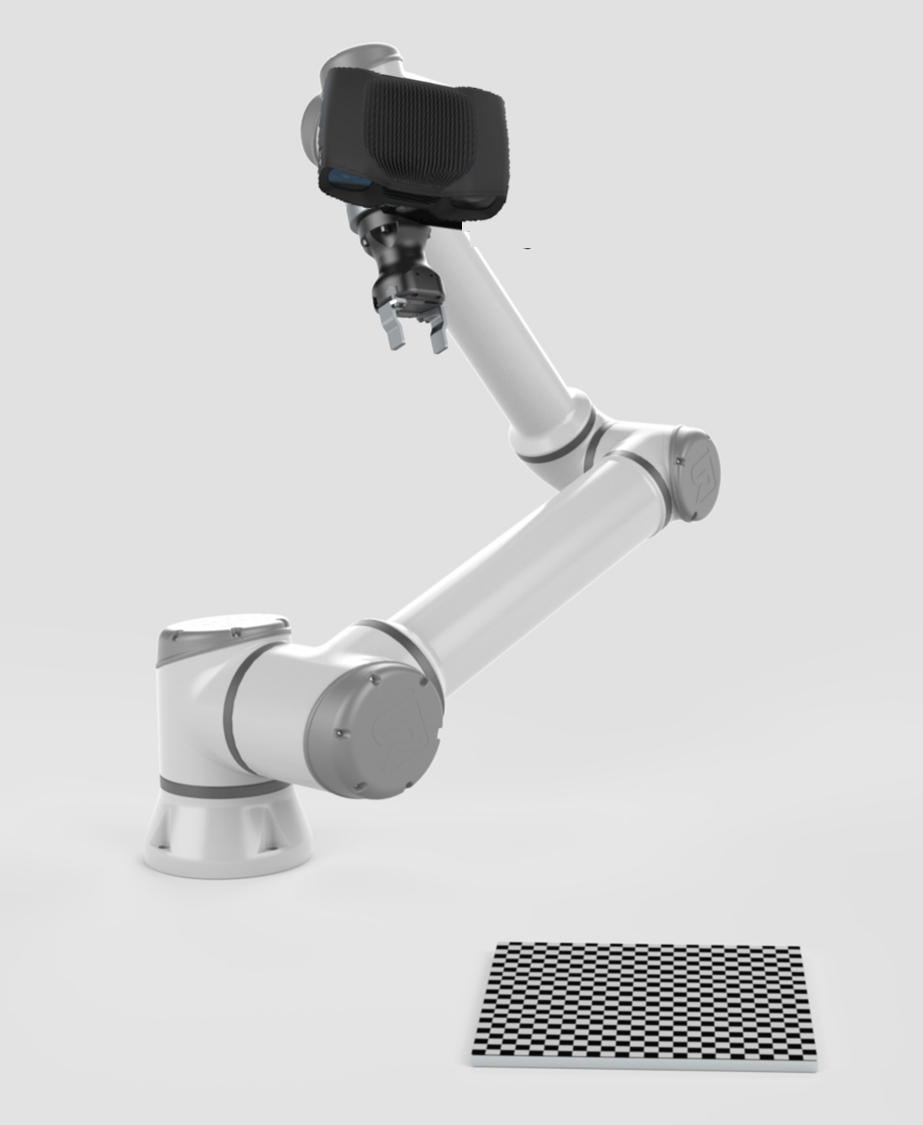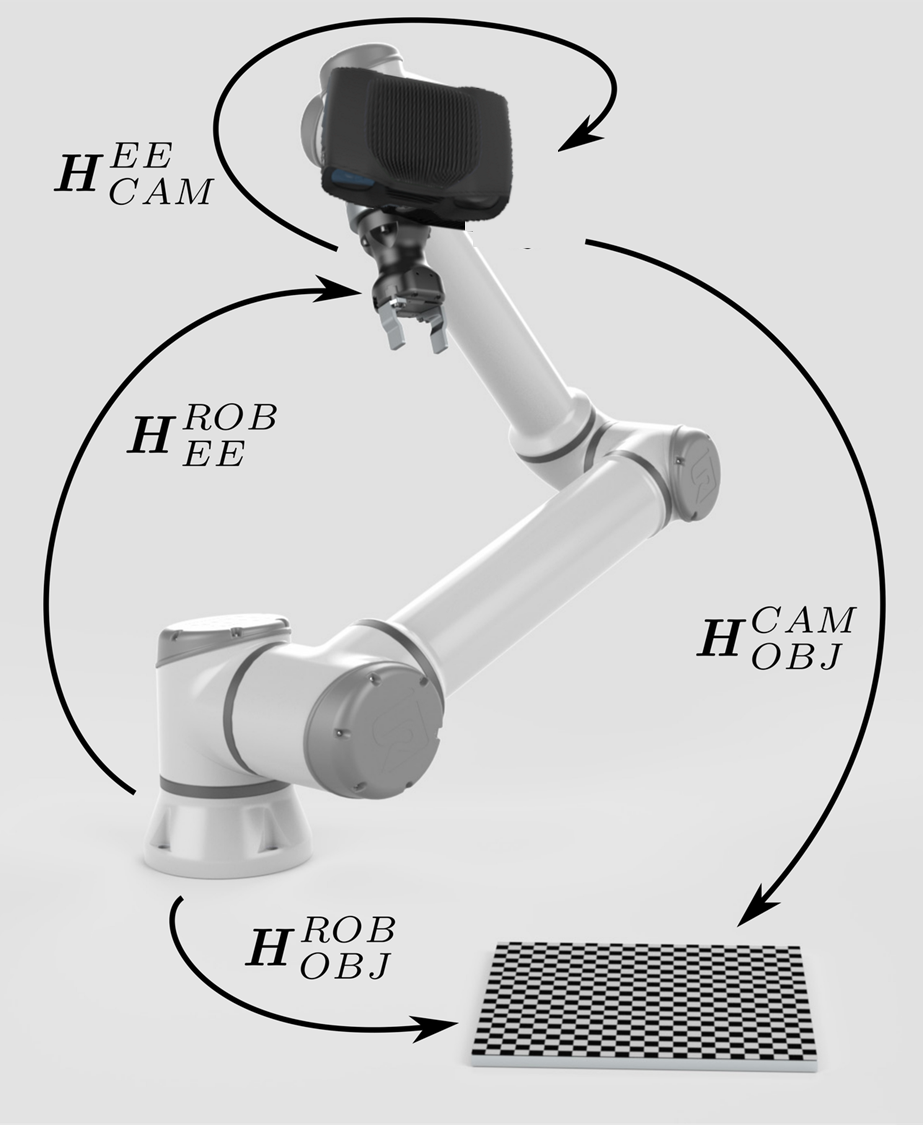Hand-Eye Calibration Solution
The previous part of this tutorial presented the problem that the hand-eye calibration needs to solve. This tutorial describes the background idea for a solution. The core idea is the same for eye-to-hand systems and eye-in-hand systems. Therefore, we first provide a detailed solution for the eye-to-hand configuration. Then, we point out the differences in the eye-in-hand configuration.
Note
You don’t need a tool, or to know its pose (if you have one attached ) to do the hand-eye calibration. The Tool Center Point (TCP) value does not affect the hand-eye calibration result. In this article and later tutorials, the end-effector refers to the tool flange/end-link.
Eye-to-hand
How to solve the eye-to-hand calibration?
The first step is choosing a calibration object, e.g. a checkerboard. Zivid calibration objects (checkerboards and ArUco markers) will be covered in the next part of this tutorial. |

|
The calibration object is of known geometry. Thus, it can be detected from the camera image. Further, its pose relative to the camera (\(H^{CAM}_{OBJ}\)) can be estimated. |
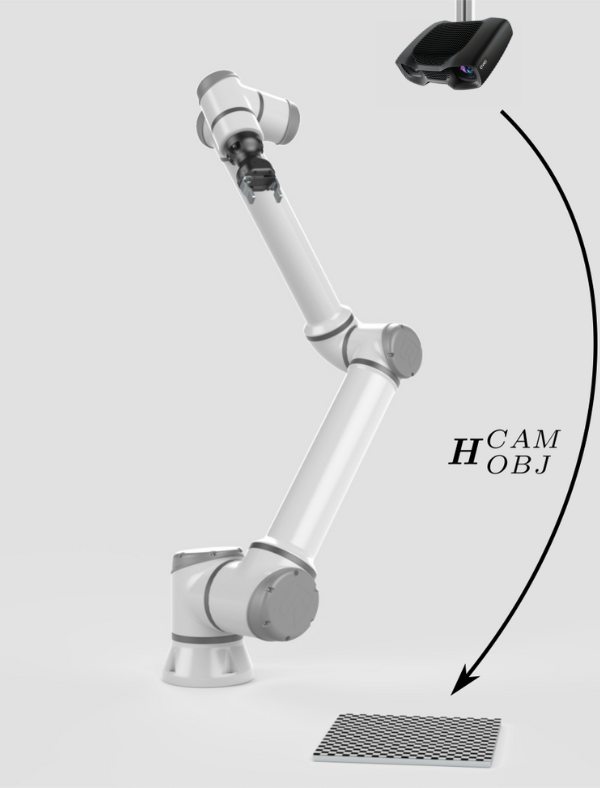
|
To calculate the relative pose between the camera and the robot (\(H^{ROB}_{CAM}\)), we somehow need to close the circle between the poses. |
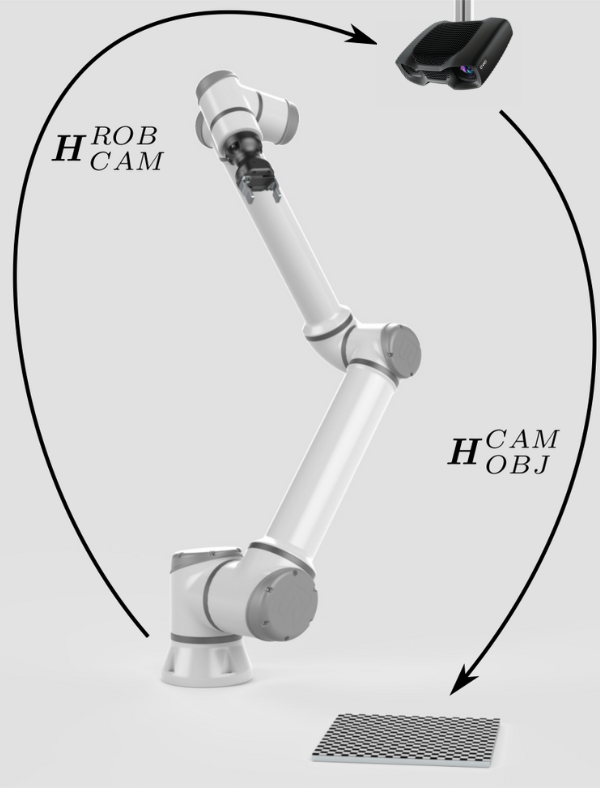
|
The pose of the end-effector relative to the robot base (\(H^{ROB}_{EE}\)) is also known, provided by the robot controller. |
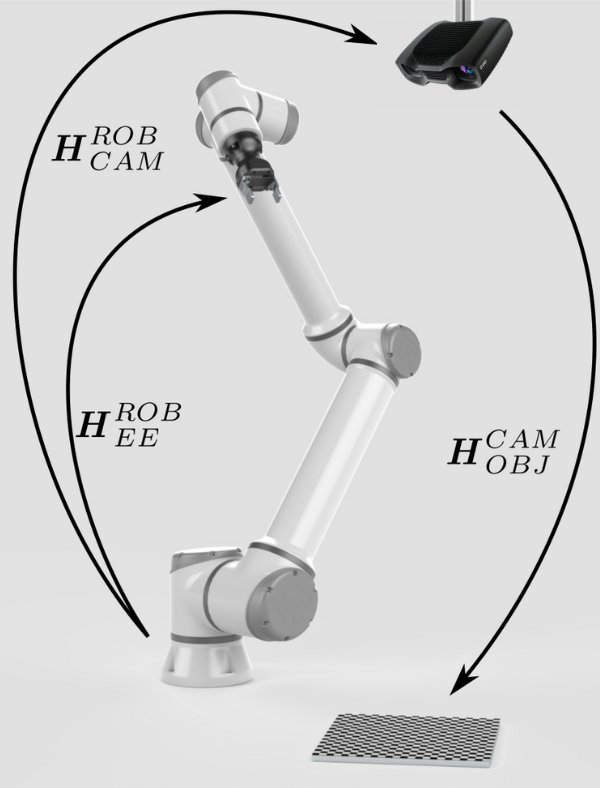
|
The missing pose that will close the pose circle is the pose of the object relative to the end-effector (\(H^{EE}_{OBJ}\)). |
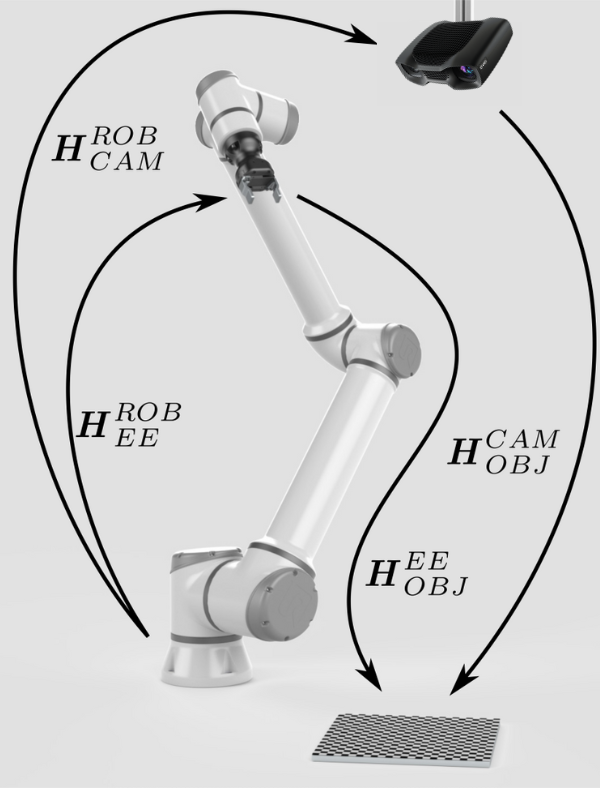
|
To get ‘rid’ of this pose or ‘fix’ it, we can mount the calibration object onto the end-effector. |
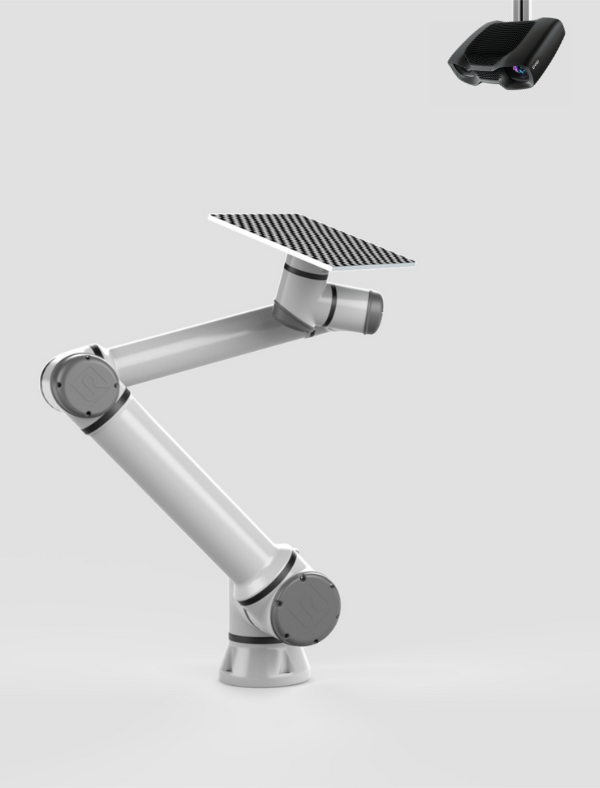
|
Now it seems we have everything to close the pose circle and thus calculate the pose of the camera relative to the robot (\(H^{ROB}_{CAM}\)). However, it is not that simple. |
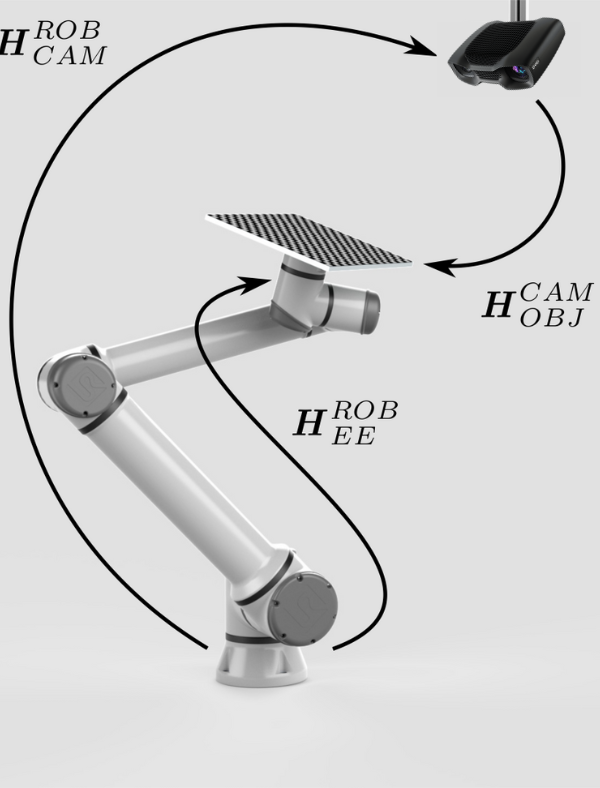
|
This is because we haven’t really got ‘rid’ of the relative pose (\(H^{EE}_{OBJ}\)). However, we have made it constant. Now, \(H^{EE}_{OBJ}\) will not change during the motion of the robot. This enables us to move a robot to a set of different postures. For each one, \(H^{ROB}_{CAM}\) can be expressed as a function of the remaining two variable, known poses:
With this set of equations, it is possible to utilize an optimization technique, such as Tsai’s method, to calculate the desired pose \(H^{ROB}_{CAM}\). |
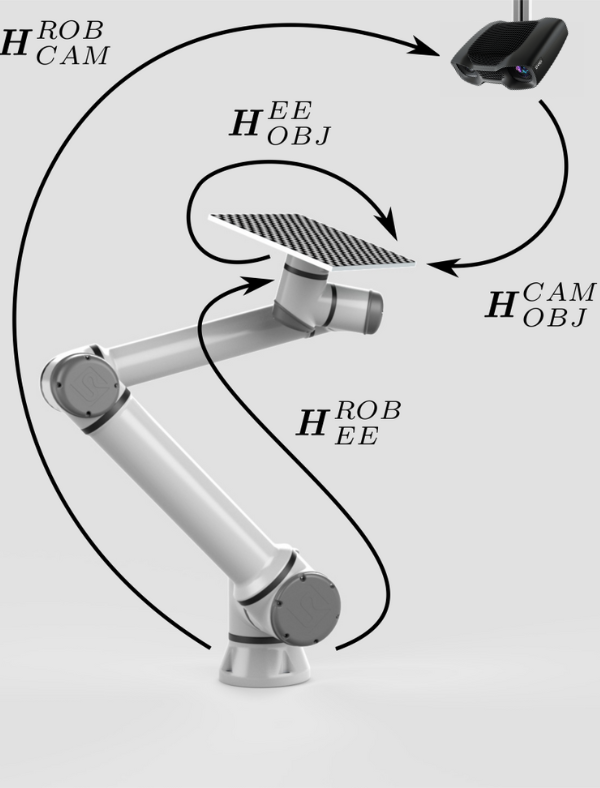
|
Eye-in-hand
How to solve the eye-in-hand calibration?
Now that we’ve explained how to solve the hand-eye calibration problem, let’s see learn about Calibration Object.