无法找到带有序列号的2D相机
问题
Zivid Software输出以下消息:
错误
Failed to locate 2D camera with serial number XXXXXXX. Make sure the camera is connected to a USB 3 port and that the USB connector locking screws are tightened.
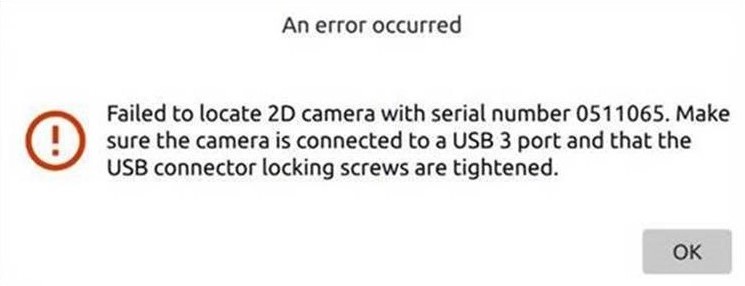
备注
注意:此问题仅与Zivid One+相机相关。
可能的原因和解决方案
物理USB连接
确保将连接器的螺丝完全拧紧。请用螺丝刀拧紧连接器,用手拧紧无法完全紧固,通常会导致剩余几圈未旋紧。
The requirement to completely tighten the USB connector screws is part of the design related to the mechanical properties of the connection. The rubber gasket at the camera’s backside USB connector ensures the IP rating. Fully tightening the connector will elastically deform the rubber gasket, ensuring the IP rating and physical contact required for USB communication. Since there is mechanical tolerance in the thickness of the rubber gasket, some units do not require a tight connection to ensure robust USB communication. However, a loose connection does not guarantee water tightness. In addition, vibration can cause the loss of physical contact.
不正确的2D相机驱动程序 (Windows)
下面的屏幕截图描述了设备管理器的正确状态(相机必须物理连接)。您应该在 TOSHIBA TELI Digital Cameras下找到 BU238MC 相机。如 果 TOSHIBA TELI 不存在 且 BU238MC 在通用串行总线下,请执行以下操作:
卸载 BU238MC 驱动程序(单击确定删除驱动程序)
重新接入相机
TOSHIBA TELI 驱动程序应该出现在设备管理器中,如下面的屏幕截图所示,那么您应该已经解决了这个问题。
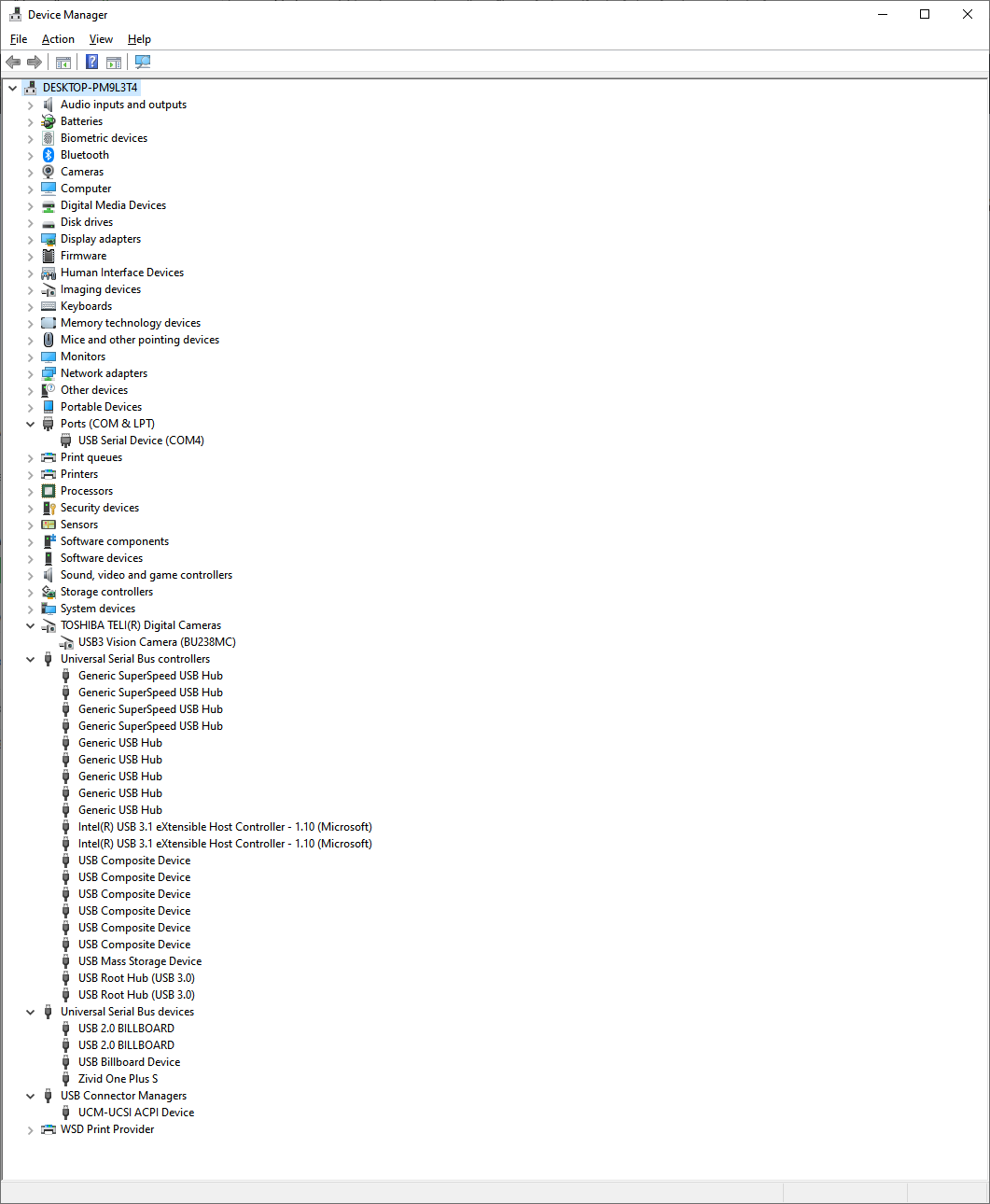
缺少2D相机驱动程序 (Windows)
如果设备管理器中没有 TOSHIBA TELI,这可能表示Zivid软件安装未完成。虽然通常在安装时让其他程序保持打开状态是安全的,但有时会导致此类问题。在这种情况下,请通过重新启动计算机来完成安装。