Sample Data
Some Zivid Samples require Sample Data (point clouds, file cameras, transformations, etc.).
Download Sample Data
Extract the content to:
%ProgramData%\Zivid
Note
Create the folder if it doesn’t exist.
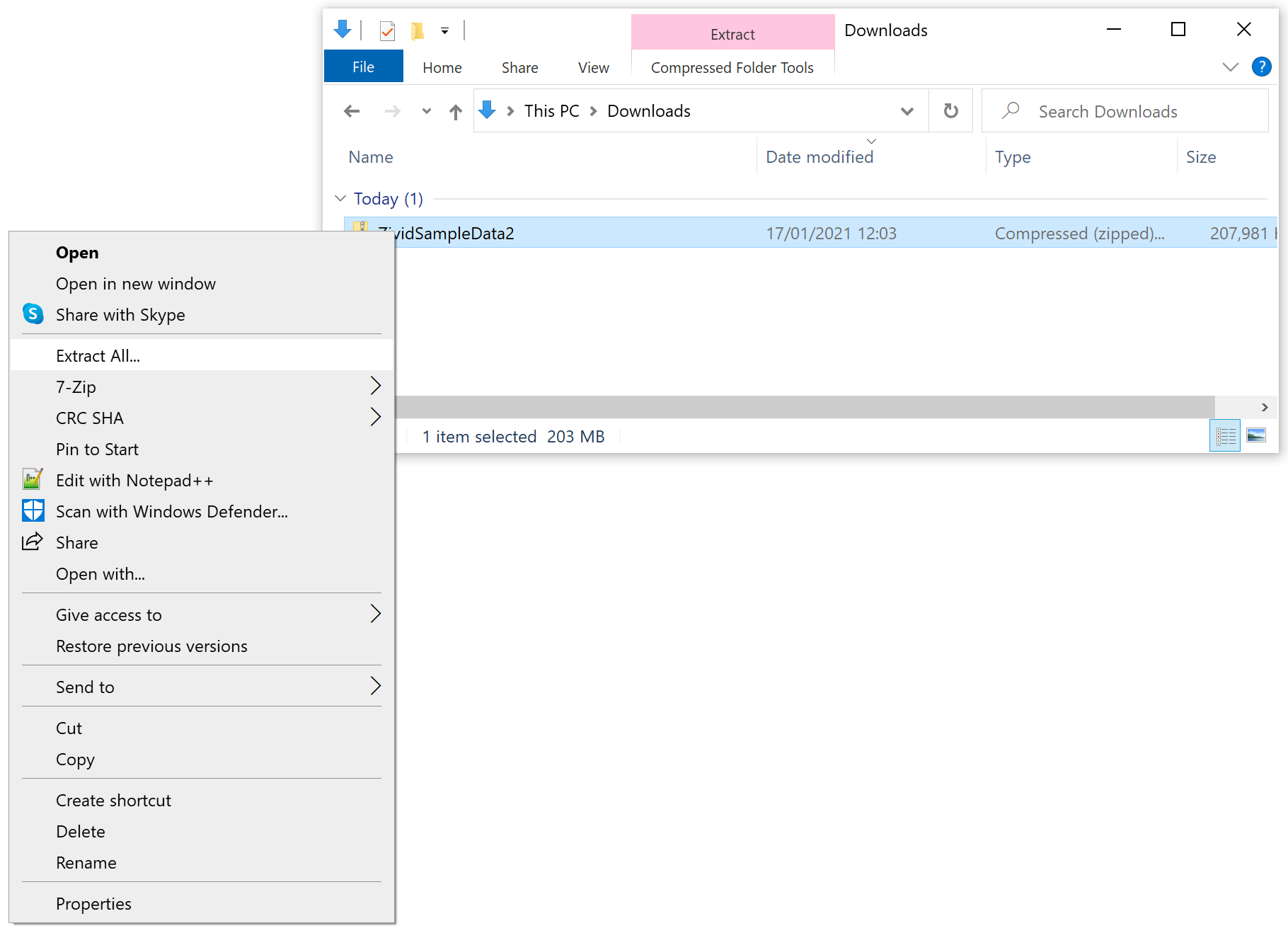
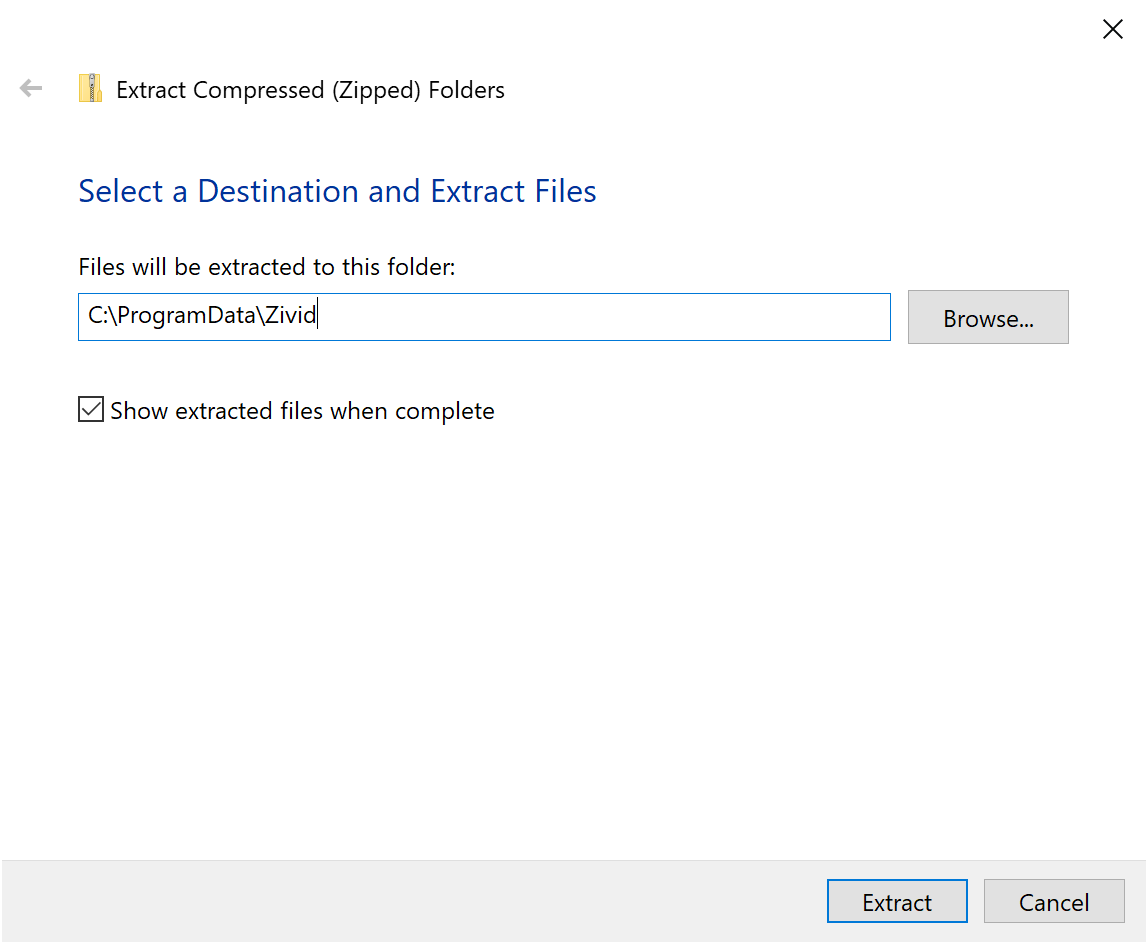
Download Sample Data
Create a folder for the extract:
sudo mkdir --parent /usr/share/Zivid/data
Extract content:
sudo apt install unzip sudo unzip $HOME/Downloads/ZividSampleData2.zip -d /usr/share/Zivid/dataMove content to the right location:
sudo mv /usr/share/Zivid/data/Zivid/* /usr/share/Zivid/data/ sudo rmdir /usr/share/Zivid/data/Zivid/
Note
Create the folder if it doesn’t exist.
Read more about Zivid File Camera.