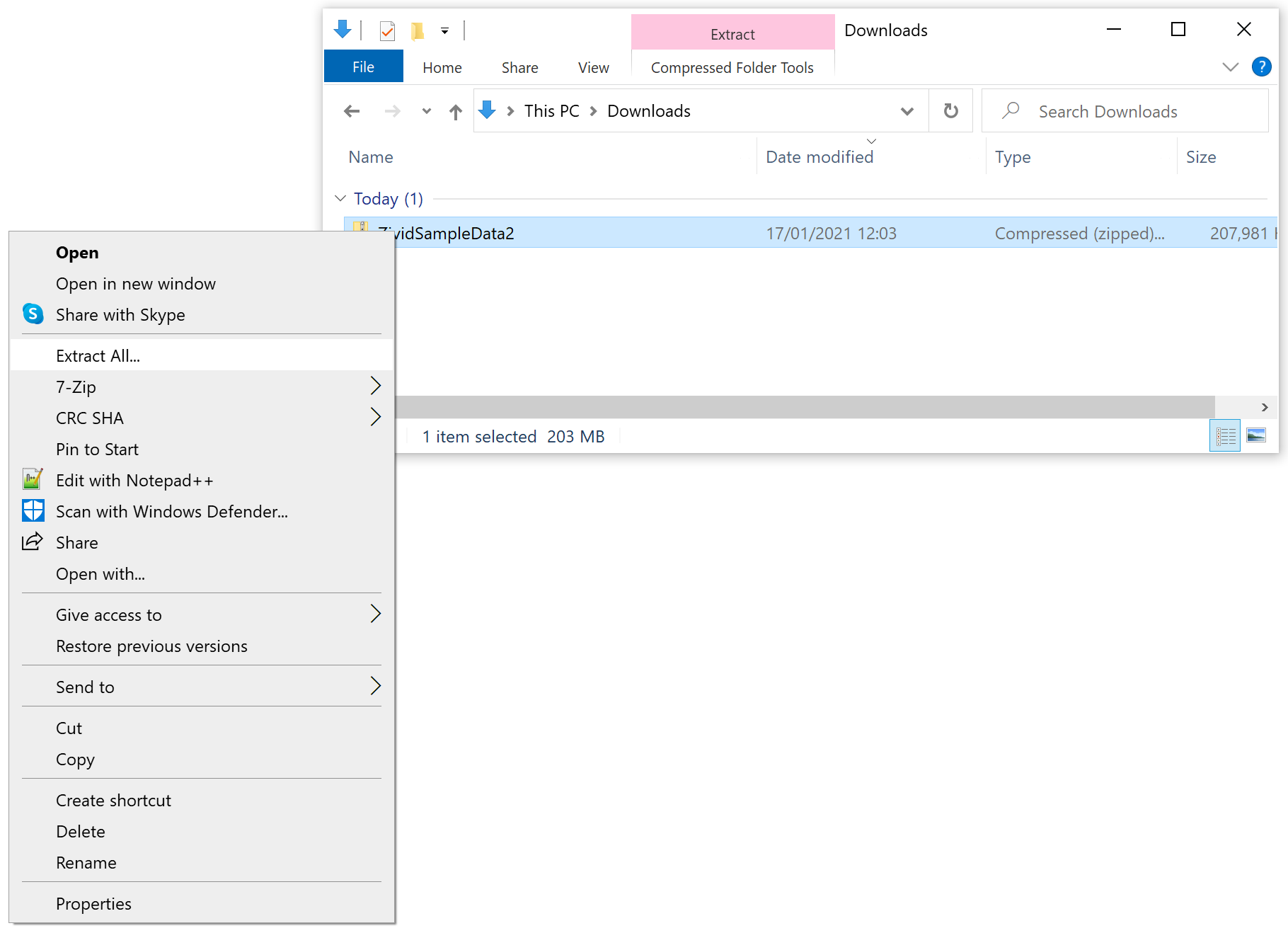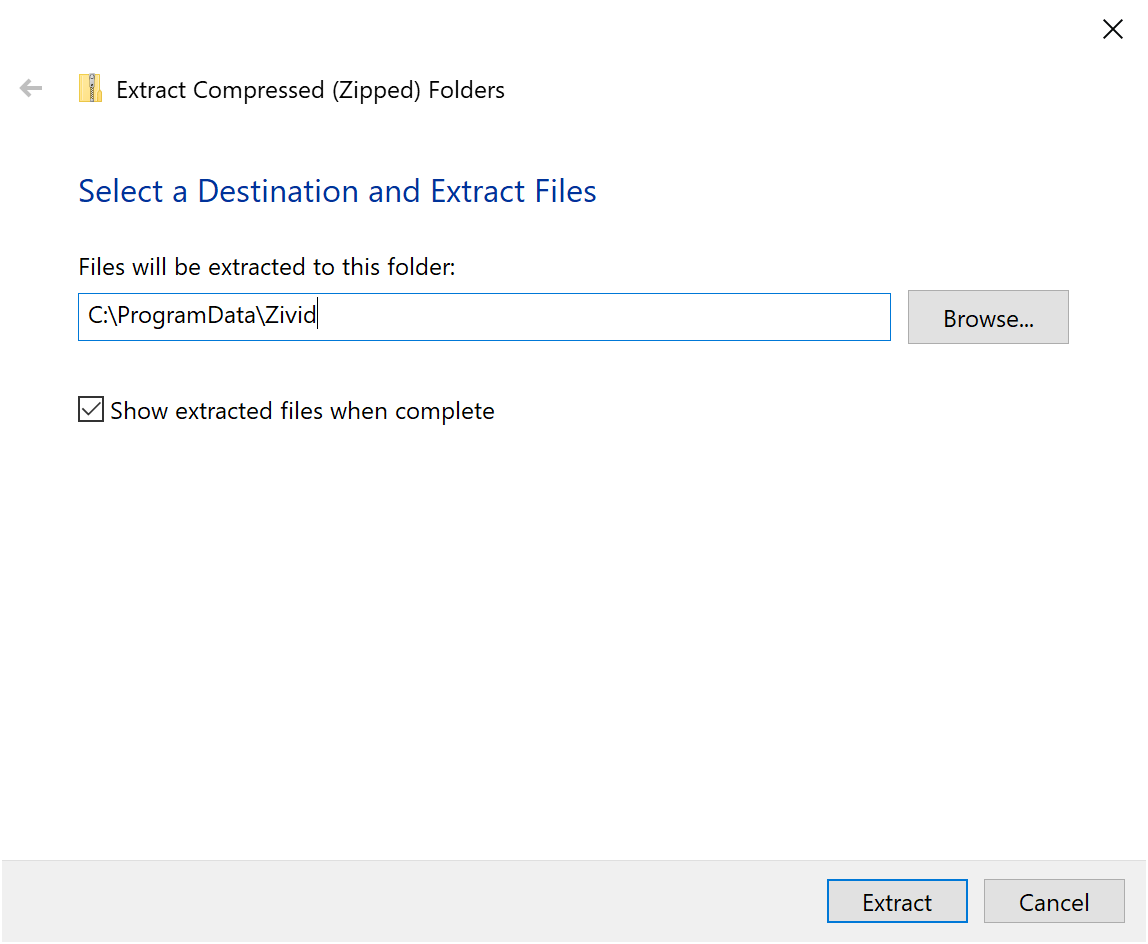Sample Data
Some Zivid Samples require Sample Data (point clouds, file cameras, transformations, etc.).
Caution
Some of the content in Sample Data is specific to the SDK version. Before downloading the Sample Data, ensure that the Knowledge Base version is the same as your SDK. You can choose the Knowledge Base version at the top left corner of the web page.
Download Sample Data
Create a folder for the extract:
sudo mkdir --parent /usr/share/Zivid/data
Extract content:
sudo apt install unzip sudo unzip $HOME/Downloads/ZividSampleData2_17.zip -d /usr/share/Zivid/data
Optional: Stitching Data
This dataset is only required for running the stitching samples.
Download Stitching Data
Extract the content to:
%ProgramData%\Zivid\StitchingPointClouds
Download Stitching Data
Create a folder for the extract:
sudo mkdir --parent /usr/share/Zivid/data/StitchingPointClouds
Extract content:
sudo unzip $HOME/Downloads/ZividStitchingData2_17.zip -d /usr/share/Zivid/data/StitchingPointClouds