Infield Correction¶
Warning
Infield Correction is currently still experimental.
Infield correction is a maintenance tool designed to verify and correct for the dimension trueness of Zivid cameras. The user can check the dimension trueness of the point cloud at different points in the field of view (FOV) and determine if it is acceptable for their application. If the verification shows the camera is not sufficiently accurate for the application, then a correction can be performed to increase the dimension trueness of the point cloud. The average dimension trueness error from multiple measurements is expected to be close to zero (<0.1%).
Why is this necessary?
Our cameras are made to withstand industrial working environments and continue to return quality point clouds. However, like most high precision electronic instruments, sometimes they might need a little adjustment to make sure they stay at their best performance. When a camera experiences substantial changes in its environment or heavy handling it could require a correction to work optimally in its new setting.
Required Equipment
To perform infield correction the only tools needed are:
Zivid SDK 2.2 or newer
If on Linux, install tools deb package
Included with Windows installation
Official ZVD-CB01 Zivid calibration board with fiducial marker
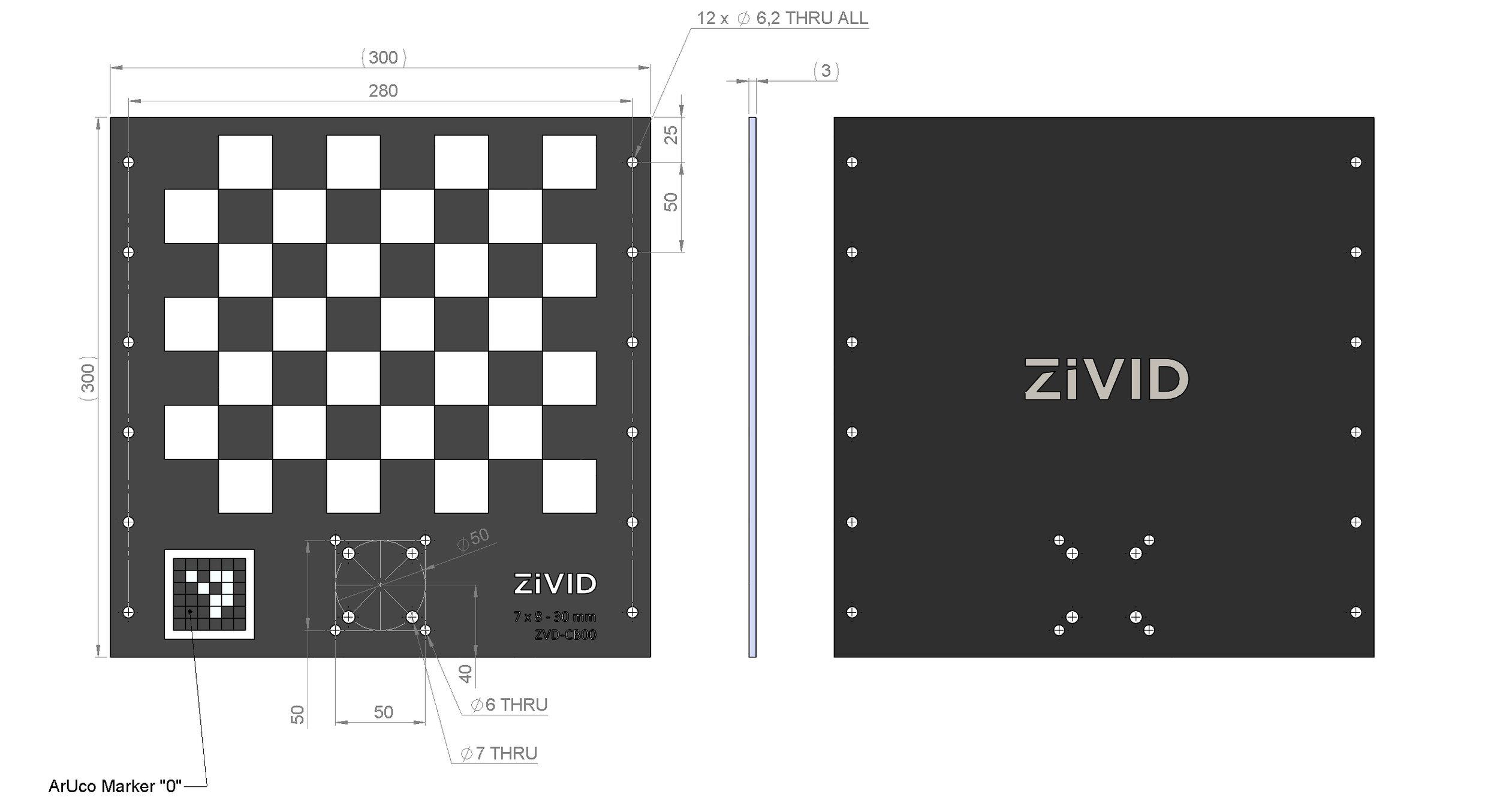
The boards are made of 300 mm x 300 mm plates of aluminum weighing between 450 g to 670 g. The fiducial marker shows the board as being first in the series for detection with 30 mm x 30 mm checkers in an 8x7 grid. The boards come in both white silkscreen and gold etched. The holes at the bottom center, as well as the holes along the sides are all suitable for mounting purposes. These boards that have been qualified and individually verified by Zivid, known to have <0.05% error.
The Zivid calibration board fits the Zivid mounts found in the Zivid WebShop and is compatible with standard ISO 9409-1-50-4-M6.
To learn more about how to use infield correction check out the following pages:
Further reading Continue learning to develop with your Zivid camera by reading about Firmware Update.