Create a MATLAB “Hello World” Application With Reference to Zivid .NET API¶
Introduction¶
This tutorial shows how to create a MATLAB application for Zivid using our Zivid .NET API reference.
Instructions¶
Step by step instructions to create and run your script are provided with screenshots below.
Create a new project¶
Launch MATLAB, then click New → Function.
Copy the following code and save it as zividApplication.m
function application = zividApplication(folder)
if nargin < 1
folder = [getenv('ZIVID_INSTALL_FOLDER'),'\bin'];
end
global ZIVID_APPLICATION
if isempty(ZIVID_APPLICATION)
addpath(folder);
NET.addAssembly([folder,'\ZividCoreNET.dll']);
NET.addAssembly([folder,'\ZividVisualizationNET.dll']);
import Zivid.*;
import Zivid.NET.CaptureAssistant.*;
import Zivid.NET.HandEye.*;
ZIVID_APPLICATION = Zivid.NET.Application;
end
application = ZIVID_APPLICATION;
end
Click New → Script, then copy the following code and save it as ZividHelloWorld.m
%% Create Zivid application
zivid = zividApplication;
%% Connect to camera
cam = zivid.ConnectCamera;
disp('Hello World!');
%% Disconnect from camera
camera.Disconnect;
Run the program¶
Press F5 key on your keyboard to run the program (ZividHelloWorld.m).
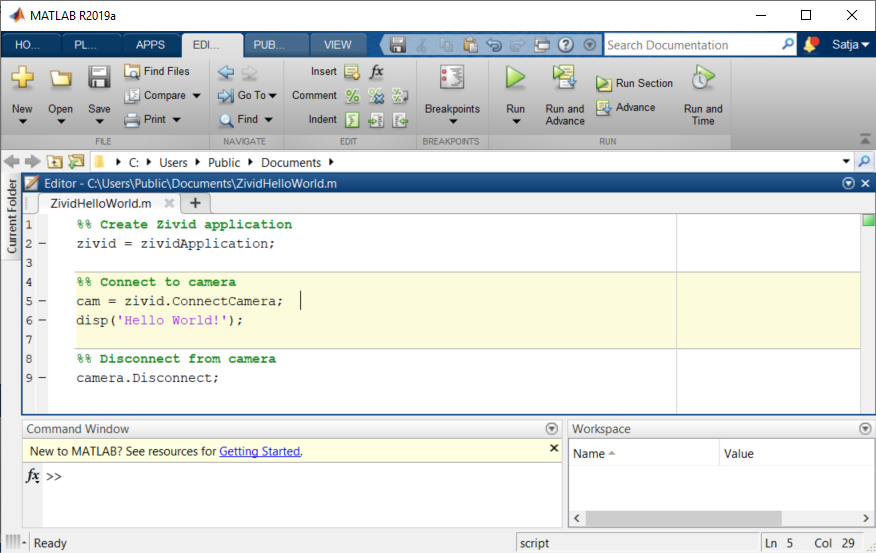
To continue developing with Zivid and MATLAB, check out Zivid MATLAB Samples.