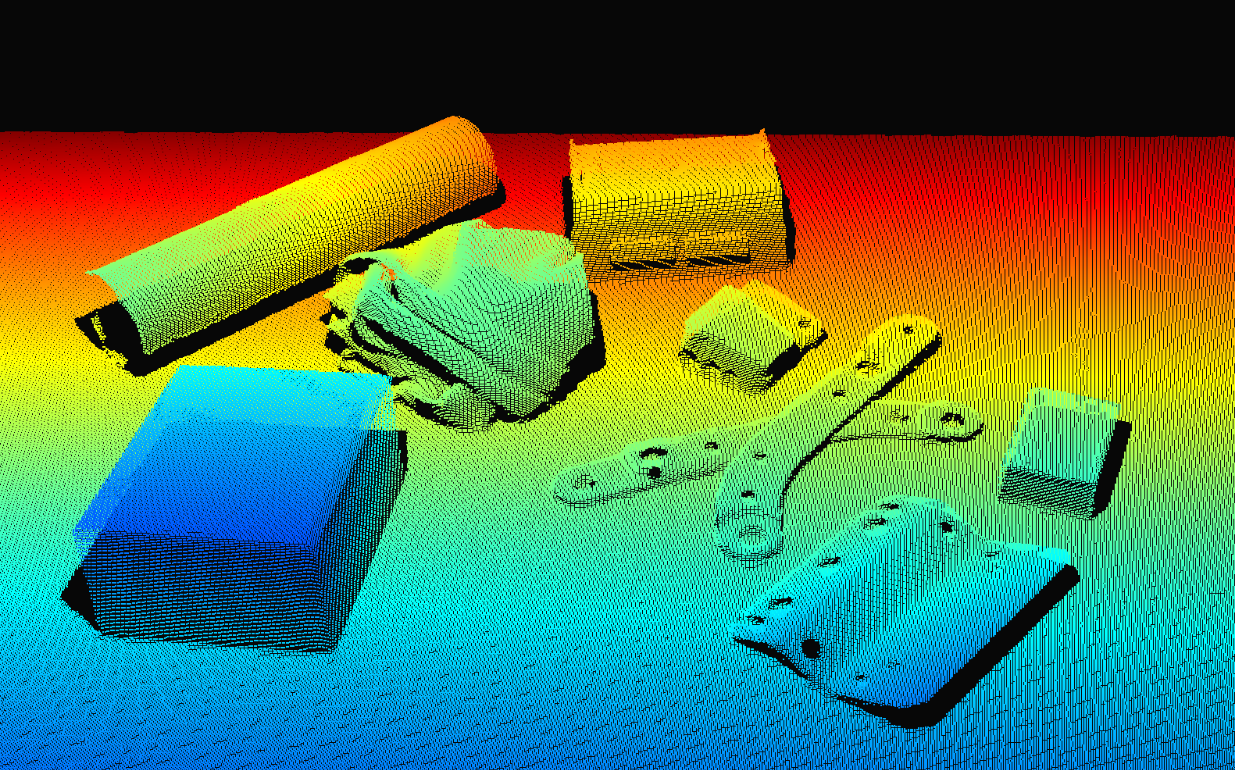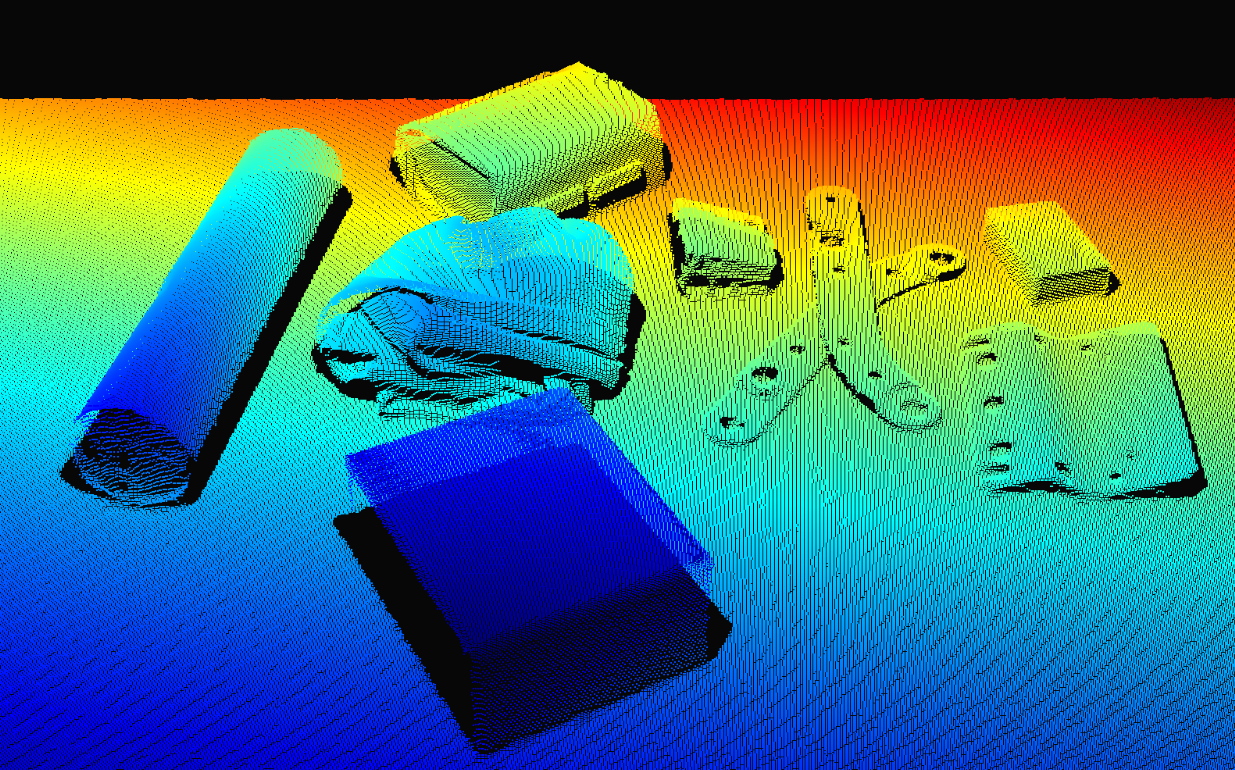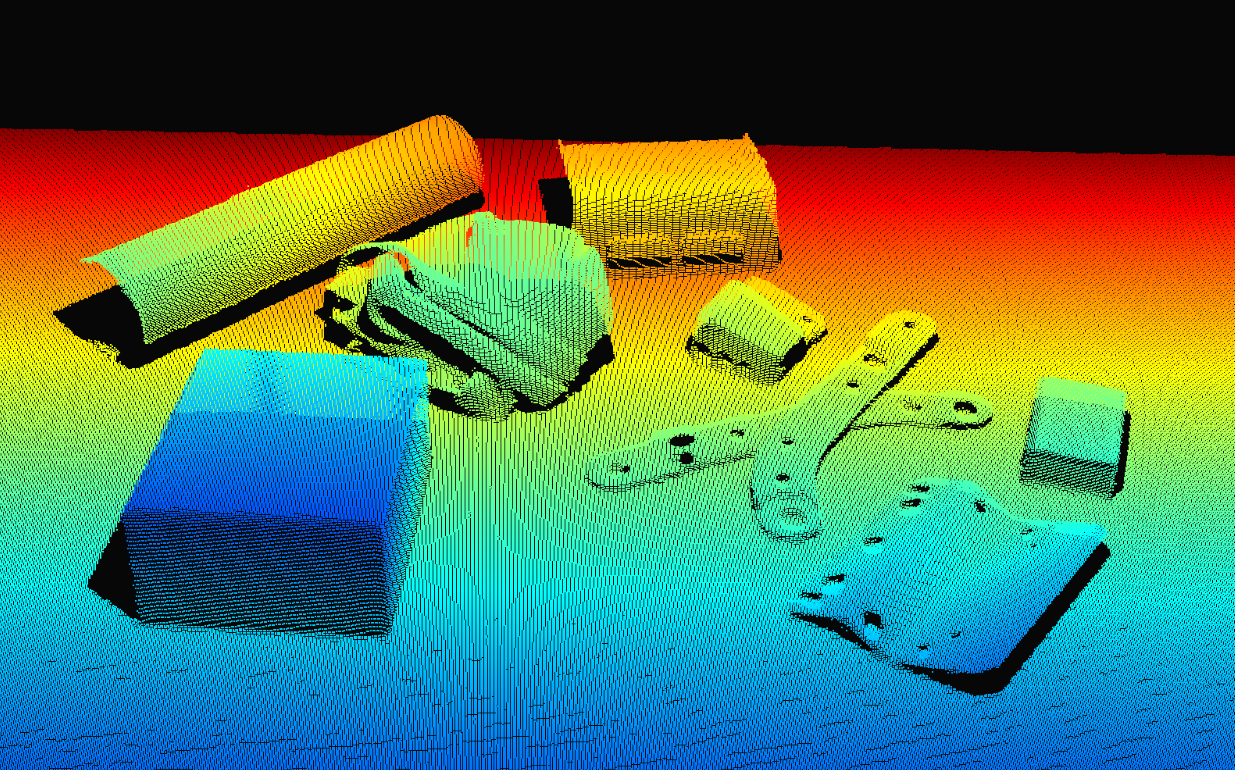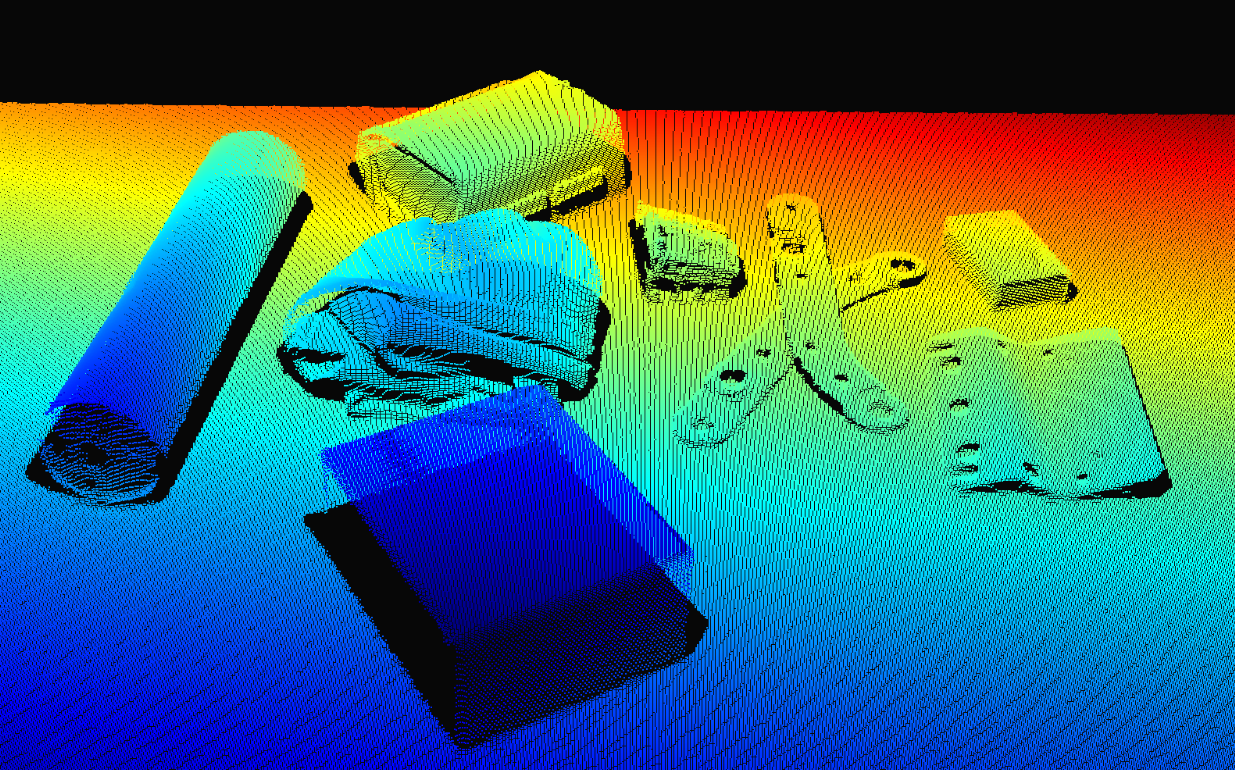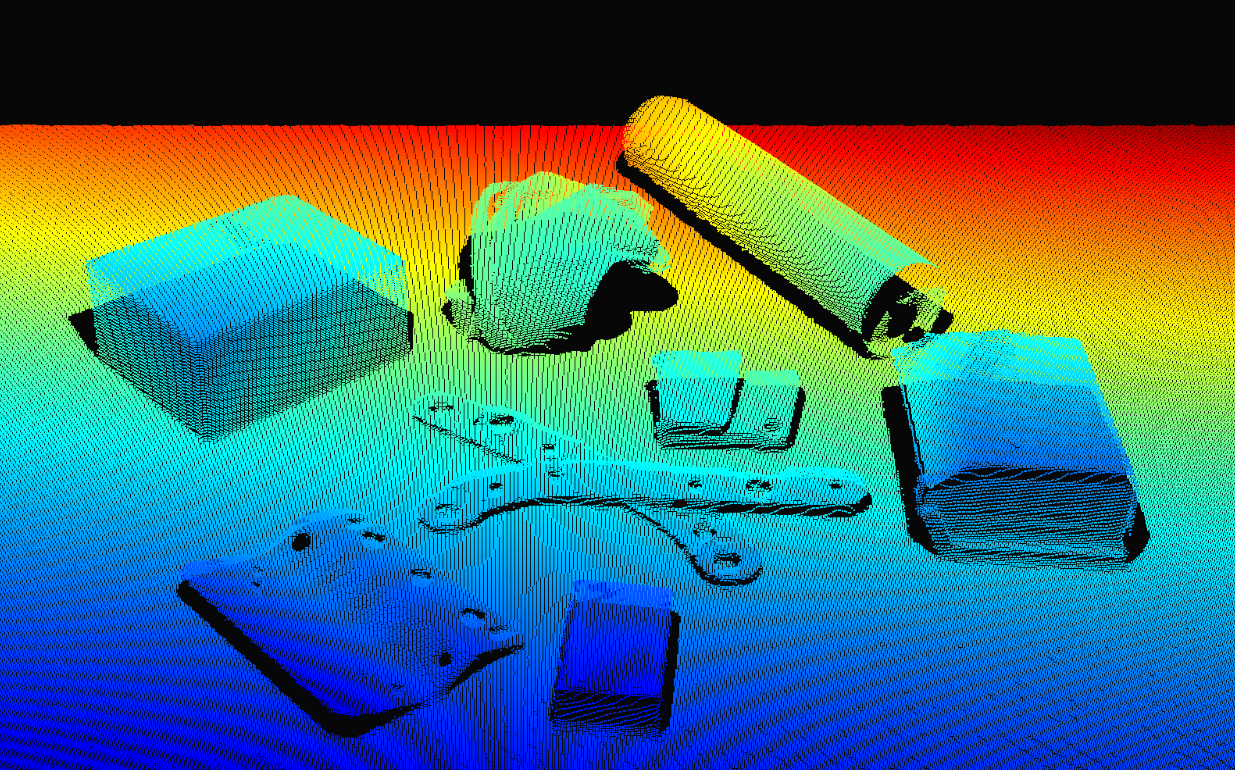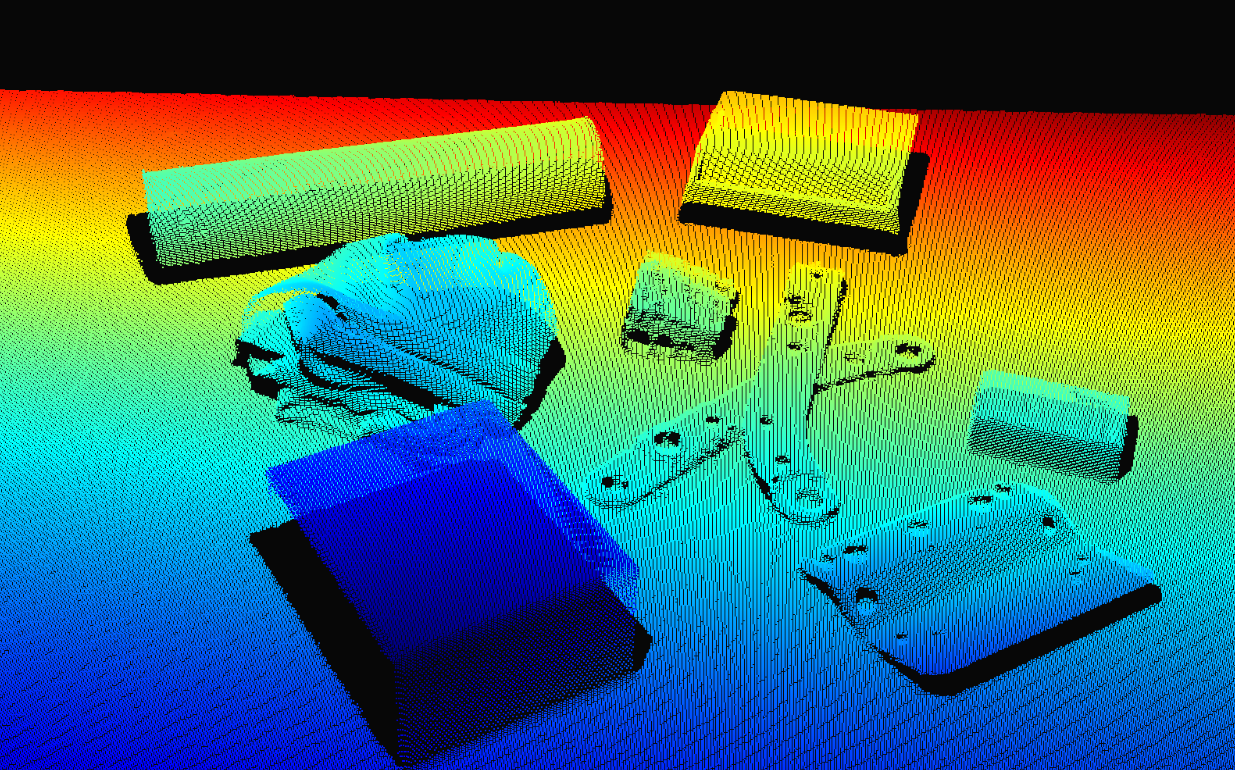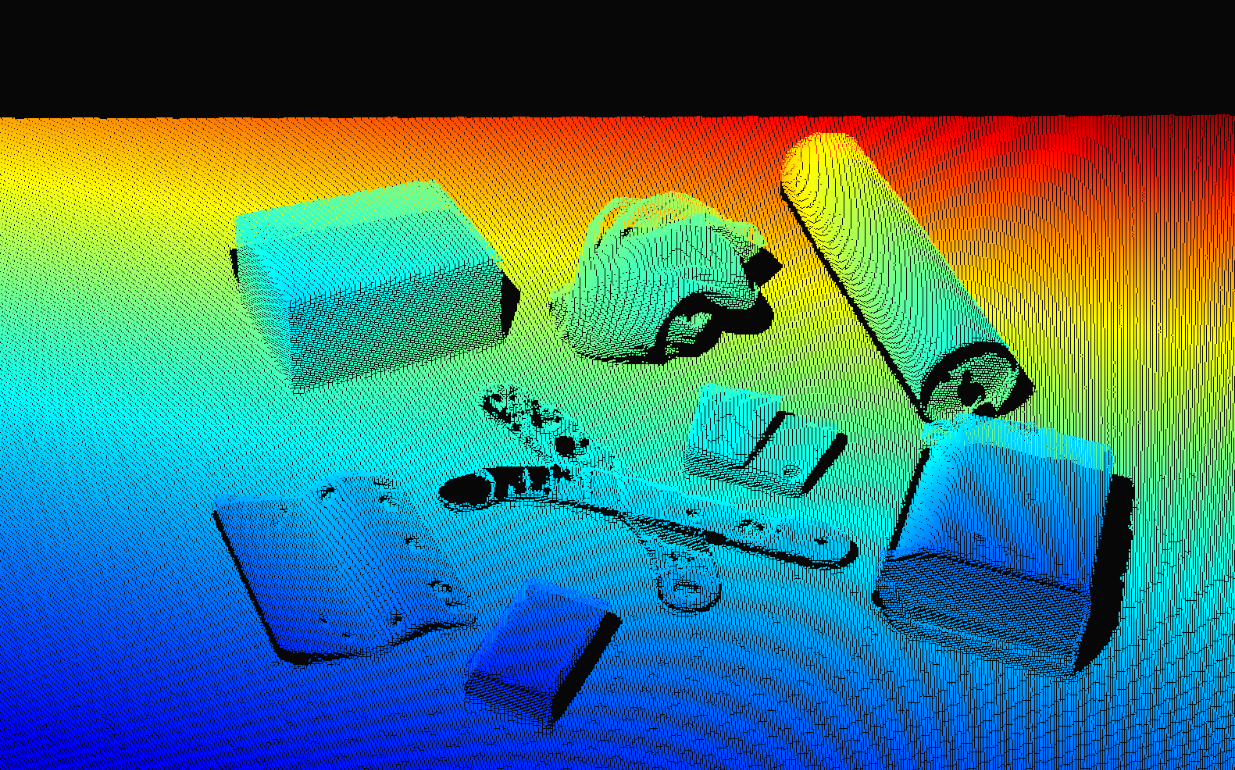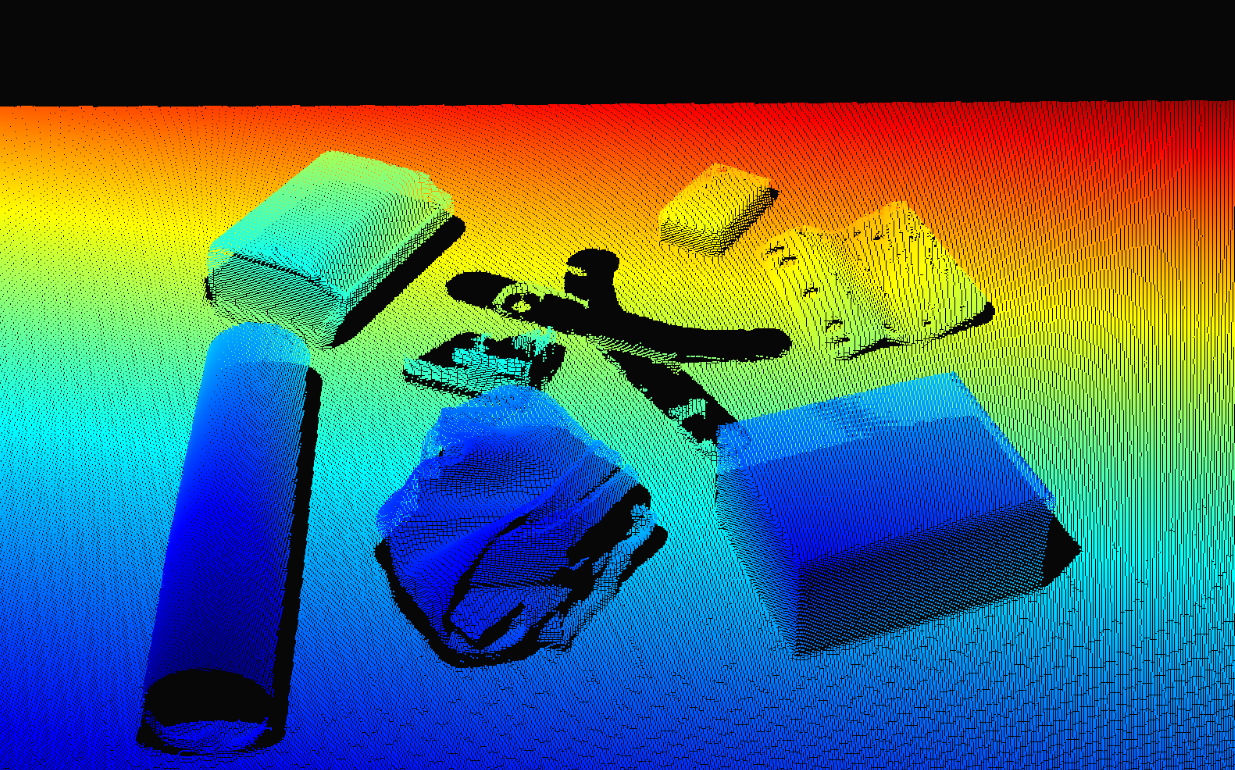Dual Simultaneous Capture
Monochrome Capture enables simultaneous capture of the same scene using two Zivid cameras with overlapping FOV. This is accomplished by utilizing blue light for one camera and red light for the other camera.
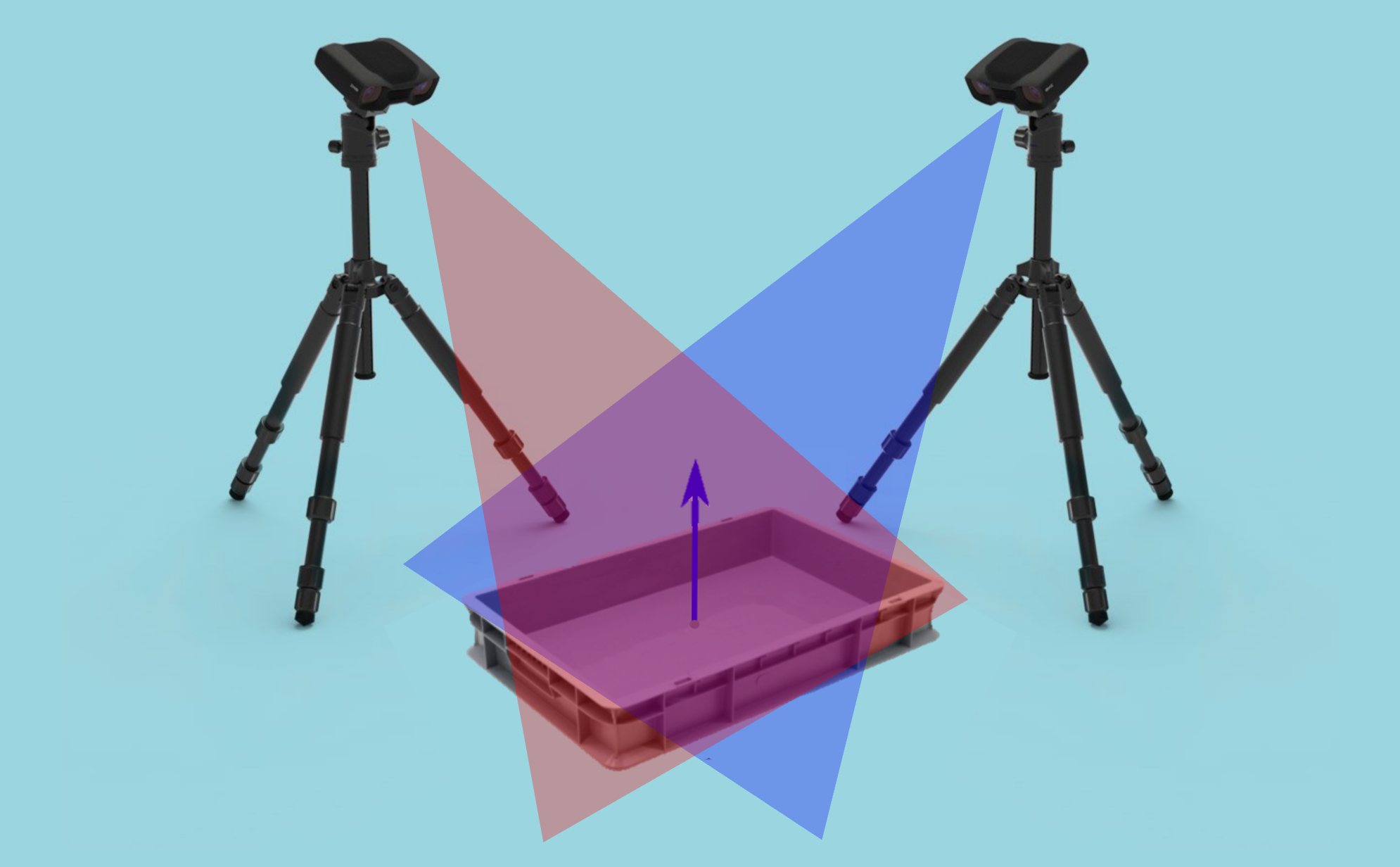
The dual simultaneous capture mode offers advantages in the following applications:
Dual Camera Inspection:
Increased surface coverage by viewing the object from multiple sides.
Point cloud stitching made possible through Multi-Camera Calibration.
Dual Camera Bin Picking:
Minimized occlusion and enhanced surface coverage increase object detection capabilities.
Additional data improves safety in motion planning and collision avoidance.
Using dual simultaneous capture, each camera generates a monochrome point cloud. To make use of this feature, the following settings need to be configured:
Camera 1 |
Camera 2 |
|---|---|
|
|
|
|
Color information
When utilizing Dual Simultaneous Capture, separate 2D captures are necessary to obtain color information. Simultaneous 2D captures are feasible if the projector is not used for the 2D captures. However, if the projector is used, the 2D captures must be sequential.
Tip
To optimize for speed, refer to the Performance Considerations for Multiple Zivid Cameras and navigate to the “Capture in Parallel” tab.
In the following examples, we present the imaging results achieved through dual simultaneous capture. The image below shows the captured scene. First, we present the individual results obtained from the blue light camera and the red light camera, captured separately and not simultaneously. Subsequently, we address three distinct scenarios based on the relative positioning of the cameras, showing the results obtained when both cameras capture simultaneously.

The pair of images below shows the point clouds captured separately from each camera (not simultaneously).
Only blue light camera |
Only red light camera |
|---|---|
|
|
Cameras at the same side (~30 degrees)
Two cameras observe the same scene from the same side, as illustrated in the top-view image below. To achieve overlapping fields of view, the cameras are oriented at an approximate angle of 30 degrees relative to each other.

The following pair of images depict point clouds captured simultaneously using both cameras, with one using blue light and the other using red light.
Blue light camera with concurrent red light camera |
Red light camera with concurrent blue light camera |
|---|---|
|
|
It is evident that the results of the dual simultaneous capture mode closely resemble those obtained from separate captures.
Cameras at perpendicular sides (~90 degrees)
The top-view image below illustrates two cameras observing the same scene from perpendicular sides, with an approximately 90-degree angle of orientation relative to each other.

The pair of images below demonstrate the simultaneous capture of point clouds using both cameras, with one utilizing blue light and the other utilizing red light.
Blue light camera with concurrent red light camera |
Red light camera with concurrent blue light camera |
|---|---|
|
|
Again, the results of the dual simultaneous capture closely resemble those obtained through separate captures.
Cameras at opposite sides (~180 degrees)
Finally, we have two cameras positioned on opposite sides, observing the same scene. The angle of orientation between them is approximately 180 degrees, as depicted in the top-view image below.

The pair of images below shows the capture of point clouds using both cameras simultaneously. One camera is using blue light, while the other camera is using red light.
Blue light camera with concurrent red light camera |
Red light camera with concurrent blue light camera |
|---|---|
|
|
For diffuse objects, the results obtained from the dual simultaneous capture mode are nearly identical to separate captures. However, the point clouds of specular objects are not as good due to specular reflections. Note also that the blue light camera performs effectively for red objects, while the red light camera encounters challenges when capturing blue objects.
Conclusion
When should Dual Simultaneous Capture be employed?
Relative camera orientation (top view) |
Diffuse objects |
Specular & blue objects |
|---|---|---|
~ 30° |
Yes |
Yes |
~ 90° |
Yes |
Maybe [1] |
~ 180° |
Yes |
Not likely [1] |