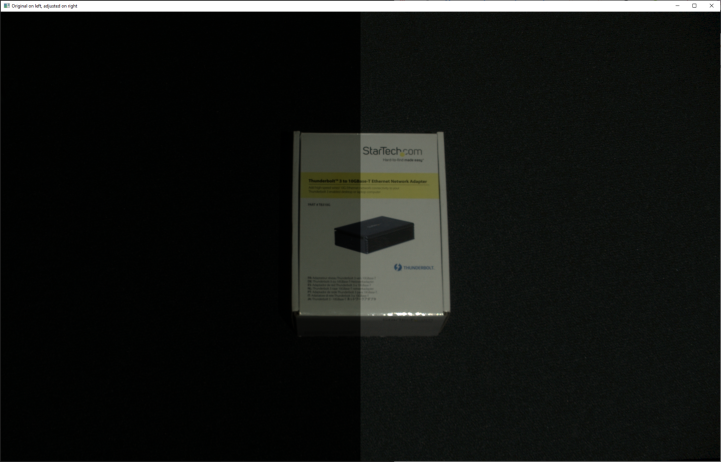Gamma Correction
This tutorial demonstrates how to capture a 2D image with a configurable gamma correction.
First, we connect to the camera.
Then we get the gamma as command line argument from user.
We then capture the image with no gamma correction (gamma = 1.0) and with given gamma correction (in this case, gamma = 0.6).
The complete implementation of the function to capture a color image is given below.
cv::Mat captureBGRAImage(Zivid::Camera &camera, const double gamma)
{
std::cout << "Configuring settings" << std::endl;
const auto settings2D = Zivid::Settings2D{ Zivid::Settings2D::Acquisitions{ Zivid::Settings2D::Acquisition{} },
Zivid::Settings2D::Processing::Color::Gamma{ gamma } };
std::cout << "Capturing 2D frame" << std::endl;
const auto frame2D = camera.capture2D(settings2D);
const auto image = frame2D.imageBGRA_SRGB();
auto imageDataPointer = const_cast<void *>(static_cast<const void *>(image.data()));
cv::Mat bgra = cv::Mat(image.height(), image.width(), CV_8UC4, imageDataPointer).clone();
return bgra;
}
def _capture_bgr_image(camera: zivid.Camera, gamma: float) -> np.ndarray:
"""Capture and extract 2D image, then convert from RGBA and return BGR.
Args:
camera: Zivid Camera handle
gamma: Gamma correction value
Returns:
bgr: BGR image (HxWx3 ndarray)
"""
print("Configuring Settings")
settings_2d = zivid.Settings2D(
acquisitions=[zivid.Settings2D.Acquisition()],
)
settings_2d.processing.color.gamma = gamma
print("Capturing 2D frame")
with camera.capture_2d(settings_2d) as frame_2d:
image = frame_2d.image_bgra_srgb()
bgra = image.copy_data()
return bgra[:, :, :3]
For comparing the images with and without gamma correction, a combined image is created and displayed.
cv::Mat combineImages(const cv::Mat &imageOne, const cv::Mat &imageTwo)
{
cv::Mat combinedImage;
int height = imageOne.rows;
int width = imageOne.cols;
cv::hconcat(
imageOne(cv::Range(0, height), cv::Range(0, width / 2)),
imageTwo(cv::Range(0, height), cv::Range(width / 2, width)),
combinedImage);
return combinedImage;
}
def _combine_images(image_one: np.ndarray, image_two: np.ndarray) -> np.ndarray:
"""Column-wise concatenate each half of two images together as one.
Args:
image_one: Left side of concatenated image
image_two: Right side of concatenated image
Returns:
combined_image: Combined halves of each image
"""
width = (int)(image_one.shape[1] / 2)
combined_image = np.hstack([image_one[:, :width], image_two[:, -width:]])
return combined_image
The resulting combined image is shown below, with the original half on the left side and the gamma corrected half on the right side.