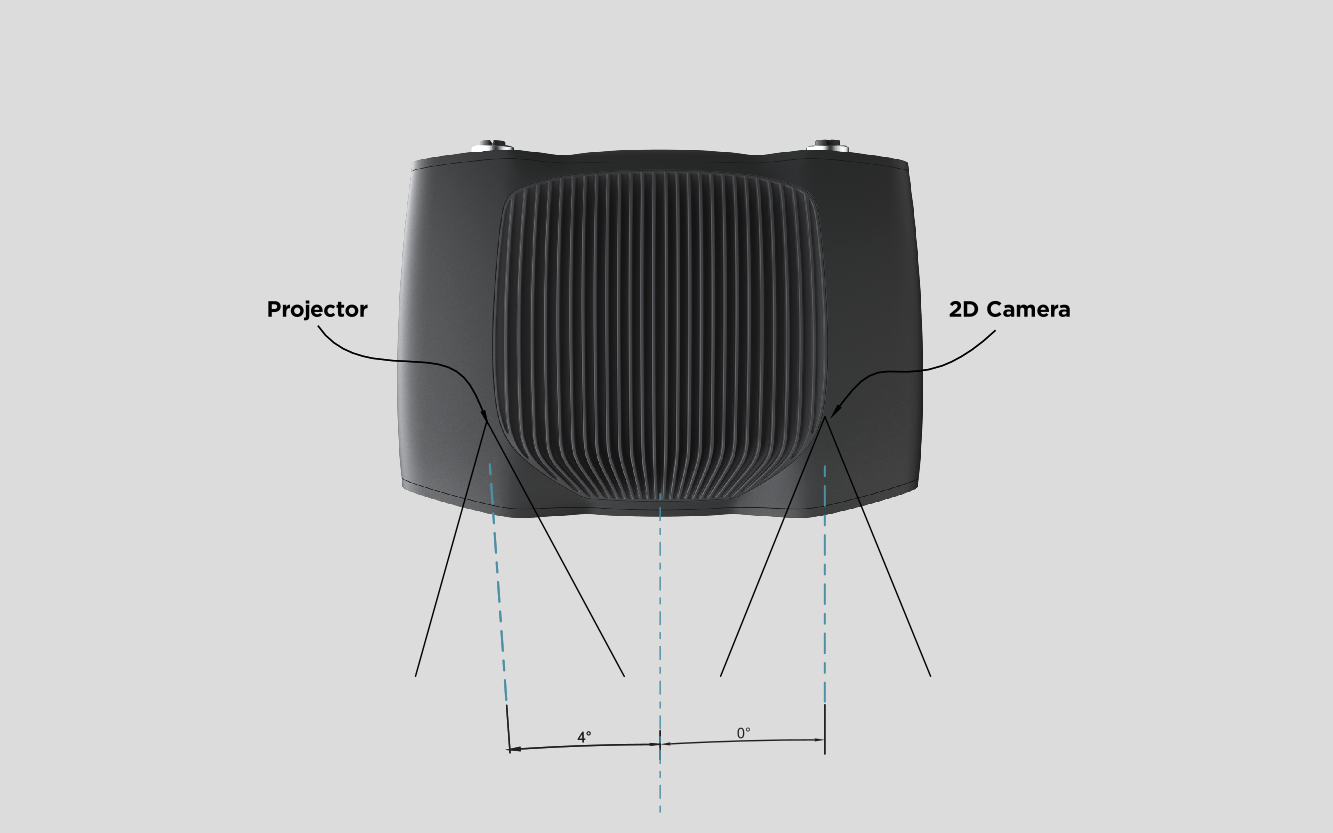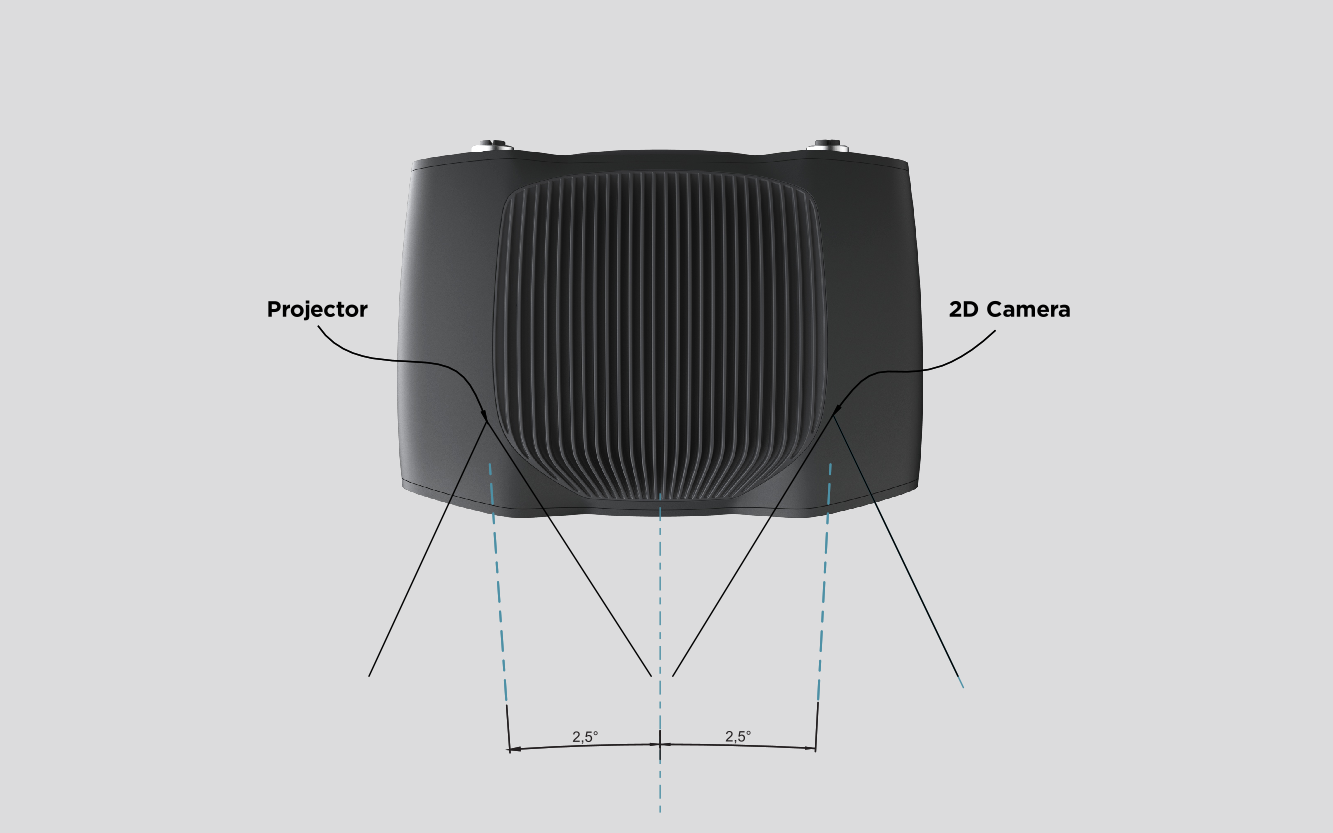Positioning Correctly
If possible, mount the camera straight above the bin, pointing directly down.
It is especially beneficial for imaging transparent objects and large surfaces that are extremely specular, and in particular, also dark. Here you will benefit from mounting the camera perpendicular to the object to maximize the signal back to the camera.
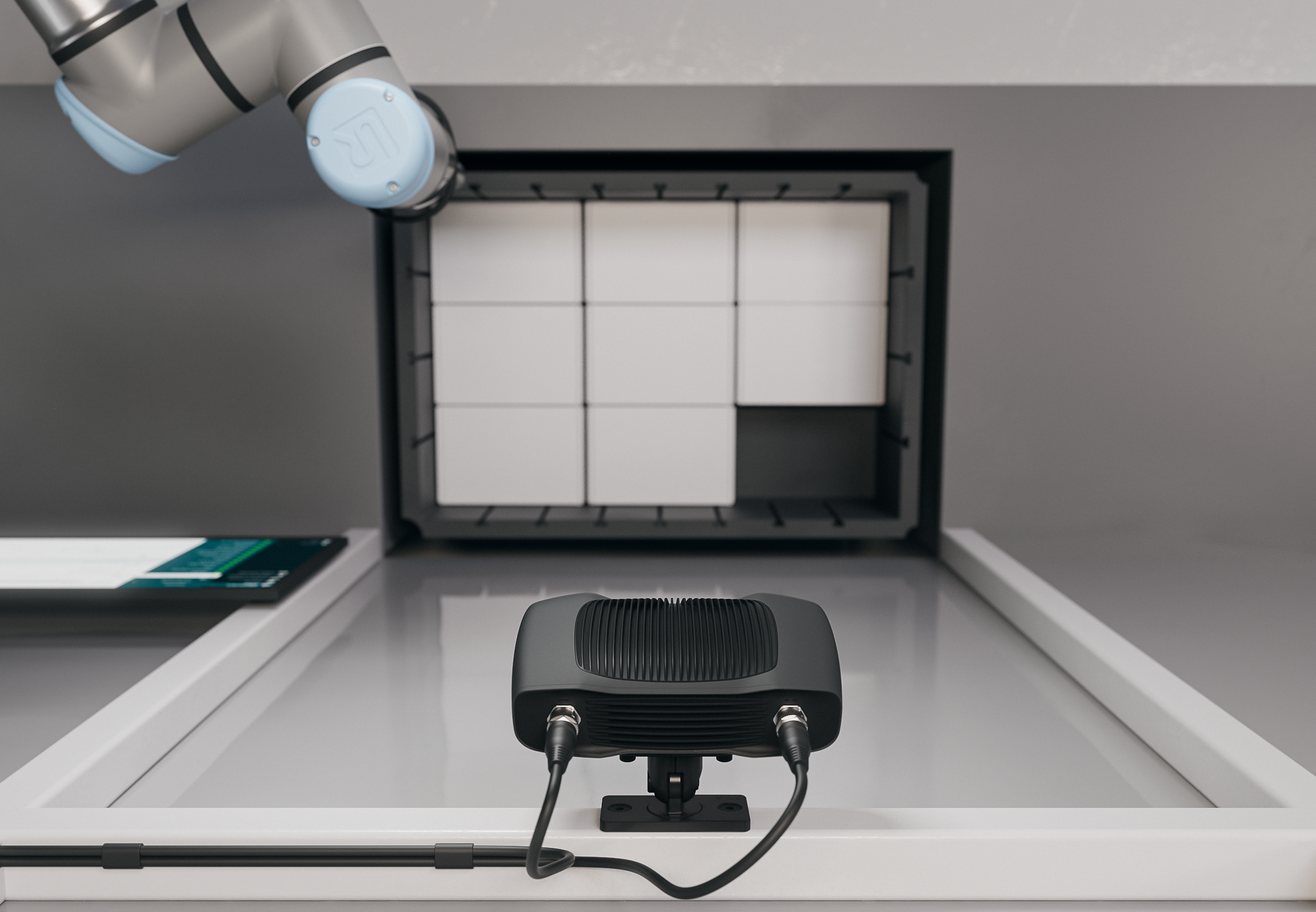
The 2D camera and the projector have an angle with respect to the center axis. This should be considered if it is desired to have the camera perpendicular to the scene.
Mount the camera to minimize occlusion if you have bin dividers and/or multiple bins in your scene. Occlusion is especially important for stationary mounted cameras in piece-picking. You can use our calculator to Calculate Occlusion.
For physical installation, check out Mounting Specifications for our cameras and our camera Mounts. If you have a robot mounted camera, you may want to read Mechanical Considerations for Robot Mounting. This article should help you make the right decisions regarding purchasing or designing, integrating, and installing accessories and equipment for robot mounting.
The following section explains and emphasizes the pros and cons of different 2D-3D capture strategies, which will help you select the correct 2D and 3D settings later on.