创建一个HALCON中的”Hello World”程序
介绍
本教程展示了如何使用HALCON创建和开始开发Zivid HDevelop程序。
要求
备注
测试的HALCON版本是19.05 Progress。
说明
下面的屏幕截图提供了分步说明。
创建ZividHelloWorld.hdev
启动HALCON,然后单击 File → New Program。将以下代码添加到 Program Window main ()。
<c>* Connect to the camera</c>
<l>open_framegrabber ('GenICamTL',1, 1, 0, 0, 0, 0, 'progressive', -1, 'default', -1, 'false', 'default', 'default', 0, 0, AcqHandle)</l>
<c/>
<c>* Create a window and print 'Hello World!'</c>
<l>dev_open_window (0, 0, 512, 512, 'black', WindowHandle)</l>
<l>write_string(WindowHandle,'Hello World!')</l>
将代码保存为*ZividHelloWorld.hdev*至所需的位置。
运行程序
按键盘上的 F5 键运行程序。
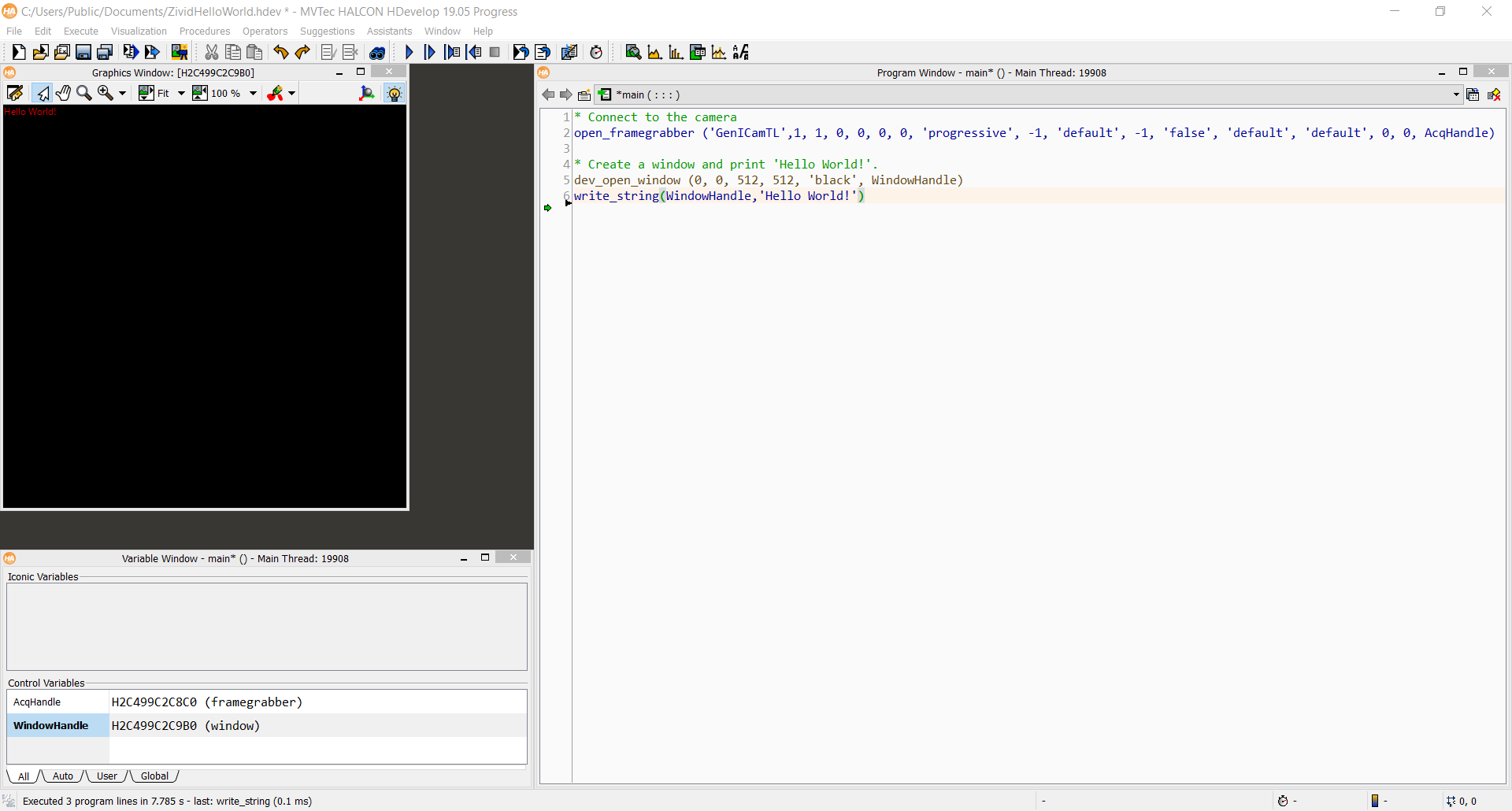
查 看 HALCON samples 并开始开发!