Memory Leak in Zivid Application
Problem
Your program stops due to memory leak.
Error
Error: An OpenCL error occurred: Failed to enqueue kernel
Your OpenCL device (GPU or CPU) does not have enough resources to execute the current task.
Verify that there are no other programs running that consume memory from this OpenCL device.
Also check that your OpenCL device meets the minimum requirements, and if necessary upgrade it to a more capable model.
[CL_MEM_OBJECT_ALLOCATION_FAILURE]
You can check this by opening Task Manager → Performance and see how much of memory is used while running your program.
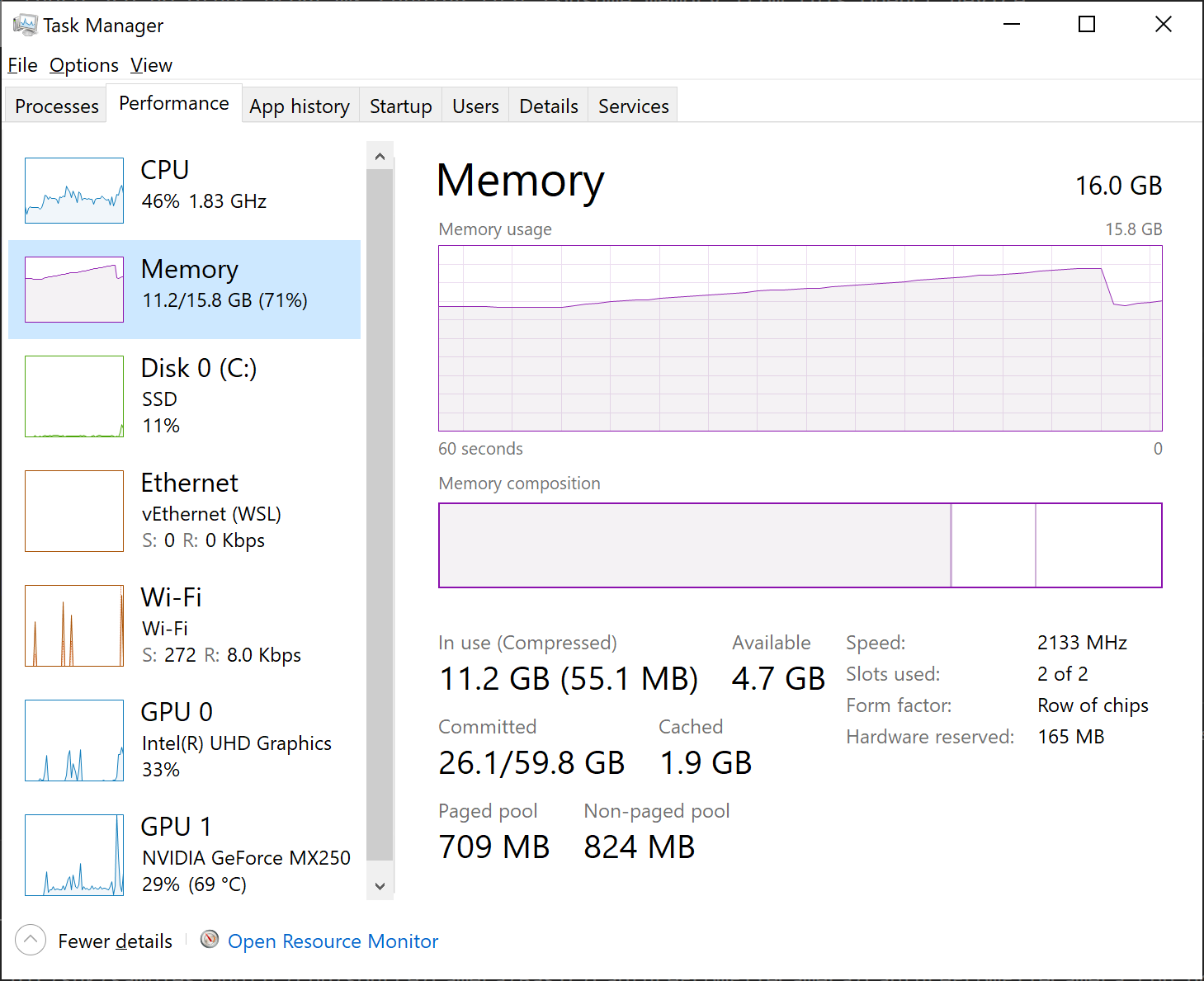
Possible cause
For Zivid SDK 2.6 and older, a memory leak in Zivid::Application destructor could cause out-of-memory errors when making many applications sequentially within the same process.
The example code below causes a memory leak.
while(true)
{
Zivid::Application zivid;
const auto settings = Zivid::Settings{ Zivid::Settings::Acquisitions{ Zivid::Settings::Acquisition{} } };
zivid.connectCamera().capture(settings);
}
Solutions
Upgrade Zivid SDK to 2.7 or newer. Alternatively, modify your code not to make multiple Zivid applications sequentially within the same process. Often, this boils down to moving Zivid application outside the loop.
Zivid::Application zivid;
while(true)
{
const auto settings = Zivid::Settings{ Zivid::Settings::Acquisitions{ Zivid::Settings::Acquisition{} } };
zivid.connectCamera().capture(settings);
}